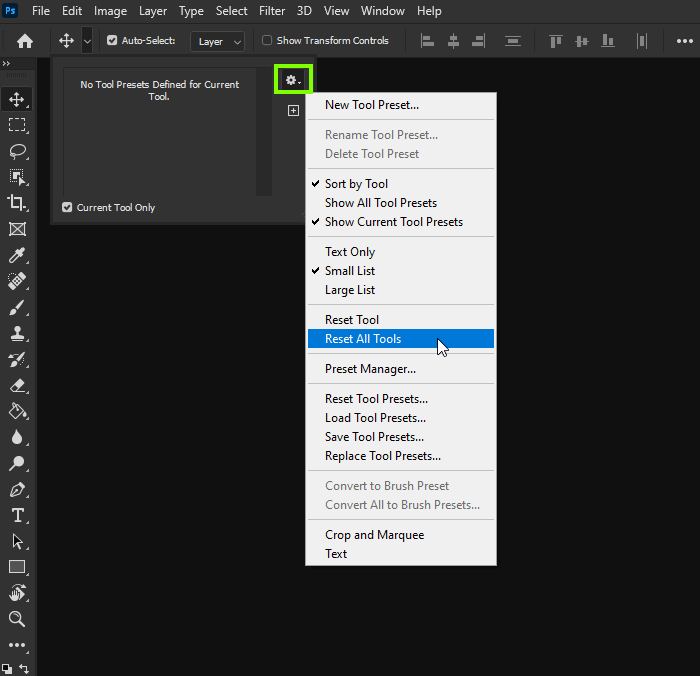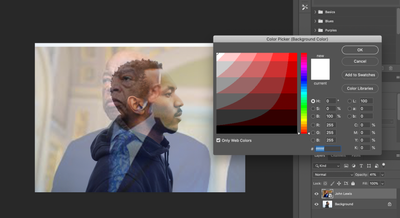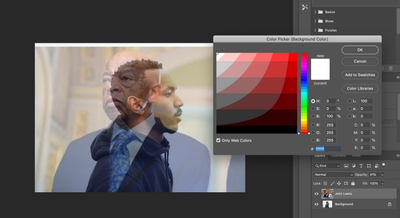Photoshop tutorial
Copy link to clipboard
Copied
Hello
I am new to photoshop and I have been using the tutorials. I keep coming across the same problem, when I select the brush tool and then change the panel from white to black, the brush tool changes automatically to the eyedropper tool and I cannot change it back. As a result, I cannot make the changes I see in the tutorials. Is there a solution that someone can share? Thank you!
Explore related tutorials & articles

Copy link to clipboard
Copied
Hi
Which version of Photoshop do you have, have you tried resetting the Tools
If that doesn't help can you post a screenshot to highlight the issue
Copy link to clipboard
Copied
Hi,
I have the 2020 version. And, I am doing the tutorial on double exposure and every time I use the brush tool and switch the panel from white to black the eyedropper tool is selected and I can't make the adjustments I see in the tutorial.
Copy link to clipboard
Copied
When the Color Picker is open, your cursor WILL change to the eyedropper if you move it over your image. After choosing your color (black I think you said), click OK to close the Color Picker and your brush should still be selected.

Copy link to clipboard
Copied
If you're just using black and white, you can change the foreground and background colors with the X and D key's
Copy link to clipboard
Copied
Did you close the Color Picker?
Please post a screenshot.
Copy link to clipboard
Copied
I did close it and it stays as the eyedropper tool.
Copy link to clipboard
Copied
In your screenshot you obviously had not closed it.
Copy link to clipboard
Copied
Got it!
Thank you all for your help!