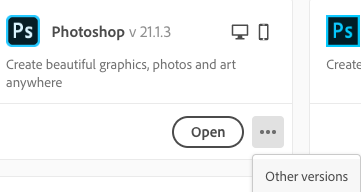- Home
- Photoshop ecosystem
- Discussions
- Photoshop Update not showing in Creative Cloud
- Photoshop Update not showing in Creative Cloud
Photoshop Update not showing in Creative Cloud
Copy link to clipboard
Copied
I currently have an active account with Adobe and do not appear to have any issues except I know that Photoshop CC 21.1.3 is currently available but I am running 21.0.1. Creative Cloud isn't showing any update but I really would like to have the fixes that were made in 21.1.3. I have tried logging out and back into Creative Cloud and removing the OMP.DB file, as well as restarting and other general ideas. Any ideas why I am not seeing this newest version?
Explore related tutorials & articles
Copy link to clipboard
Copied
Open the Creative Cloud Desktop app. Under the three dot menu, choose other versions and see if 21.0.1 is installed. If so, uninstall it, then install 21.1.3 (Or 21.1.12 since there is a HSB slider bug in 1.3). If asked, you do not remove your settings.