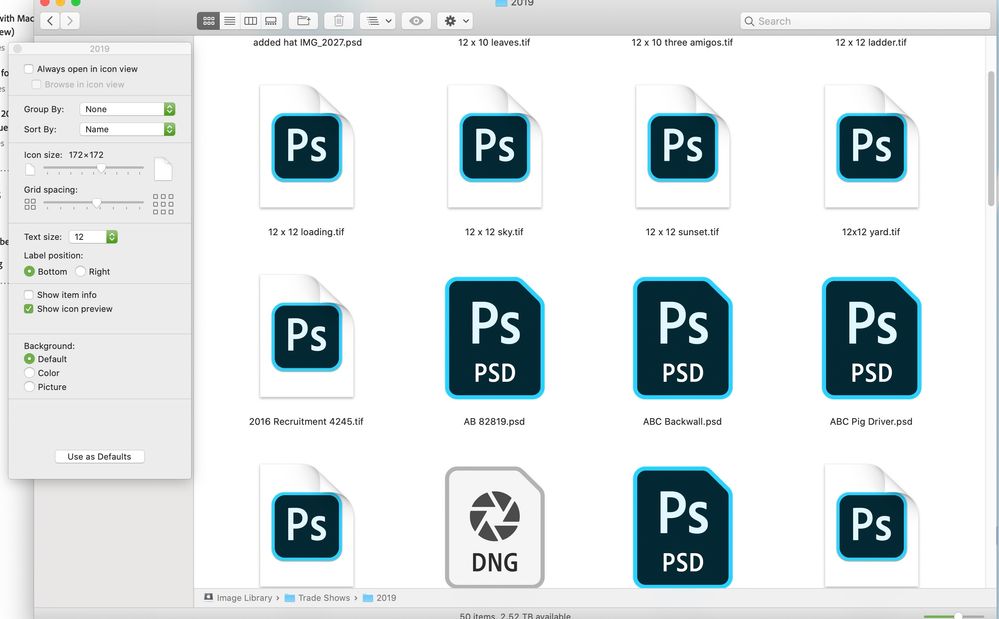Photoshop v21.0.2 .psd preview image not showing up in macOS Catalina's icon preview
Copy link to clipboard
Copied
When Photoshop CC first came out we were told that the Macs would no longer see the preview with the .PSD files when viewing by icon. Ok. I accepted that, and would have thought that eventually Adobe would get some kind of feed back fixing this. Yes, I'm one that requested the preivew come back.
Now I'm on a Mac OS 10.15.2 with Photoshop 21.02 and I still can't see a preview image with a .PSD file. We are using that file format more and more and now it's getting more and more frustrating. When I view my icon I want to see the stupid preview and NOT the generic PS PSD image. Anyone have a work around for this? Please!!!!!!
{Thread renamed by moderator}
Explore related tutorials & articles
Copy link to clipboard
Copied
Hi there,
As PSD preview is not showing up on macOS Catalina, please make sure that "Show Icon preview" is checked in Finder (View > Show View Options).
Let us know how it goes.
Regards,
Sahil
Copy link to clipboard
Copied
It is.
Copy link to clipboard
Copied
it is see screen shot below. They are still not showing up.