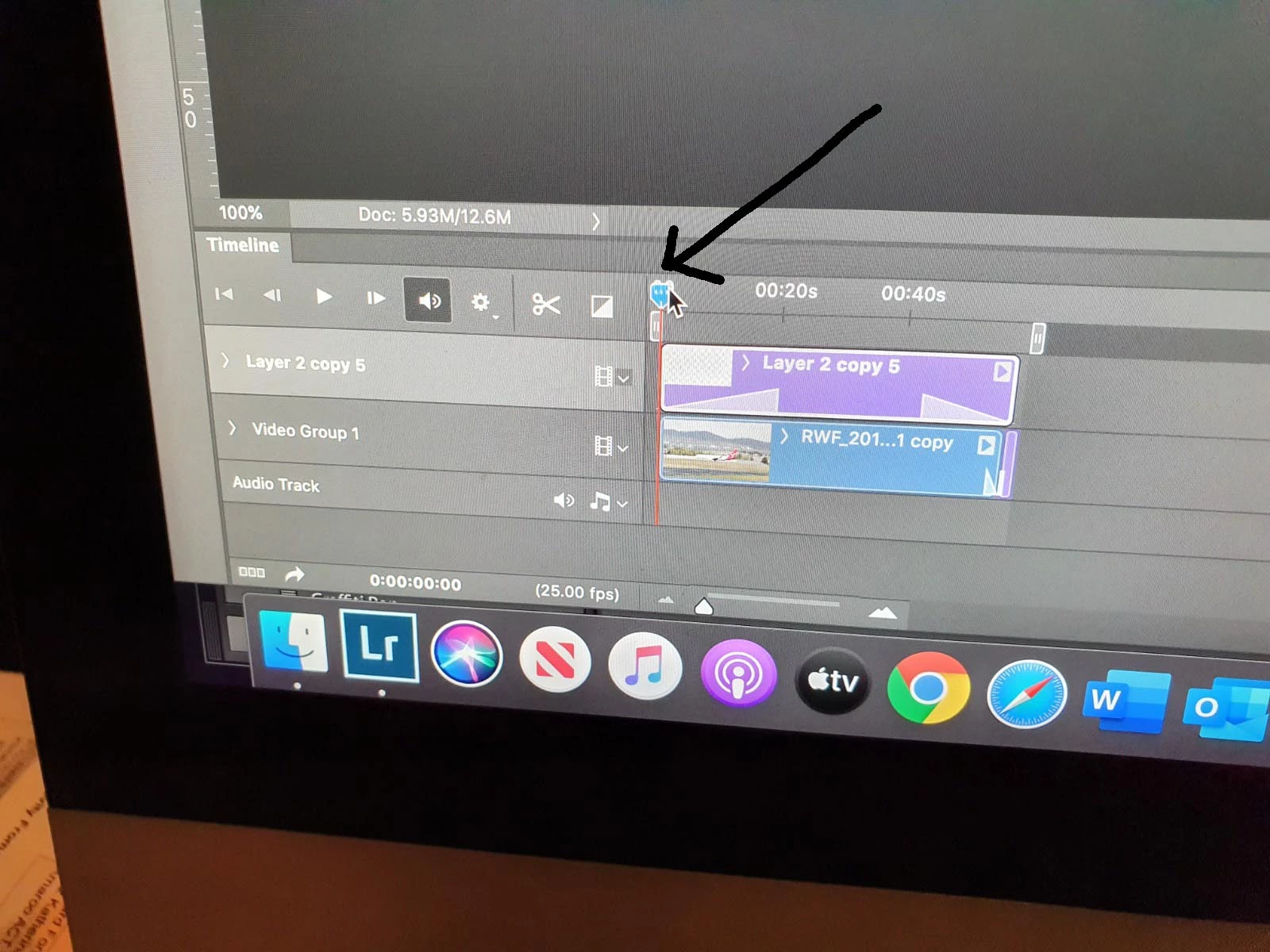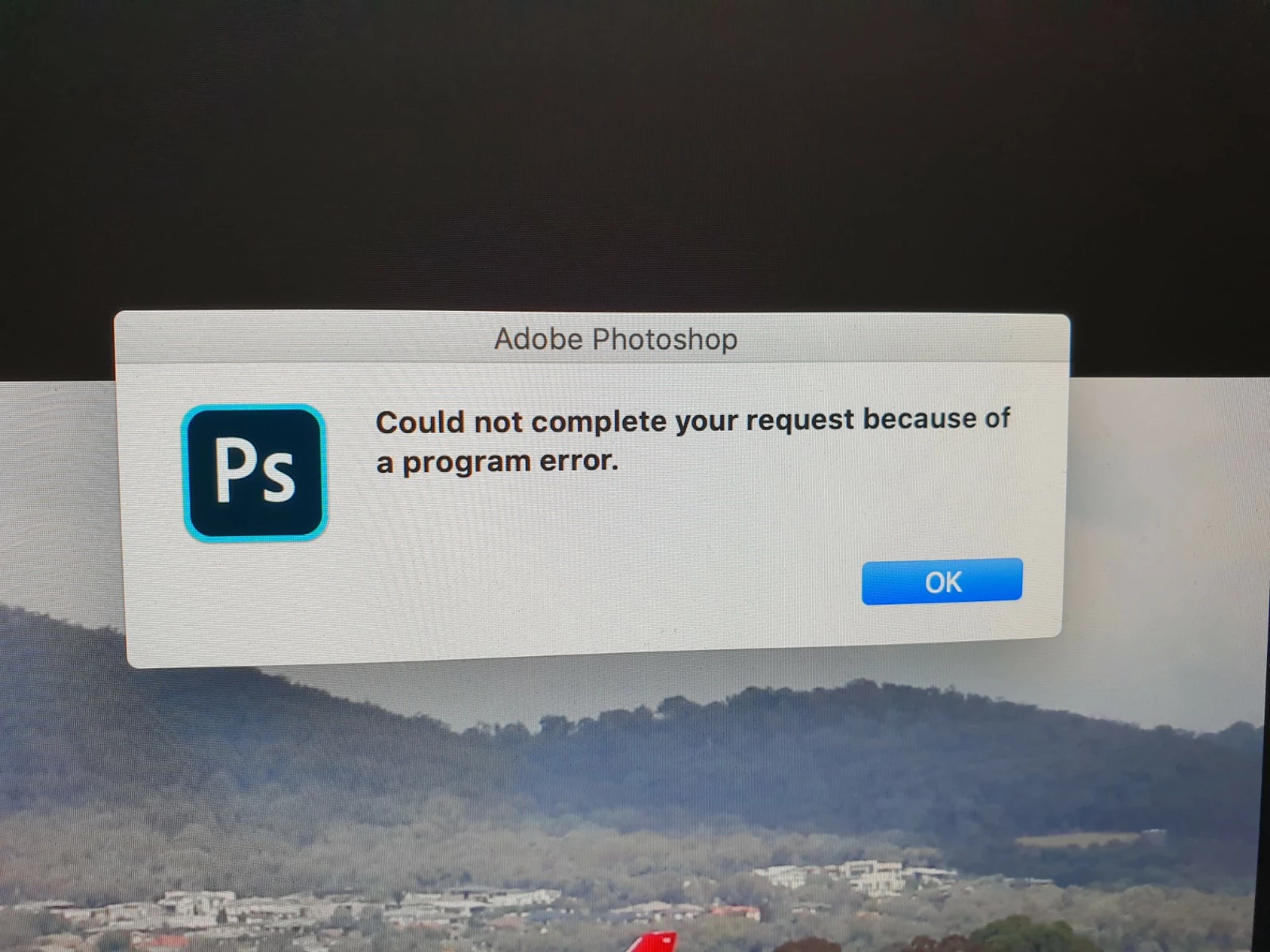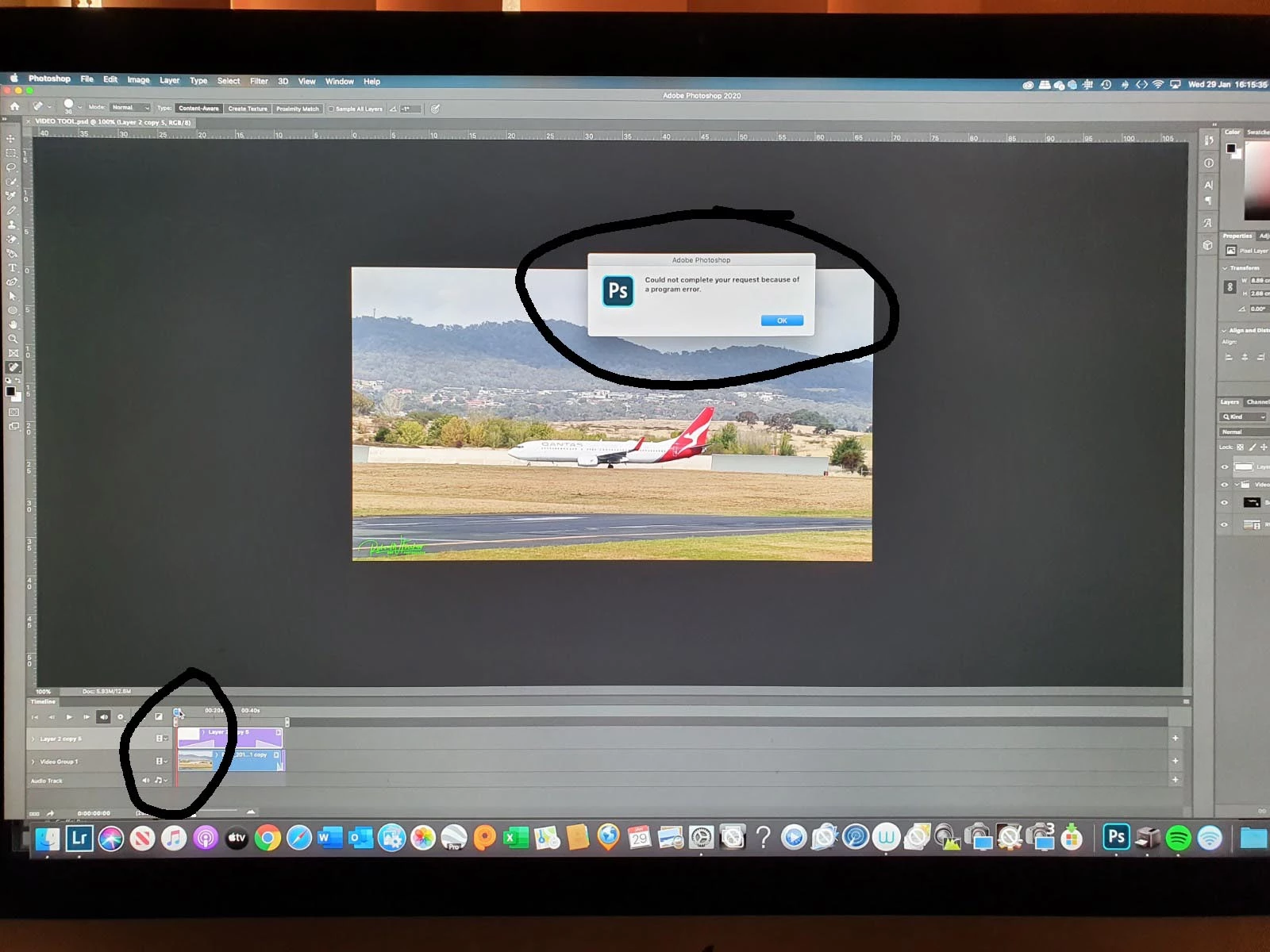Photoshop Video Editing Program Error in 21.0.3 - HELP!!!
OK, I'm a bit of a novice on PS. I do use it for video editing and I have encountered a problem. When I try and slide the cursor bar over the layers to move around the video clip, I now get an error. This is new, since one of the recent upgrades. Not sure which as I haven't used it for a couple of months. I use CC PS and have the latest version on a reasonably new MAC running 10.15.1 MacOS Catalina). The photos show the parts I am trying to use and the error message. Any help would be GREATLY appreciated.
Richard, Canberra Australia