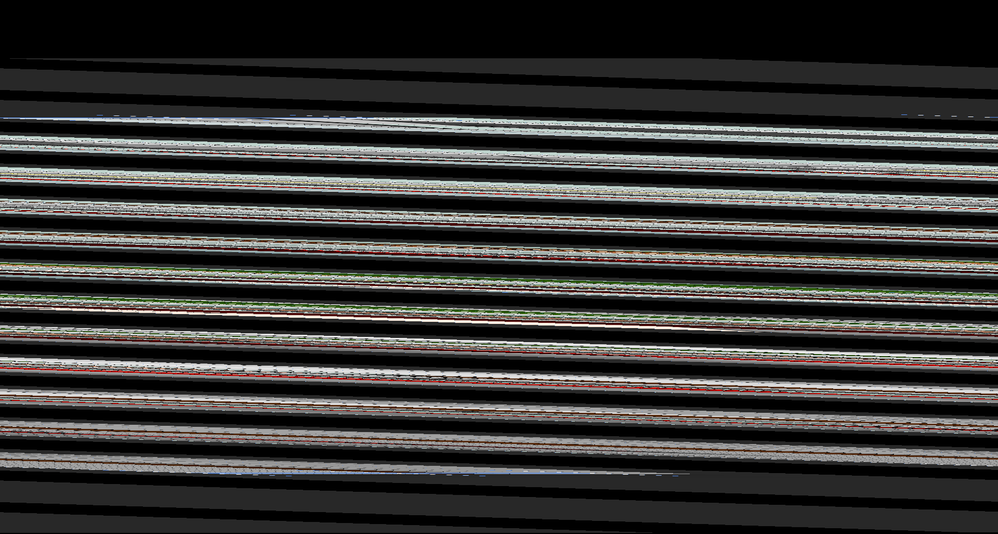0
New Here
,
/t5/photoshop-ecosystem-discussions/photoshop-visually-glitches-when-opening-or-creating-files/td-p/11175006
Jun 01, 2020
Jun 01, 2020
Copy link to clipboard
Copied
Whenever I create a new file or open an existing one, no matter the file type, Photoshop visually glitches and becomes unusable.
When I click where things would normally be, it still works, and it doesn't crash or freeze, but I can't see anything that I'm doing.
I've been searching for anyone else with this problem but I've gotten nothing. I'm running PS on Windows 10, and both PS and Windows are completely up to date.
TOPICS
Windows
Community guidelines
Be kind and respectful, give credit to the original source of content, and search for duplicates before posting.
Learn more
 1 Correct answer
1 Correct answer
Community Expert
,
Jun 01, 2020
Jun 01, 2020
In Photoshop preferences turn off use GPU (Graphics Processor).
Explore related tutorials & articles
Community Expert
,
/t5/photoshop-ecosystem-discussions/photoshop-visually-glitches-when-opening-or-creating-files/m-p/11175238#M336156
Jun 01, 2020
Jun 01, 2020
Copy link to clipboard
Copied
In Photoshop preferences turn off use GPU (Graphics Processor).
Community guidelines
Be kind and respectful, give credit to the original source of content, and search for duplicates before posting.
Learn more
lahearn
AUTHOR
New Here
,
LATEST
/t5/photoshop-ecosystem-discussions/photoshop-visually-glitches-when-opening-or-creating-files/m-p/11175649#M336192
Jun 01, 2020
Jun 01, 2020
Copy link to clipboard
Copied
Thank you so much!
Community guidelines
Be kind and respectful, give credit to the original source of content, and search for duplicates before posting.
Learn more