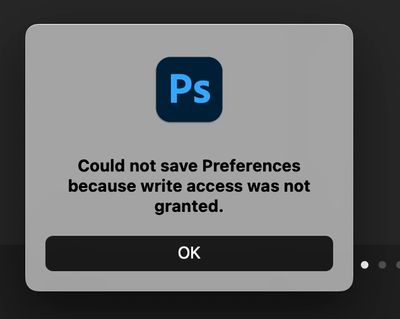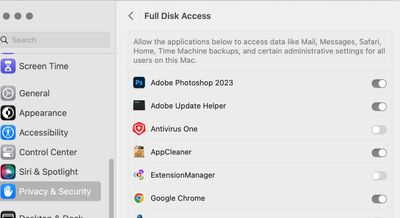- Home
- Photoshop ecosystem
- Discussions
- Photoshop Will Not Save Preferences (Settings)
- Photoshop Will Not Save Preferences (Settings)
Photoshop Will Not Save Preferences (Settings)
Copy link to clipboard
Copied
Hope someone can answer this: I get these error messages when closing Photoshop Ver 24.1.1 on Mac OS Ventura. The folder and the drive all have read/write file access
Explore related tutorials & articles
Copy link to clipboard
Copied
EDITED - Make sure you permissions for disc access is set for Photoshop:
- Open the Privacy and Security section with System Settings
- Locate Photoshop within the list
- Click on the button to set the switch to the Enabled position
- Enter your Mac's admin/login password to approve the settings change
Thank you for noting the outdated info we first posted,
Cory
Copy link to clipboard
Copied
Thank you. FYI the Security & Privacy Settings and Accessibility are
different in Mac OS Ventura from the video and instructions you referenced
--
Best,
Rod [edited by moderator]
Copy link to clipboard
Copied
Nope...gave full disk access to Photoshop but it still won't save the preferences
Copy link to clipboard
Copied
Hmm, ok @Rodger Hudson Klein,
Let's make sure we're in a default state and there are no stale settings somewhere:
Restore your preferences using this manual method:
https://helpx.adobe.com/photoshop/using/preferences.html#Manually
Does it work correctly?
If that doesn't solve it, you can quit Photoshop and put the Settings folder back.
Thank you,
Cory
Copy link to clipboard
Copied
Nope. That doesn't work. I keep getting the "write access denied" message. I checked all of the relevant folders and drives to make sure that read/write access was checked, but no luck.
Copy link to clipboard
Copied
Again I'm using PS 24.1.1 and Mac OS Ventura
Copy link to clipboard
Copied
Appreciate your patience @Rodger Hudson Klein...
Curious if this might be at play here from a previous post?
If that can help... I work on photoshop 23.4.1. None of the advices worked for me (full disk access, reset preferences...), until I stop the deskop folder backup I had with dropbox ! It works like a charm now.
Thank you,
Cory
Copy link to clipboard
Copied
Not sure I understood your last reply. What are you suggesting? I uninstalled PS 24 and reinstalled it. That seemed to work
Copy link to clipboard
Copied
Sorry for any confusion @Rodger Hudson Klein we were sharing a post from another thread showing how they solved this issue, it was due to a backup to Dropbox that was setup. We were curious if this was possibly what you were seeing...
You say you deleted and reinstalled Ps 24 and it worked... so are you back up and working or not?
"I uninstalled PS 24 and reinstalled it. That seemed to work"
Thank you,
Cory
Copy link to clipboard
Copied
Nope. I thought it worked but after I opened PS and closed it a couple of times the same issue resumed. I tried installing PS 23.4.5 but it has the same issue. totally lost for a solution
Copy link to clipboard
Copied
What OS are you on? Mac or PC? I'm on Mac Ventura
Copy link to clipboard
Copied
Hello I see mentions of DXO, did you have that plugin loaded?
Can you please post the contents of Photoshop's Help>System Info... menu, so that we get more details about your setup.
If your post disappears, do not repost it, as it might need to be approved by a moderator. As an alternative you can save it to a .txt file on your computer and attach it on your answer via the forum. (attachments do not post from e-mail)
Find more inspiration, events, and resources on the new Adobe Community
Explore Now