 Adobe Community
Adobe Community
- Home
- Photoshop ecosystem
- Discussions
- Re: Photoshop won't open or create new documents, ...
- Re: Photoshop won't open or create new documents, ...
Photoshop won't open or create new documents, works breifly after full windows restart.
Copy link to clipboard
Copied
Hi everyone,
I am having an issues with photoshop becoming unresponsive. After about 10 minutes Photoshop will not open or create a document.
I've spent hours trying to fix this with no results. I've spent time on Nvidia's forums and tried downgrading the driver back to 275.33 with the same results. I've disabled opengl in photoshop with the same results. This error occurs on both CS5 and CS6 versions of photoshop. I've tried reinstalling photoshop (not removing and reinstalling, just reinstalling).
I can't tell if it's a photoshop issue or a Nvidia issue. I've read countless threads on this forum and can't find any help. Please help.
I've made this video to show you the issues. Thank you for your help
Video of issue - http://screencast.com/t/kG1YgmQ7
Windows 7 x64
Nvidia GTX 275 v296.10
12gb DD3 Ram
Adobe Photoshop CS5/CS6
Explore related tutorials & articles
Copy link to clipboard
Copied
Could you elaborate more?
I'm not a Windows expert, but AFAIK, GDI resources are used only by active processes with active UI, unless if Windows allow leaked resources?
Just curious, do you work for Adobe?
Copy link to clipboard
Copied
No, I'm not with Adobe.
As far as seeing more, press the "Show processes from all users" button to see all the processes running on your system.
-Noel
Copy link to clipboard
Copied
I'm having the same issue, and this is the first time I've installed Photoshop CC. If I try 'New' I get the dialog for size, etc. but after hitting OK it just disappears. Trying to Open gives me the picker dialog and then it just closes after I select something.
Win 8.1 / nVidia Titan GTX / 16GB RAM with plenty free, all updates done, etc.
I've tried reinstalling Photoshop (and nuking all of AppData).
Nothing works. What the heck?
Copy link to clipboard
Copied
I've dealt with this since midway into the CS6 release. I use a GTX770 and Windows 8.1 I have the same motherboard and ram as I do at work. However I have a Quadro 5000 and Tesla C2075 there and there is no issue. I've tried permission changes, all the forum searches and there seems to be a limited amount of folks who have this issue.
MOBO: Asus Rampage Extreme IV
RAM: G.Skill 64GB DDR3 (Compatible Qualified with Mobo)
CPU: Intel 3770K Hex Core i7
OS: 750GB Samsung EVO SSD
Copy link to clipboard
Copied
Have you tried all the different Drawing Modes in the Advanced section of the Performance preferences panel? Remember that you have to close and restart Photoshop before testing a particular setting, or you will be testing the old settings.
-Noel
Copy link to clipboard
Copied
I Have same problem NOW ![]() How to fix it ???
How to fix it ??? ![]()
Copy link to clipboard
Copied
OK, so i recently started having the same problem on my home PC running windows 8.1 x64.
Im using an:
- ASUS Rampage IV extreme motherboard
- 32gb of corsair dominator platinum ram
- 3970X CPU (not overclocked at all)
- dual Titans in SLI using the latest driver (at the time of posting it's 344.11)
As most people here, after a restart or logging out and back in it works again for around 15 minutes before the bug returns. I've contacted Nvidia about the issue and i gave them a bunch of log files regarding what processes were running to see if they could identify the issue. After a bunch of messing around installing beta drivers and older driver versions to see if that fixed anything, they concluded that the driver was working correctly and it must be an issue with photoshop.
I've tried all the solutions posted here and in these threads:
- Photoshop CS 5.1 - can't open or create files
- Problem opening or creating new document
- Failing to Open Images - Sanity Threatened!
- Photoshop CS5 12.1 Eventually Won't Open Files or New Documents
but none seem to work. Adobe have mentioned that they haven't been able to reproduce the issue and I understand that this makes fixing the issue rather difficult, but it is apparent that there are quite a number of people that are having this issue and it has been around for over 3 years now. No real conclusive help has been offered by either Nvidia or Adobe and I'm starting to lose all faith. It might be time to whack on a copy of GIMP and forget all this nonsense.
Here's a copy of my conversation with the nvidia support for those who are interested:
- (Part 1) http://puu.sh/bJ2Nz/a52828dfae.png
- (Part 2) http://puu.sh/bJ2Pb/6a0f562ff9.png
I would very much appreciate any help with this issue and to put it in the past once and for all.
Thanks
Tom
Copy link to clipboard
Copied
I have the same board. Both at home and at work. The work computer with the Quadro 5000 doesn't have this issue. The home computer with the Nvidia 770GTX has the issue. They both have 64GB DDR3 and both use Samsung 840 EVO Boot Drives.
Copy link to clipboard
Copied
Yeah I'm almost certain its the Nvidia drivers but they don't seem to want to help at all. I really need this issue resolved as soon as possible.
Copy link to clipboard
Copied
I have the same problem.
When I try to open or create a file, it brings up the options dialogue, but as soon as I click "okay" or "open" the dialogue closes and the file is not opened / created
I have tried updating drivers, re-installing drivers, reverting to old drivers, re installing Photoshop, even tried an old version of Photoshop (cs5)
I re-installed windows and Photoshop without any drivers installed and it worked fine for an entire day.
As soon as I installed the Nvidia drivers it stopped working again. I have tried contacting Nvidia about the issue but they are were.. unhelpful.
They claimed the software was the cause of the problem.
ASUS P8Z77-I DELUXE
INTEL i7 3770K
GALAXY GTX680
SAMSUNG SSD
8GB CORSAIR RAM
WINDOWS 8.1 64bit
(also tried windows 7 32 bit and 64 bit)
Copy link to clipboard
Copied
Really? No official response whatsoever? Just more people with the same issue.
I tried Nvidia again but once again they seem to believe it is a problem with either Photoshop or Windows (which I cant really believe since it is a fresh install).
Is there really no way to get to the bottom of the problem? I'd really, really like this to be resolved.
Thanks
Copy link to clipboard
Copied
You're responsible for providing a computing environment that supports the applications you want to run.
You bought a PC, not an Apple, so you've made the conscious choice that for a lower price you will take on the job of being system integrator.
Not everyone running Windows is having this problem. For almost everyone else Photoshop dutifully opens whatever files they ask it to open. The responsibility is on you to figure out what's wrong on your particular system that's causing Photoshop, which admittedly is as demanding an application as there is, not to work.
And yes, there are ways to get to the bottom of the problem, but they involve getting a bit geeky. Roll up your sleeves.
For one thing, you should know what EVERY SINGLE ONE of the programs and EVERY SINGLE ONE of the shell extensions on your computer is, and why it's there. You will very likely have to disable some of them because you DON'T need nor want them, and they're actually messing things up. That's reality. As a career software engineer myself, I have disabled a majority of the "handy things" that have installed themselves on my system. This includes things like handy updaters, programs that watch for discs to be inserted, and even some things by Microsoft and Adobe.
There are tools you can use to enumerate all the things your system has installed. Two good ones are:
- Autoruns by Sysinternals (Mark Russinovich and Bryce Cogswell).
- Shell Extensions Viewer by Nir Sofer.
With these tools you can get listings of all the extraware your system is running. You can research each line item on the Internet and choose to disable it, then reboot or log off/on and test. If it's not something you need or if you just want to methodically see whether disabling it helps with your problem, both of the above tools allow you to disable programs. This is doubly helpful because not only can it solve the problem, but it will help you remember what you've chosen to disable in the future - so if something you've chosen to disable gets reinstalled you can just delete it with confidence.
Oh, and never, never, ever, ever run a registry cleaner. A registry is a database and it does NOT need things randomly deleted from it by a program written by someone who has no idea how you're using your computer. Don't do it!
Yes, people who get Windows to run well actually do these kinds of things.
-Noel
Copy link to clipboard
Copied
Noel,
you are assuming a lot. 90% of photoshop users are not technical gurus. Your post is 30% help and 70% rant. You can throw things at people like Sysinternals, etc and they won't have any idea how to use the tools. You are here to help the end-user not to criticize them on how to run a proper system. You're apparently a technical person. End-users, no matter how much teaching will not be techs or system admins. They are focused on doing what they know (which involves photoshop). Your passion is technical theirs is not. The information you gave is good so don't get me wrong. Most people just won't understand what to do with it.
This 2nd part is to Tommasso:
The base issue with Photoshop not opening/saving things seemingly only happens when there is a conflict of some program(s) running: Chrome plugins can disable PS CS6. Maleware can disable the opening, or editing of things in PS. Video drivers that seemingly conflict against PS.
Best bet is to use: Malwarebytes (free version) scan your system. Use ESET online scanner, (install, update, scan) on your system. Remove anything that was installed around the time PS was not working (including browser addon/plugins) if you are not sure try to use the system restore feature (link is for windows 7). Restore back to a day, a week before things started to not work properly.
I run adobe products on both platforms: Mac and Windows (Window 7 for myself). I have had the same issue as you have described. I have resolved it by the doing the steps I listed above. I have re-installed things to see if I could make the same issue reappear. You shouldn't have to do more than those steps. These are non-intrusive fixes.
This may or may not help: I have an Nvidia GTX 760 running driver version: 332.21. Nvidia lets you download previous drivers. Do not use Nvidia's software for updating. "Nvidia experience".
Copy link to clipboard
Copied
Hi Noel,
Thanks for the helpful tips, I will try those soon. I am aware that I bought a PC and I have to maintain it. That is why I'm posting in this thread. I have spent hours and hours and hours trying to solve this problem. Followed every tip in every thread I have found about this issue. I am sure tommasso is just getting frustrated because he has gone through the same.
While it may be my responsibility to make sure I'm not using incompatible software together, I believe it's Adobe and Nvidia's responsibility to make sure one of the most common (expensive) applications work with one of the most common (expensive) brands of video cards. Alternatively, at least try to be helpful trying to solve the problem. All I have gotten so far was a finger pointing competition.While not everyone with an Nvidia card has this issue, he is certainly not the only one.
I am fairly sure it has something to do with their drivers and Photoshop. Here's why:
I wiped everything on my drive and re-installed windows.
Installed Photoshop and nothing else. (not even motherboard drivers)
It worked fine for an entire day.
I then installed Nvidia drivers and nothing else.
Photoshop immediately had the issue.
Fresh install means no malware, no other third party programs. I am also fairly sure windows is not causing the issue because it was working fine before I installed the drivers. (I will still try the shell extensions and autoruns programs though)
To DK,
Thank you for the response.
I am not sure about tomasso but, I used a fresh install of windows so no other programs / malware was installed at the time. I will try a fresh install again with 332.21 though.
Copy link to clipboard
Copied
Update / Question:
I installed the 332.21 driver and it worked for about 5 minutes.
I did a clean install of windows (8.1) without drivers installed but this time Photoshop did not create or open files.
I was messing around with autoruns when I decided to see what would happen if I ended explorer.exe.
I ended the process in task manager and what do you know, it worked.
I Started up explorer.exe again and the issue re-appeared.
So my question is, could it be another process in explorer causing the issue, or is it the explorer.exe process itself the root of the problem?
Copy link to clipboard
Copied
The File - Open dialogs are hosted by Explorer, so yes, there could be some coupling. However Explorer normally works just fine (I have Windows 8.1).
On a wild hunch, try changing this setting in the Windows Folder Options panel, then logging off then on again...
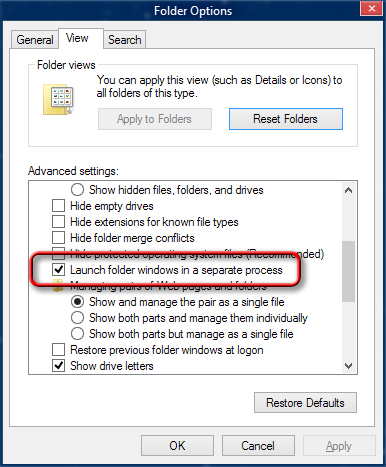
-Noel
Copy link to clipboard
Copied
Thank you Noel,
Checking "launch folder windows in a separate process" seems to have solved the issue.
I will do some more testing, but so far its been working the entire day.
EDIT:
Nope, it broke again. It works for about 10 minutes after a restart, then the issue re-occurs.
Copy link to clipboard
Copied
I'm sorry to hear that it didn't work. Seems odd that you'd have had some success then later failure.
Do you have any drives in your system that are unplugged or spun down? Network drives that are disconnected because of a resource that's not currently reachable?
What anti-malware software are you running?
-Noel
Copy link to clipboard
Copied
So I've reinstalled Windows 8 and 8.1 dozens of times and still had the issue with the 10 minutes. Well yesterday I installed Windows 10 Technical Preview and installed photoshop. It's been 9 hours and I can still open Photoshop and create a new file. So even if it's the technical preview Windows 10 solved it for me.
Copy link to clipboard
Copied
Good to hear, might try that then. I've been closing explorer every time i want to use photoshop which is a real pain. I've been unsuccessful trying to fix it any other way.
Copy link to clipboard
Copied
This is why I only use PS on my mac. I fixed this issue on my PC running Win7 but I have to "fix" it over and over. I never had any issues using Adobe "anything" on any of my macs.
Copy link to clipboard
Copied
What did you do to fix it? And you're right about macs, although I much prefer Windows as an OS (just what you're used to I guess).
Copy link to clipboard
Copied
installed Windows 10. I use a PC because I use Quadro and Tesla cards in a Maximus Adobe Config.
Copy link to clipboard
Copied
Hey! anybody solved this issue ?
a ia use - Win7 64bit Proff.
Copy link to clipboard
Copied
very interesting, but after updating .NET to ver. 4.5.2
this issue solved.
Coincidence ?