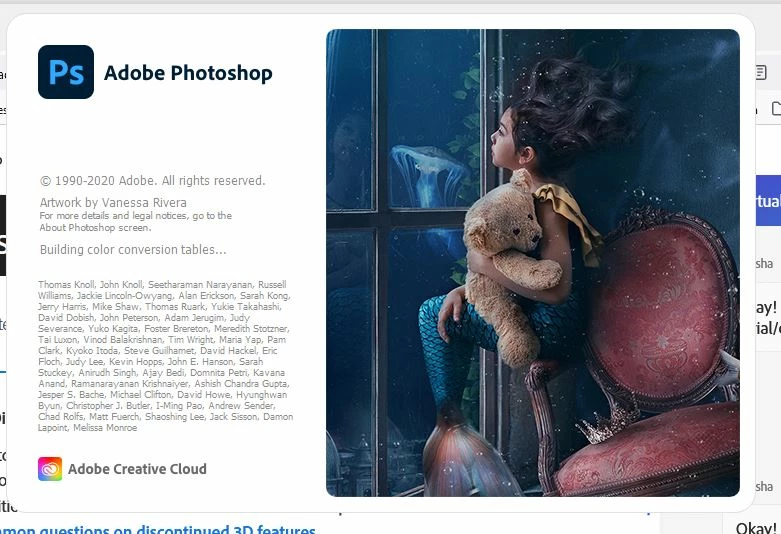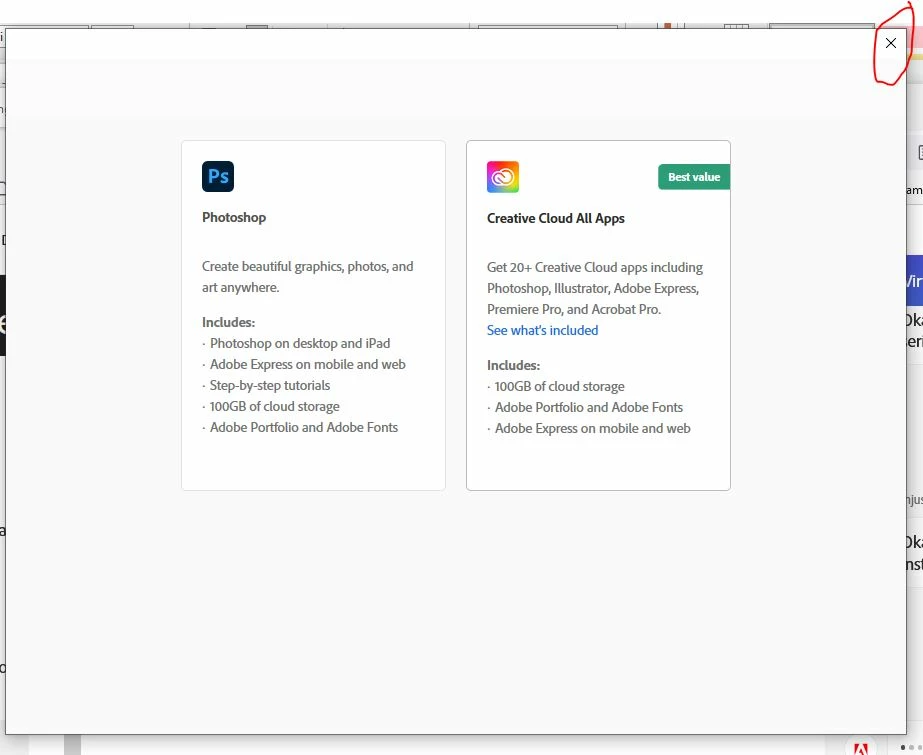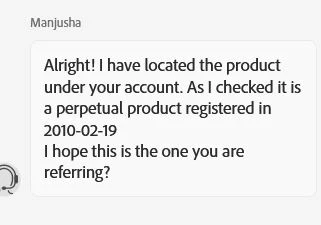Photoshop won't open
I have Photoshop 2020 app installed, and I cancelled my cloud subscription. I confirmed with Adobe that my app would continue to run, because I have a perpetual license.
It did run for a while, but now when I try to open it, I see the regular splash screen, but then an offer screen. When I click the x (circled in red). PS just closes.