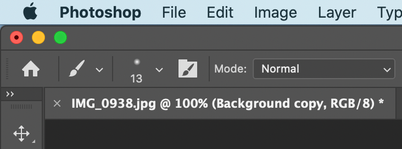- Home
- Photoshop ecosystem
- Discussions
- Photoshop wont Save/Save As/Save a Copy anything a...
- Photoshop wont Save/Save As/Save a Copy anything a...
Photoshop wont Save/Save As/Save a Copy anything at all.
Copy link to clipboard
Copied
Hi,
My photoshop wont save/save as/ save a copy nothing on my this new imac. I have tried quite a lot of photoshop version on this and none of them seemed rectify the problem.
All other applications work fine including Premier Rush, Lightroom where i processed some really big files, but only photoshop not working properly, no file at all.
Is this some kind of compatibility issue or any prefererence setting i'm missing.
Please see these two photos, first one is normal, second one with the black dot instead of "x" means the open life is not saved and even cant be saved.
Thanks
Ahsan
Explore related tutorials & articles
Copy link to clipboard
Copied
What black dot?
What happens when you use File > Save a Copy on the image that cannot be saved as a jpg because it has a non-Background Layer?
Are you aware of the recent changes to Save As?
https://helpx.adobe.com/photoshop/using/whats-new/2021-4.html
Copy link to clipboard
Copied
Hi,
when i try to 'save', or 'save as', or even 'save a copy', absolutely nothing happens. Greys out for like a second and nothing happens.
I am guessing some sort of preference setting is not accurate... but not willing to try random stuff without knowing what i'm doing.
Thanks.
Copy link to clipboard
Copied
You mean the astrik * ? That doesn't mean much, you can open an image an not change it and get that. What happens when you try and save? Is it grayed out in the drop down menu? We need more information / screenshots.
Copy link to clipboard
Copied
hi,
it doesnt look like an astrik, it does look like a black dot, and so far i know this black dot comes instead of a cross 'x' only when the file/recent changes hasnt been saved. and in my case nothing on photoshoped cant be saved. which i'm trying to get solution for.
and yes, it does grey out for like probably less than a second but absolutely nothing happens, no matter if i try to 'save' or 'save as' or even 'save a copy', just nothing happens to the file i'm working on. so whatever i do, i just have to come out with zero changes made. i can export, but that means i cant make further changes to the original psd file.
Thanks
Get ready! An upgraded Adobe Community experience is coming in January.
Learn more