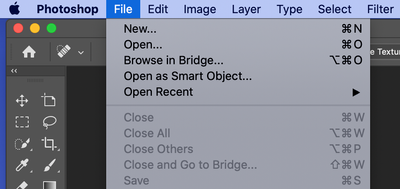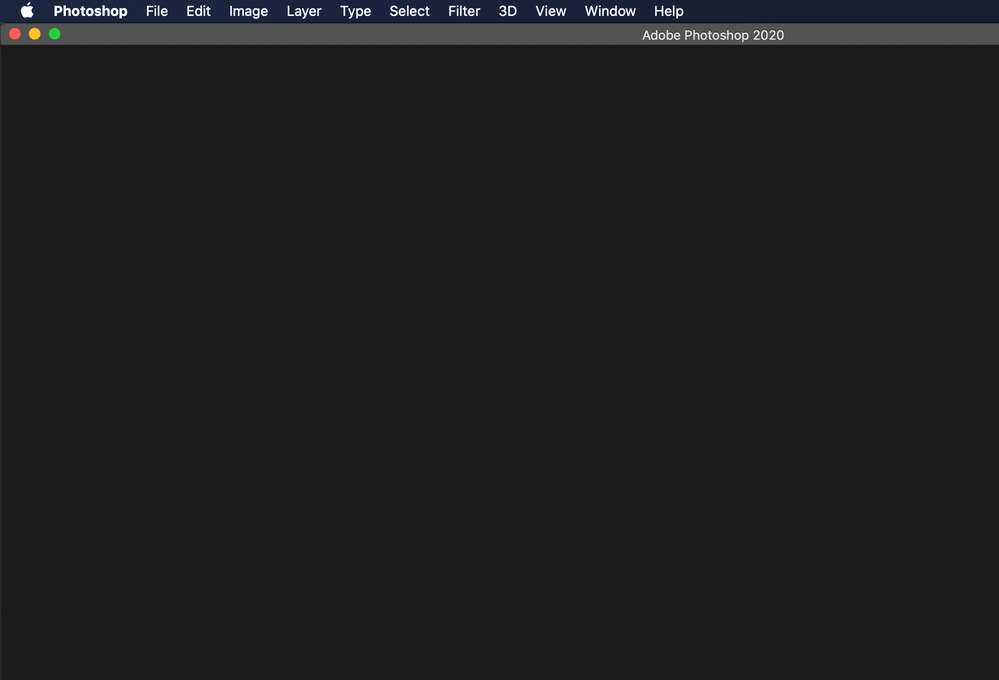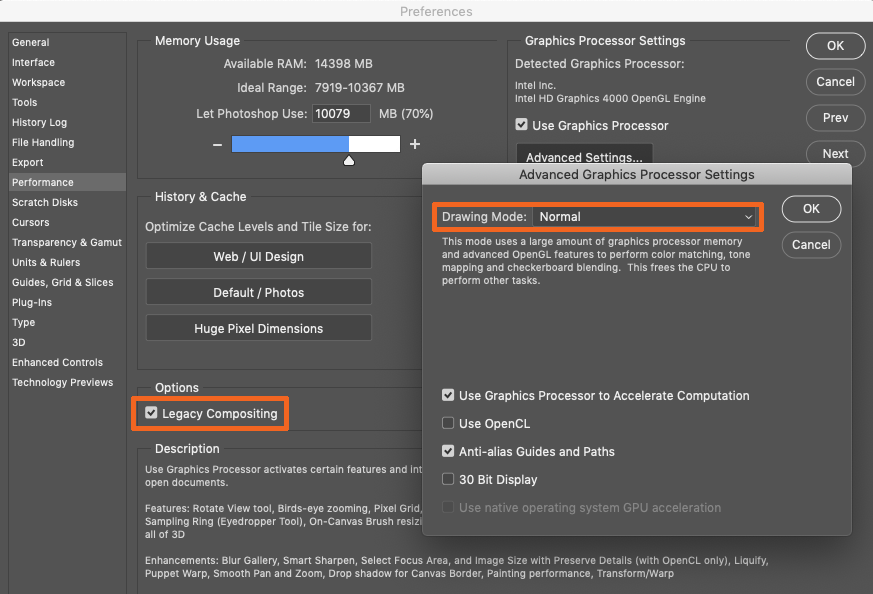photoshop
Copy link to clipboard
Copied
When i open up photoshop nothing shows literally nothing im not sure what to do theres no buttons nothing someonehelp me fix this please!
update; so its only "home" that causes this to happen if i a open a file in photoshop i already had it works fine but if i click the home button its blank
Explore related tutorials & articles
Copy link to clipboard
Copied
Which version of Photoshop and OS?
Can you post a screen shot?
It should look something like this and you go, for example, File > Open... and navigate to the image you want to work on.
Copy link to clipboard
Copied
mac os 10.15.5
photoshop 21.1.3
it looks just like this i tried uninstalling cc and restarting my computer i even tried a cc cleaner but nothing seems to work
Copy link to clipboard
Copied
Hi, have you tried to reset Photoshop preferences?
Copy link to clipboard
Copied
yes i have.
Copy link to clipboard
Copied
How much RAM do you have?
Copy link to clipboard
Copied
8gb left
Copy link to clipboard
Copied
Cmd k will get you to Preferences. Try turning on Legacy Composting. Other ideas would be to uncheck "Use Graphics Processor" as a trobleshooting step, or lowering the the Drawing Mode under Advanced Settings.
Copy link to clipboard
Copied
Hi,
Did you try following steps
If the document window is blank - see https://helpx.adobe.com/photoshop/kb/troubleshoot-gpu-graphics-card.html
If the Home Screem is blank - See https://helpx.adobe.com/photoshop/kb/troubleshoot-home-screen-issues.html
In case, if this above mentioned solution does'nt work, please try solution provided at following thread
https://community.adobe.com/t5/illustrator/blank-screen-on-illustrator-on-mac-os/td-p/11161722?page=
Let us know if any of the solution work for you.