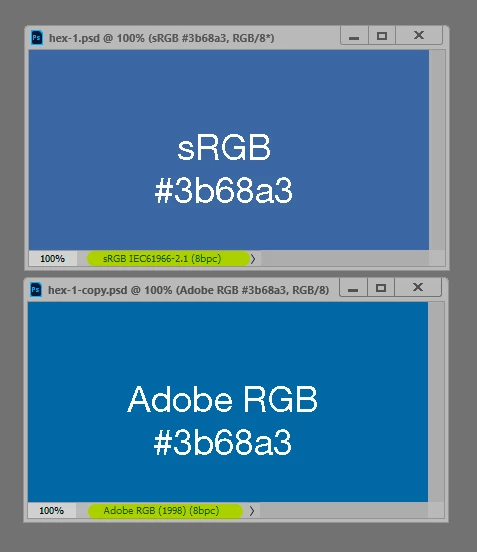PHOTSHOP: HEX CODE KEPT ON CHANGING
The client gave me the exact hex code that he wanted me to use, but when I type the exact code the moment I enter or click Okay, the code swaps to a different code.
I also tried typing manually the notations of the exact code. but still changes into a different code. I'm only months in the industry thank you so much for the answers!