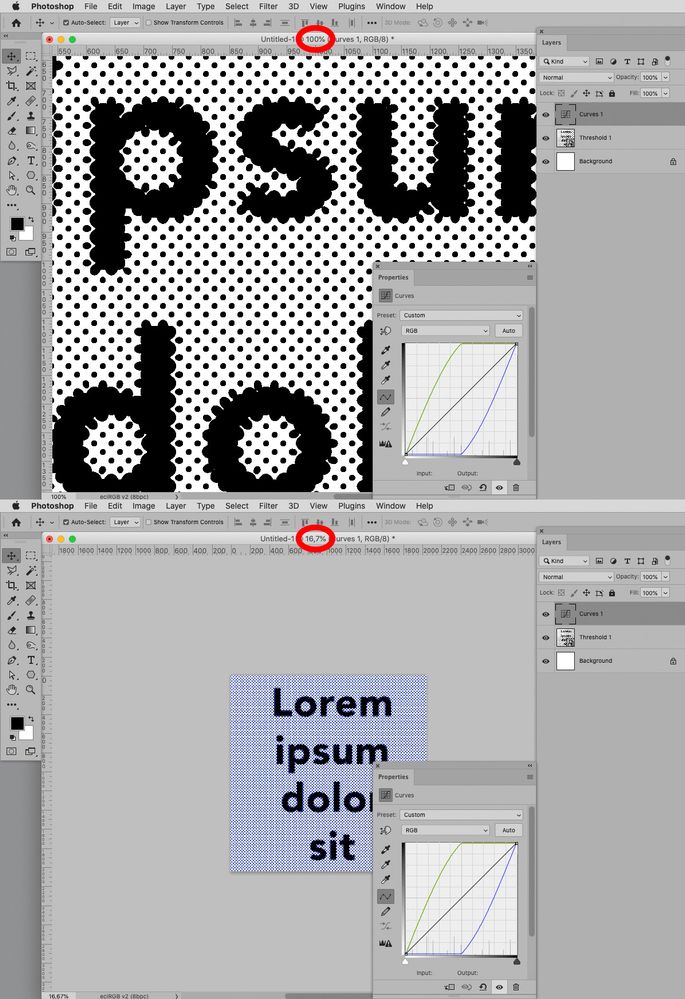- Home
- Photoshop ecosystem
- Discussions
- Picture changing colors when zooming and saving
- Picture changing colors when zooming and saving
Copy link to clipboard
Copied
So im just trying things with noise, threshold and gradients and im having this problem where when im zoomed out, the picture looks exactly how i want to, but if i zoom im (or save the picture) it looks completely different and loses all information, the video includes two examples of that, i dont know if it has to do with color profiles or something else but help would be really useful, i may add that this doesnt happen after shrinking the image size, but we know thats probably something you dont want, any help is appreciated
 2 Correct answers
2 Correct answers
If it doesn’t look right at View > 100% then it is not as you want it.
This caching issue turns accasionally when people work on particularly noisy photographs or on unfit base images.
One used to be able to avoid caching issues by setting Cache Level 1 but that feature has been broken for years now.
To expand a little on c.pfaffenbichler's correct reply, at 100% zoom every pixel in each layer is blended individually to provide the on screen preview, just as they will be when you output a final image or flatten the image. However when you zoom out to a lower level, then pixels are grouped together then blended, to provide the screen preview. Most times this makes little difference, but if there is fine noise in the image then the difference can be significant (as you show in your video). The
...Explore related tutorials & articles
Copy link to clipboard
Copied
If it doesn’t look right at View > 100% then it is not as you want it.
This caching issue turns accasionally when people work on particularly noisy photographs or on unfit base images.
One used to be able to avoid caching issues by setting Cache Level 1 but that feature has been broken for years now.
Copy link to clipboard
Copied
To expand a little on c.pfaffenbichler's correct reply, at 100% zoom every pixel in each layer is blended individually to provide the on screen preview, just as they will be when you output a final image or flatten the image. However when you zoom out to a lower level, then pixels are grouped together then blended, to provide the screen preview. Most times this makes little difference, but if there is fine noise in the image then the difference can be significant (as you show in your video). The correct version is 100% zoom and that should always be used to check blending.
Dave
Find more inspiration, events, and resources on the new Adobe Community
Explore Now