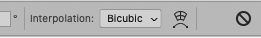Adobe Community
Adobe Community
Turn on suggestions
Auto-suggest helps you quickly narrow down your search results by suggesting possible matches as you type.
Exit
- Home
- Photoshop ecosystem
- Discussions
- Pixel problem when using the ctr + t tool
- Pixel problem when using the ctr + t tool
0
Pixel problem when using the ctr + t tool
New Here
,
/t5/photoshop-ecosystem-discussions/pixel-problem-when-using-the-ctr-t-tool/td-p/12992162
Jun 08, 2022
Jun 08, 2022
Copy link to clipboard
Copied
Ctrl + t - using this tool makes the pixels on the edges translucent instead of sharp.
Feather set to 0.
Anti-Alias is unchecked.
I create patterns on the material and I still have a problem with this pixel, because there is a line when combining images because of vertical and horizontal reflection.
It is so tiring and extends the work.
Or is it a major setting?
I make sure that the feathering is 0.
Can anyone suggest something?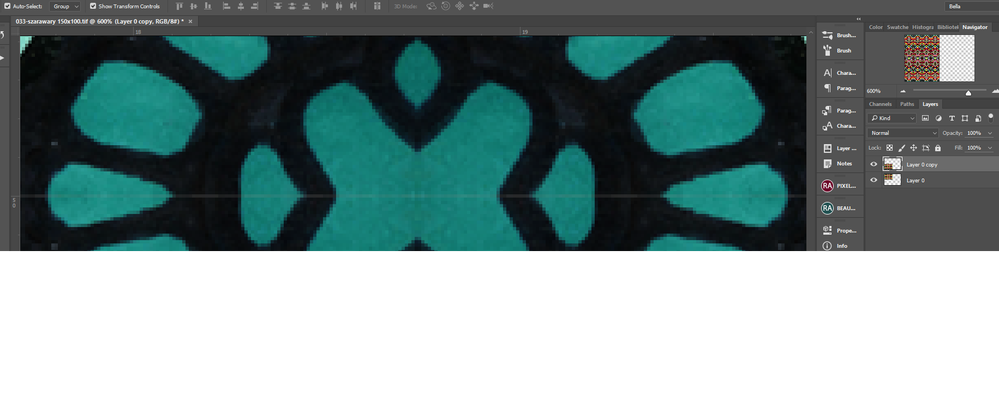
TOPICS
Windows
Community guidelines
Be kind and respectful, give credit to the original source of content, and search for duplicates before posting.
Learn more
Explore related tutorials & articles
Community Expert
,
/t5/photoshop-ecosystem-discussions/pixel-problem-when-using-the-ctr-t-tool/m-p/12992255#M648812
Jun 08, 2022
Jun 08, 2022
Copy link to clipboard
Copied
Are you transforming destructively instead of using Smart Objects? Why?
What was the Interpolation setting of the transformation?
What is the Photoshop > Preferences > General > Image Interpolation setting?
Have you checked out the Extract from Image-options of the Library?
Community guidelines
Be kind and respectful, give credit to the original source of content, and search for duplicates before posting.
Learn more
Community Expert
,
LATEST
/t5/photoshop-ecosystem-discussions/pixel-problem-when-using-the-ctr-t-tool/m-p/12992261#M648813
Jun 08, 2022
Jun 08, 2022
Copy link to clipboard
Copied
Ctrl + t - using this tool
In Photoshop if something is not represented in the Toolbar then it’s generally not properly called a Tool.
Community guidelines
Be kind and respectful, give credit to the original source of content, and search for duplicates before posting.
Learn more
Resources
Quick links - Photoshop
Quick links - Photoshop Mobile
Troubleshoot & Learn new things
Copyright © 2024 Adobe. All rights reserved.