- Home
- Photoshop ecosystem
- Discussions
- Re: Pixelated Text - not common error
- Re: Pixelated Text - not common error
Pixelated Text - not common error
Copy link to clipboard
Copied
Good day ![]()
I have been using this licensed version of photoshop cs5 for several years. This morning my text was pixelated. I have spent several hours searching threads for an error that I could correct, but everything I am seeing does not correlate.
-Aliasing is off - it is set to smooth.
-I reset my PSD preferences.
-I restarted the program.
-I restarted the computer.
-I checked for updates/upgrades.
-I am viewing the image at 60%.
-The text is pixelated in both my working PSD file and my saved file whether it is png or jpeg or psd.
-I have tested paint brushes, shapes and lines and as far as I can tell they are not pixelated.
-I have tried several stock fonts, all are pixelated.
-I'm working with 1180 X 720 pixels and 72 resolutions pixels/inch.
here is a screen shot. It doesn't look terrible but it is definitely not smooth.

here is a jpg of a saved file. same size as above with smaller text in a different font. It looks smoother here but it really isn't. Get close and you can see the jagged edge.

Any help would be greatly appreciated. Thank you so much!
Explore related tutorials & articles
Copy link to clipboard
Copied
Hello,
- I think you inadvertently deactivated the antialiasing ... go to the menu "Text" > "Anti-alias" > then select the one you prefer as: precise, strong, rounded, ...
- otherwise the problem may be the monitor + graphics card and you should see the pixelated fonts also in other programs like Indesign, Illustrator, ...
Copy link to clipboard
Copied
Thanks for the reply. Unfortunately this is not the problem.
As I stated above, "-Aliasing is off - it is set to smooth."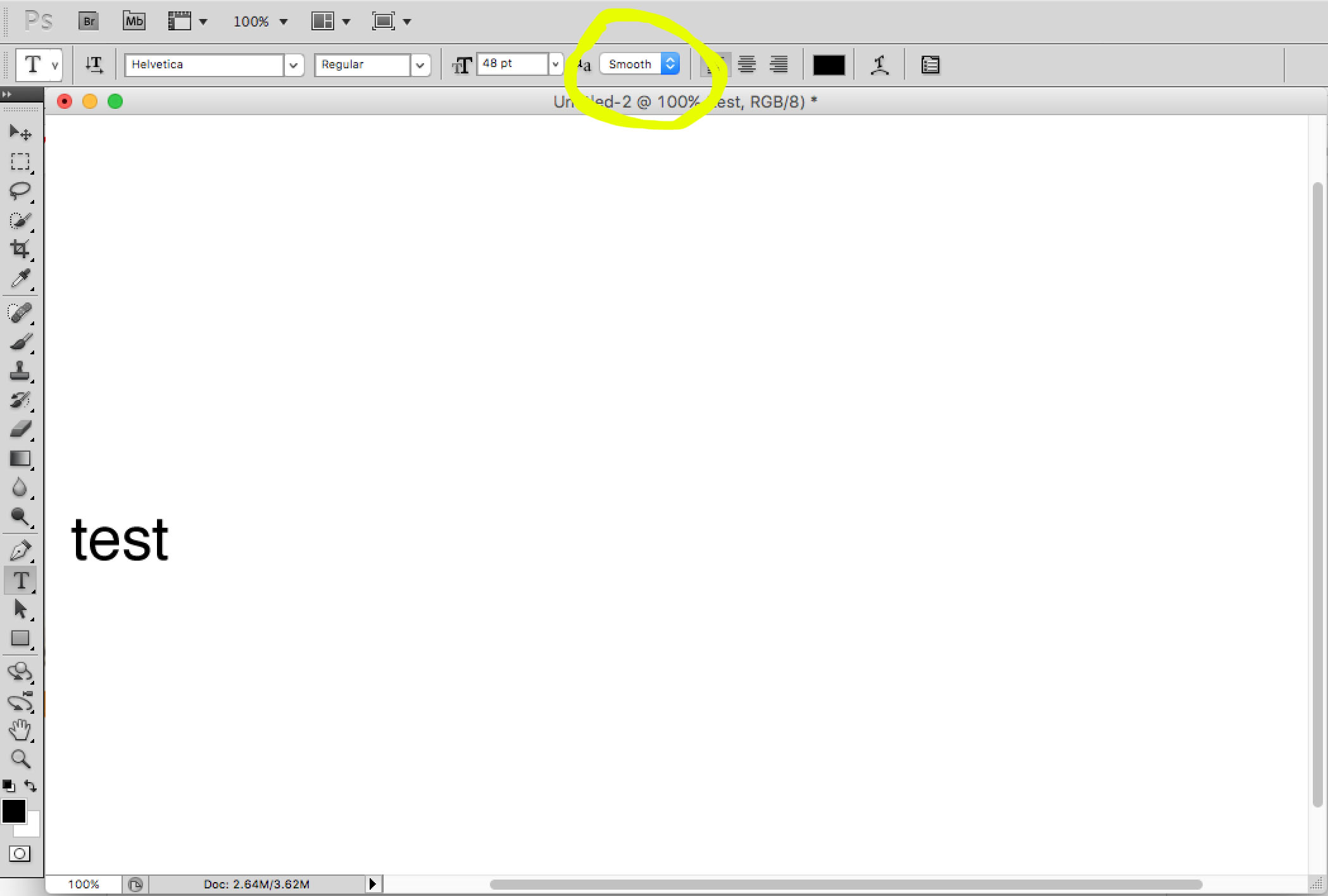
Copy link to clipboard
Copied
Sorry I missed the second part of your answer. I just checked in illustrator and do indeed see pixelated text there as well. Hmm.. unfamiliar with this issue. I could do more research on this but any suggestions as to where to go from here?
Thanks
Copy link to clipboard
Copied
at this point is the graphics card, Photoshop is no longer using the graphics card.
Copy link to clipboard
Copied
The GPU seems to be recognized and in use by PhotoShop.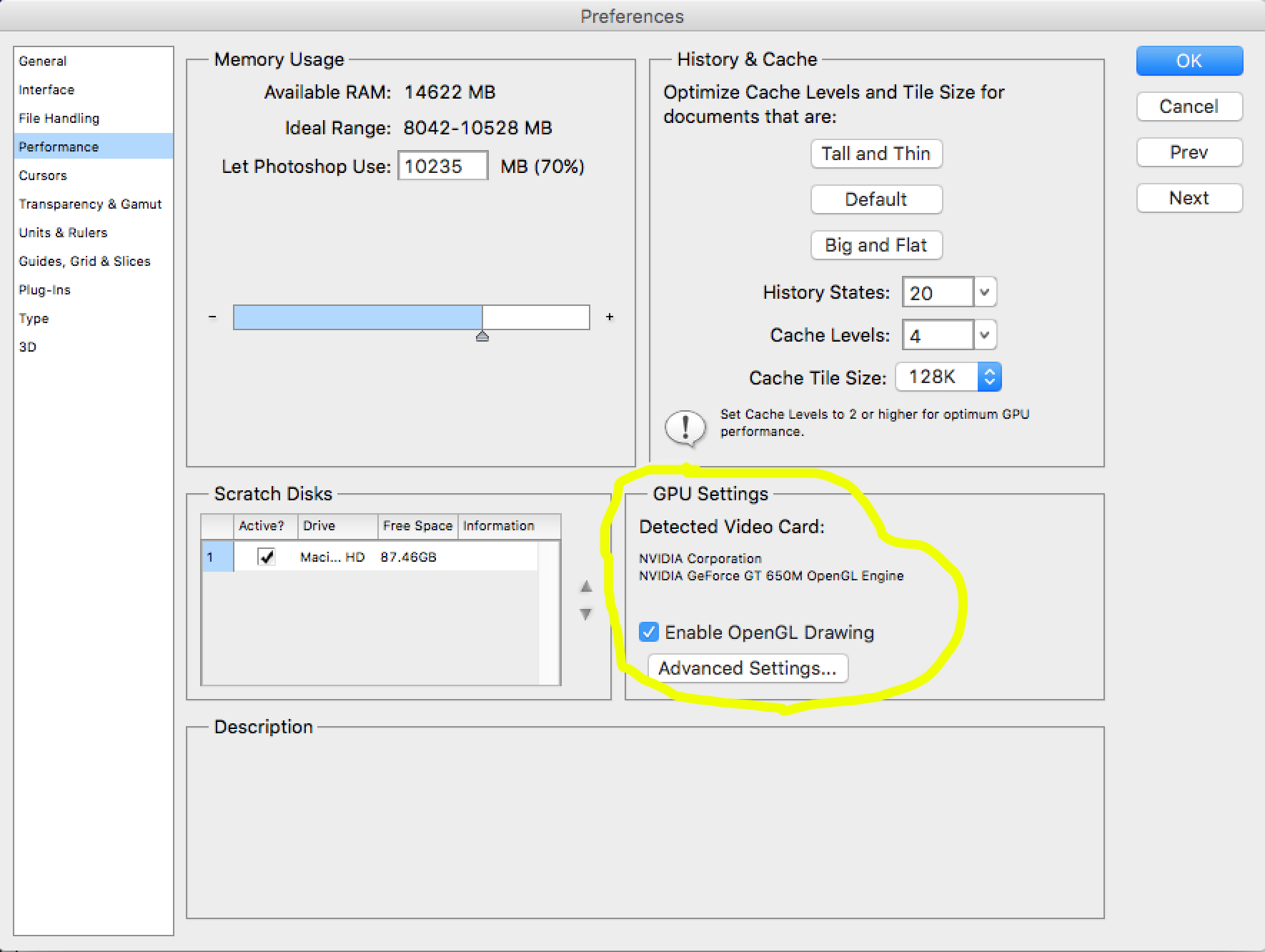
Copy link to clipboard
Copied
Have you got any screen scaling enabled? The UI seems to show a similar level of pixelation in your screenshot
Dave
Copy link to clipboard
Copied
Hi Dave-
Hmm not that I know of. It looks like it is set to "Default for display" unless I need to check somewhere else...?

Copy link to clipboard
Copied
Follow these steps:
- First, look for updates for your graphics card
- Check in the preferences of the graphics card if there is the possibility to assign it to each program ... if you have doubts reset all defaults
- Right-click on the desktop and check how the graphics card works with the screen ... if you have doubts reset the preferences screen
- You need to look in these places for the solution not in Photoshop or Illustrator
Let me know if you could solve the problem!
Copy link to clipboard
Copied
Thank you. I will test these things out and get back to you with an update ![]()
Copy link to clipboard
Copied
Photoshop CS5 is a rather old version and I see that instead you use a very recent and powerful graphics card as it is probably your computer.
But if you see pixelated fonts even in other programs what remains to be tried is the screen setting
Copy link to clipboard
Copied
GPU seems to be operating fine. I have the screen set for "default for display". Attaching images of GPU's and screen setting as well as about this mac for more info. 


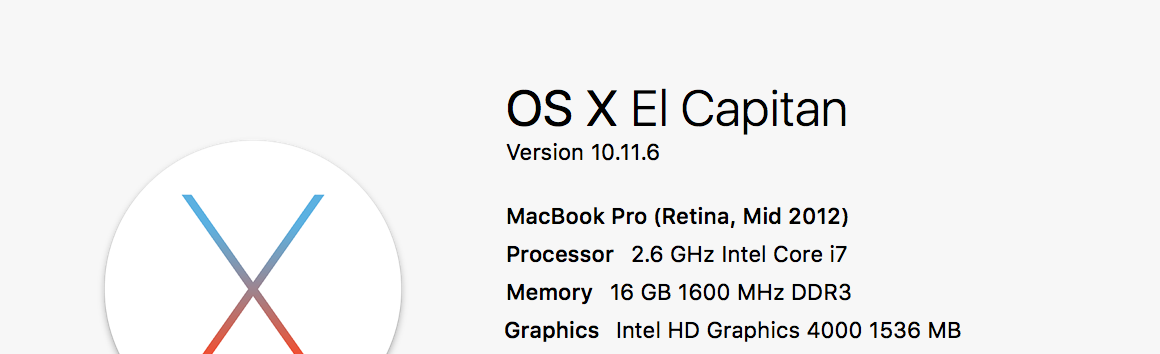
Copy link to clipboard
Copied
You do have some screen scaling set somewhere. Your screen resolution is shown as 2880x1800.
Yet your document which you say measures 1180x720 is taking up approx. 3/4 of your screen width at 66.7% zoom (at that zoom it should only be using around a quarter of your screen width and even at 100% zoom less than half).
Unfortunately I do not use a Mac so cannot suggest where to look for that scaling.
Dave
Copy link to clipboard
Copied
Thanks for your input Dave ![]()
Copy link to clipboard
Copied
Here's a comparison of photoshop CC 2018 and photoshop cs5 on an iMac retina display at 4096 x 2304 running macOS High Sierra.
The Interface and type with photoshop cc 2018 is definitely much sharper than photoshop cs5's.
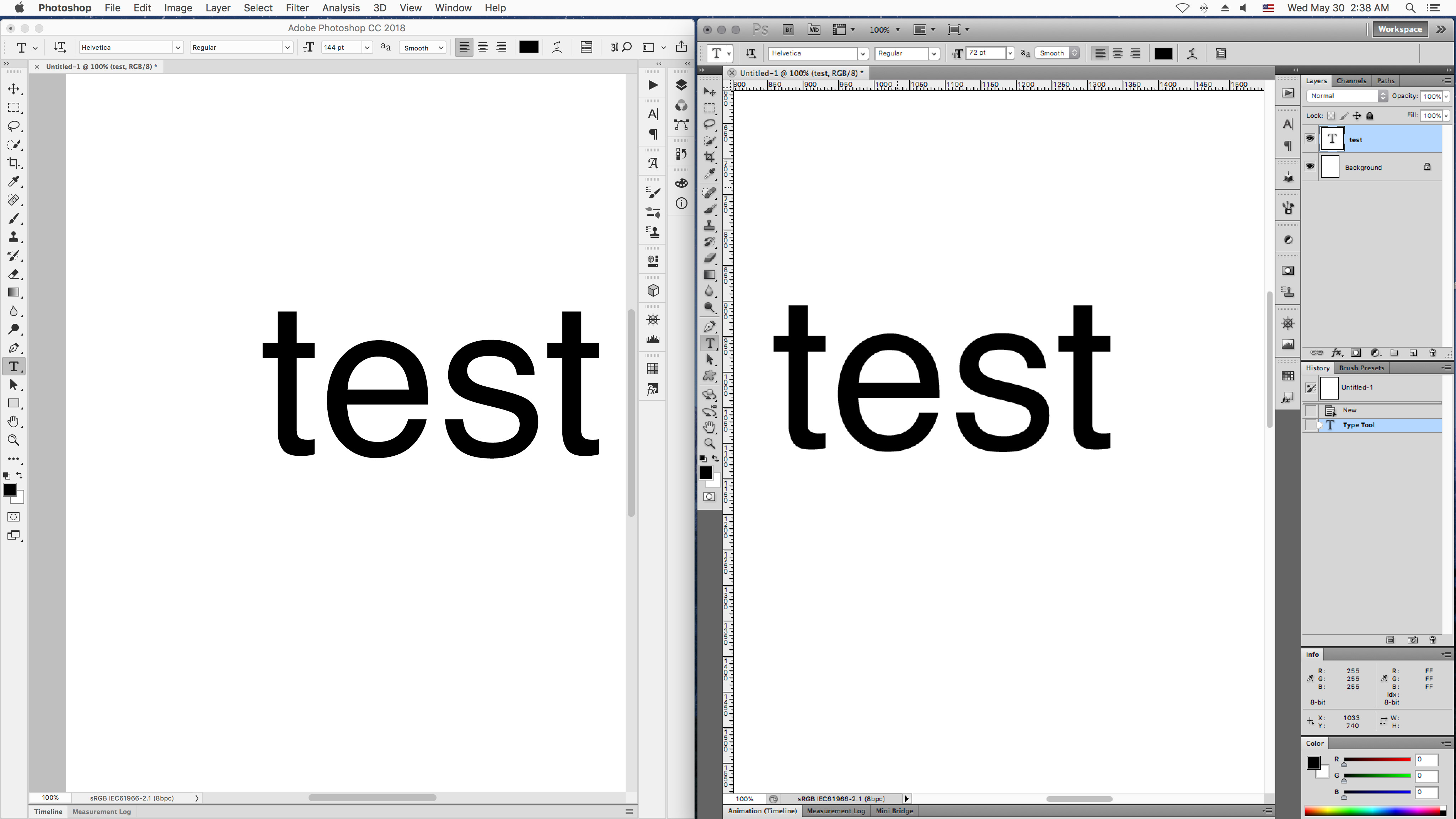
Copy link to clipboard
Copied
Hello, IIRC, there is a way to force scaling if you right-click on the program file in /applications.
Copy link to clipboard
Copied
As CS5 was made before the retina screens...
Copy link to clipboard
Copied
But, Conor, you’re not viewing at 100% I think. You can only check for pixelation of an image at 100%.
Copy link to clipboard
Copied
I have checked these images at 100% and pixilation is the same. I also uploaded a jpeg of a final image that shows pixilation so I do not believe it has to do with viewing at 60%. Thanks for your input
Copy link to clipboard
Copied
Indeed this looks better. However I have been using the same computer and the same program for 4 years and this is the first time I have seen this issue. I have uploaded a jpeg. I have not tried saving in preview but I could check that out just in case. Thanks for your input
Copy link to clipboard
Copied
So the last and only possibility remains, uninstall and reinstall the CS5 software.
Otherwise I do not know what is causing the problem without having the computer here in front of me.
Copy link to clipboard
Copied
Indeed. I think this must be done. I'm not seeing anything else that could be possible. Thanks so much for taking the time to look at the problem!
Copy link to clipboard
Copied
We still have a chance that I had not taken into account, in previous versions as CS5 there were problems in the past that we later found that they were caused by corrupted Fonts downloaded for free from the network.
Copy and save the fonts you have installed in a folder on your desktop (so as not to lose them and having to search them one by one again) Mac OS X: Font locations and their purposes - Apple Support ... uninstall all non-original Mac fonts and see if the problem disappears.
Copy link to clipboard
Copied
Hi!
I read above that this is happening in more than PS and AI -- is that correct? Did you check to see if maybe the font folder has somehow been corrupted? Did you change any fonts lately? This may be a simple idea, but I just wanted to see if you have exhausted that option too.
Let us know!
Michelle
Copy link to clipboard
Copied
HI ![]() Thanks so much for your input. Thats a great idea. I haven't added any new fonts lately but I could certainly double check!
Thanks so much for your input. Thats a great idea. I haven't added any new fonts lately but I could certainly double check!
-
- 1
- 2
Find more inspiration, events, and resources on the new Adobe Community
Explore Now

