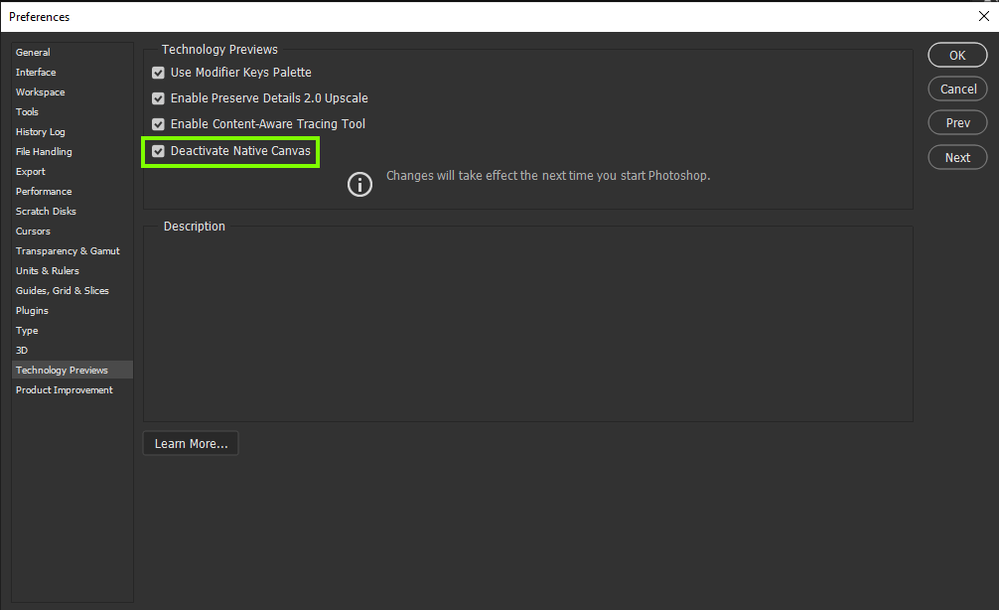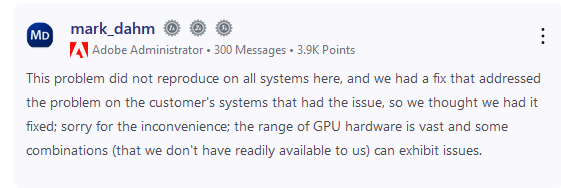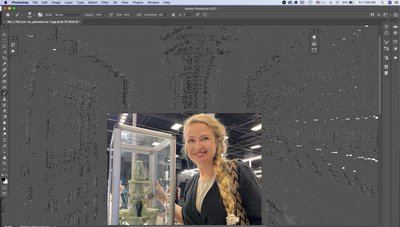Copy link to clipboard
Copied
 1 Correct answer
1 Correct answer
Hi
Try enabling this option in preferences and restarting Photoshop to see if it helps
Explore related tutorials & articles
Copy link to clipboard
Copied
Hi
Try enabling this option in preferences and restarting Photoshop to see if it helps
Copy link to clipboard
Copied
Hi Ged that looks like it's fixed that.
Many thanks
Copy link to clipboard
Copied
You're welcome 🙂
Copy link to clipboard
Copied
nop, doesnt work out
What should i do?
Copy link to clipboard
Copied
Take look at this thread, it seems that enabling deactivate native canvas works for some people but not all
You could try reverting back to version 22.4.3 until Adobe fix the issue
Copy link to clipboard
Copied
Thank you so much, so far enabling deactivate native canvas work out!
Thanks again!
Copy link to clipboard
Copied
i do have same problem, after updating photoshop