 Adobe Community
Adobe Community
Turn on suggestions
Auto-suggest helps you quickly narrow down your search results by suggesting possible matches as you type.
Exit
- Home
- Photoshop ecosystem
- Discussions
- Placing psd into another psd's artboard sizing inc...
- Placing psd into another psd's artboard sizing inc...
0
Placing psd into another psd's artboard sizing incorrectly
Explorer
,
/t5/photoshop-ecosystem-discussions/placing-psd-into-another-psd-s-artboard-sizing-incorrectly/td-p/10359070
Feb 06, 2019
Feb 06, 2019
Copy link to clipboard
Copied
It looks like it's sizing to include extra contents outside of the artboard's bounds, but there's nothing there in the file (as far as I can tell). why?!
This is the file I'm placing.
This is a master document where I keep the entire series: 
this is how it places. Both artboards are identically sized.
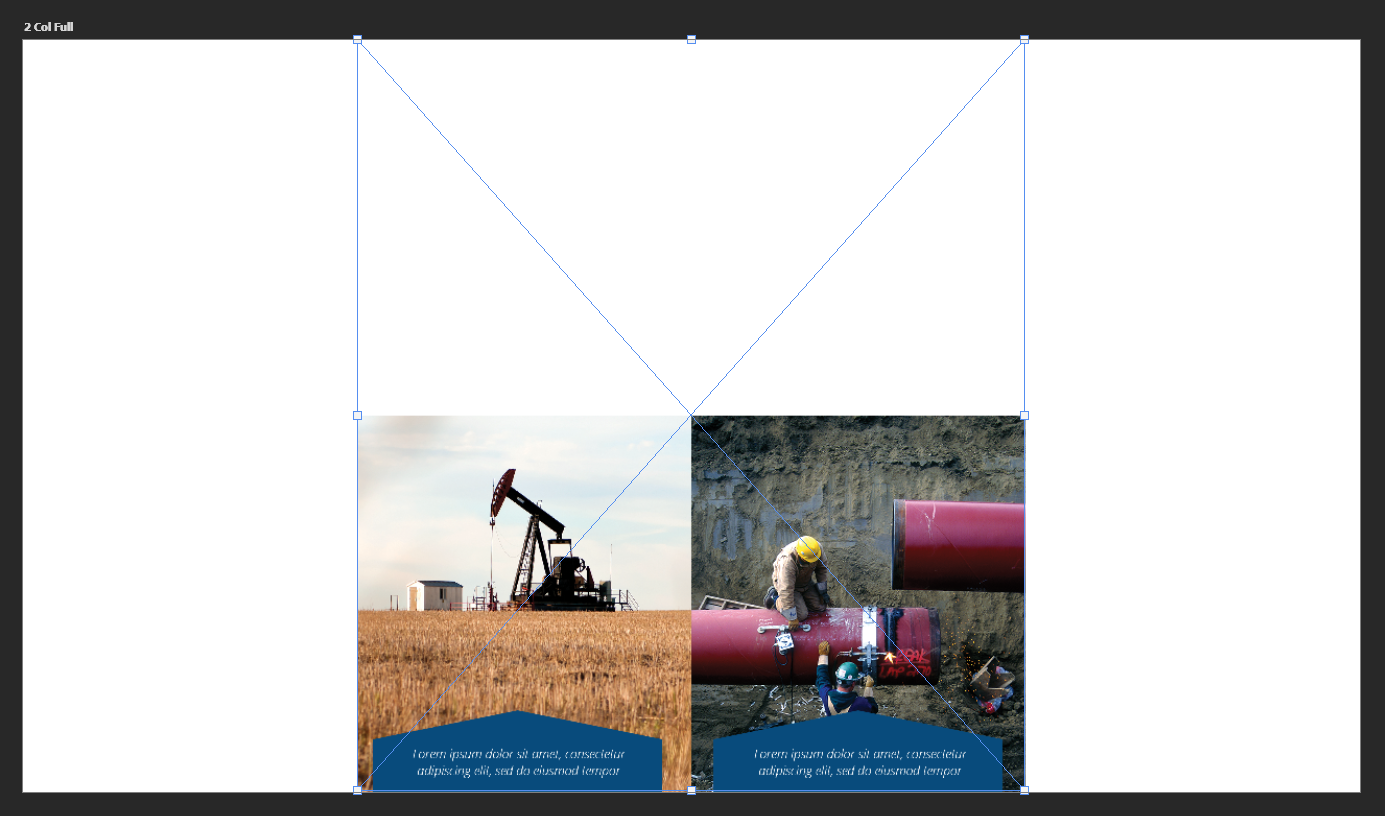
1) there's nothing up there in the psd.
2) it should constrain to artboard bounds anyways.
Community guidelines
Be kind and respectful, give credit to the original source of content, and search for duplicates before posting.
Learn more
Explore related tutorials & articles
Enthusiast
,
/t5/photoshop-ecosystem-discussions/placing-psd-into-another-psd-s-artboard-sizing-incorrectly/m-p/10359071#M231964
Feb 06, 2019
Feb 06, 2019
Copy link to clipboard
Copied
That is odd- I would try re-cropping that one with "delete cropped pixels" ticked and see if that helps.
Community guidelines
Be kind and respectful, give credit to the original source of content, and search for duplicates before posting.
Learn more
Community Expert
,
LATEST
/t5/photoshop-ecosystem-discussions/placing-psd-into-another-psd-s-artboard-sizing-incorrectly/m-p/10359072#M231965
Feb 06, 2019
Feb 06, 2019
Copy link to clipboard
Copied
Thats really odd. There's no elements left of the image that was somehow left off the artboard, right?
Community guidelines
Be kind and respectful, give credit to the original source of content, and search for duplicates before posting.
Learn more
Resources
Quick links - Photoshop
Quick links - Photoshop Mobile
Troubleshoot & Learn new things
Copyright © 2024 Adobe. All rights reserved.