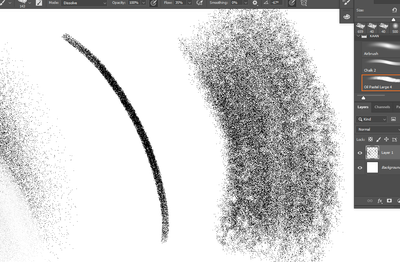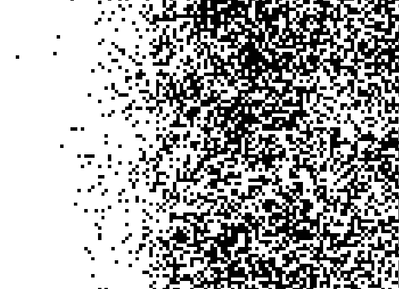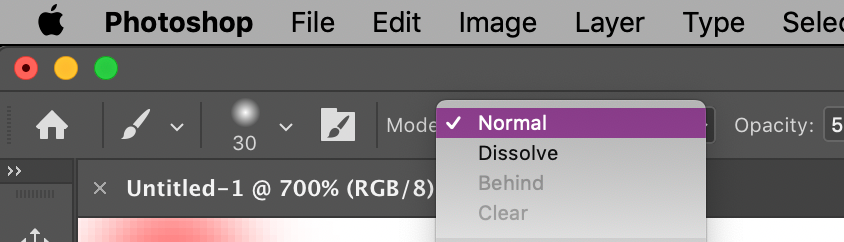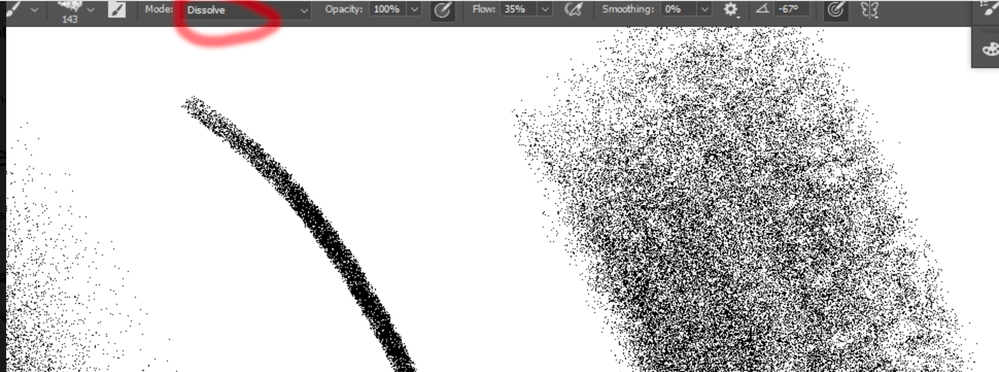Turn on suggestions
Auto-suggest helps you quickly narrow down your search results by suggesting possible matches as you type.
Exit
- Home
- Photoshop ecosystem
- Discussions
- Please help About my brushes...
- Please help About my brushes...
0
Please help About my brushes...
New Here
,
/t5/photoshop-ecosystem-discussions/please-help-about-my-brushes/td-p/11913101
Mar 20, 2021
Mar 20, 2021
Copy link to clipboard
Copied
As you can see here, all of my brushes suddenly become this. Whenever i make a brush stroke it looks like this and has holes in it, dots or something. Looks like qr code when i zoom in. How can i fix this?
Community guidelines
Be kind and respectful, give credit to the original source of content, and search for duplicates before posting.
Learn more
Explore related tutorials & articles
Community Expert
,
/t5/photoshop-ecosystem-discussions/please-help-about-my-brushes/m-p/11913203#M523479
Mar 20, 2021
Mar 20, 2021
Copy link to clipboard
Copied
it maybe in disslove mode, make it normal from options bar,
Community guidelines
Be kind and respectful, give credit to the original source of content, and search for duplicates before posting.
Learn more
Community Expert
,
LATEST
/t5/photoshop-ecosystem-discussions/please-help-about-my-brushes/m-p/11913209#M523481
Mar 20, 2021
Mar 20, 2021
Copy link to clipboard
Copied
NOW i am sure it is in dissolve mode from your screenshot 🙂 chage it to noraml
Community guidelines
Be kind and respectful, give credit to the original source of content, and search for duplicates before posting.
Learn more
Resources
Quick links - Photoshop
Quick links - Photoshop on iPad
Troubleshoot & Learn new things
Copyright © 2025 Adobe. All rights reserved.