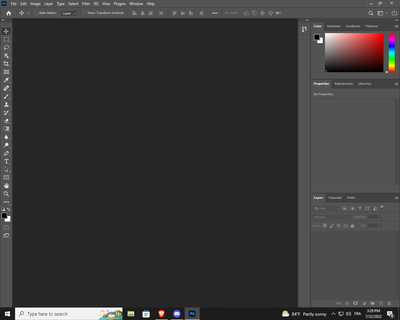Please help me: Can't create new file
Copy link to clipboard
Copied
Hello, I am a content creator and I make thumbnails in Adobe Photoshop, today when I wanted to make one, I can not create a project, when I click "creat" it just sends me back to the home page of the app, and if I leave it and go to the place where I can make the thumbnail or change it, it's just a blank space.
Explore related tutorials & articles
Copy link to clipboard
Copied
What happens when you go to menu File >New ?
Dave
Copy link to clipboard
Copied
It takes me to the "New Document" menu, but when I click create on any format, it takes me back to the home screen.
Copy link to clipboard
Copied
When something like that happens and cannot be stopped, I would reset preferences which will restore Photoshop's to its default state. You can do that in Preferences > General and click reset Preferences on Quit. Then click OK and close and restart Photoshop.
Dave
Copy link to clipboard
Copied
I'm sorry but it doesn't seem to work, I can record a video and show you if you want to.
Copy link to clipboard
Copied
This is a video showing what happens when I want to make a project: Video
Copy link to clipboard
Copied
Instead of creating a new project, why not open an existing thumbnail and renaming it?
Copy link to clipboard
Copied
tried it and it doesn't work either
Copy link to clipboard
Copied
Hi @Coinpit, sorry to see this. It might be best to unintall and reinstall a fresh copy of Ps:
Close Photoshop
Restart the computer
Use the Adobe Creative Cloud App to uninstall Photoshop
Restart the computer
Install Photoshop via the Creative Cloud App without launching any other programs.
Restart the computer
LaunchPhotoshop
Wait 5 minutes... are you able to create a new document or open an existing one now?
Thank you,
Find more inspiration, events, and resources on the new Adobe Community
Explore Now