- Home
- Photoshop ecosystem
- Discussions
- PLEASE HELP!!! Photoshop Brush scrolls with Verti...
- PLEASE HELP!!! Photoshop Brush scrolls with Verti...
Copy link to clipboard
Copied
See the title. I'm using a Windows 10 Gaming Laptop and a Wacom Intuos Pro 2017 Paper Edition Large, and Photoshop 2018. Please help me, as PS is unusable to me like this.
 1 Correct answer
1 Correct answer
Hello, here is the official fix, without the need to edit the registry : Cannot paint with stylus when zoomed in on image | Windows 10
Explore related tutorials & articles
Copy link to clipboard
Copied
If the tablet uses Microsoft's Windows INK read this thread
https://www.reddit.com/r/Windowsink/comments/8508fi/controlling_pen_behavior_in_windows_10/
Copy link to clipboard
Copied
Did you use the link I sent for stopping the re-installation of the update?
Copy link to clipboard
Copied
I do wish it had lasted as a fix for more then 2 minutes for me for Intuos Pro 2017 Medium, but for me the problem persists.
Copy link to clipboard
Copied
Still no final fix ? ![]()
Copy link to clipboard
Copied
Hey try this fix it worked for me! Watch video.
How to fix Wacom cintiq tablet scrolling instead of drawing - YouTube
1.Open command Prompt in start menu 2.Paste this - reg add HKEY_CURRENT_USER\Software\Microsoft\Windows\CurrentVersion\Pen /v LegacyPenInteractionModel /t REG_DWORD /d 1 /f 3.Press enter 4.Done (basically this will disable pen features that were set in Windows Fall Update ,which causes the whole issue in the first place.
Copy link to clipboard
Copied
fixed it for me thus far too.
Quite sad you have to modify the registry to fix this issue, and even more sad that it's one more thing Microsoft did that borked something so important for so many people Both Professional and studying to be such.
for those that see this later, look to the post above mine, or,
1. run CMD as Admin
2. Copy and paste the contend in the quotation marks: "reg add HKEY_CURRENT_USER\Software\Microsoft\Windows\CurrentVersion\Pen /v LegacyPenInteractionModel /t REG_DWORD /d 1 /f"
3. Press Enter.
Copy link to clipboard
Copied
Wrong syntax, could not get the command to work at all. Best to type it EXACTLY as it should be entered to avoid even more frustration from frustrated users.
Copy link to clipboard
Copied
Hello, here is the official fix, without the need to edit the registry : Cannot paint with stylus when zoomed in on image | Windows 10
Copy link to clipboard
Copied
PECourtejoie The link you provided does not work.
Copy link to clipboard
Copied
That URL should be valid make sure nothing is blocking your browser from accessing that url.
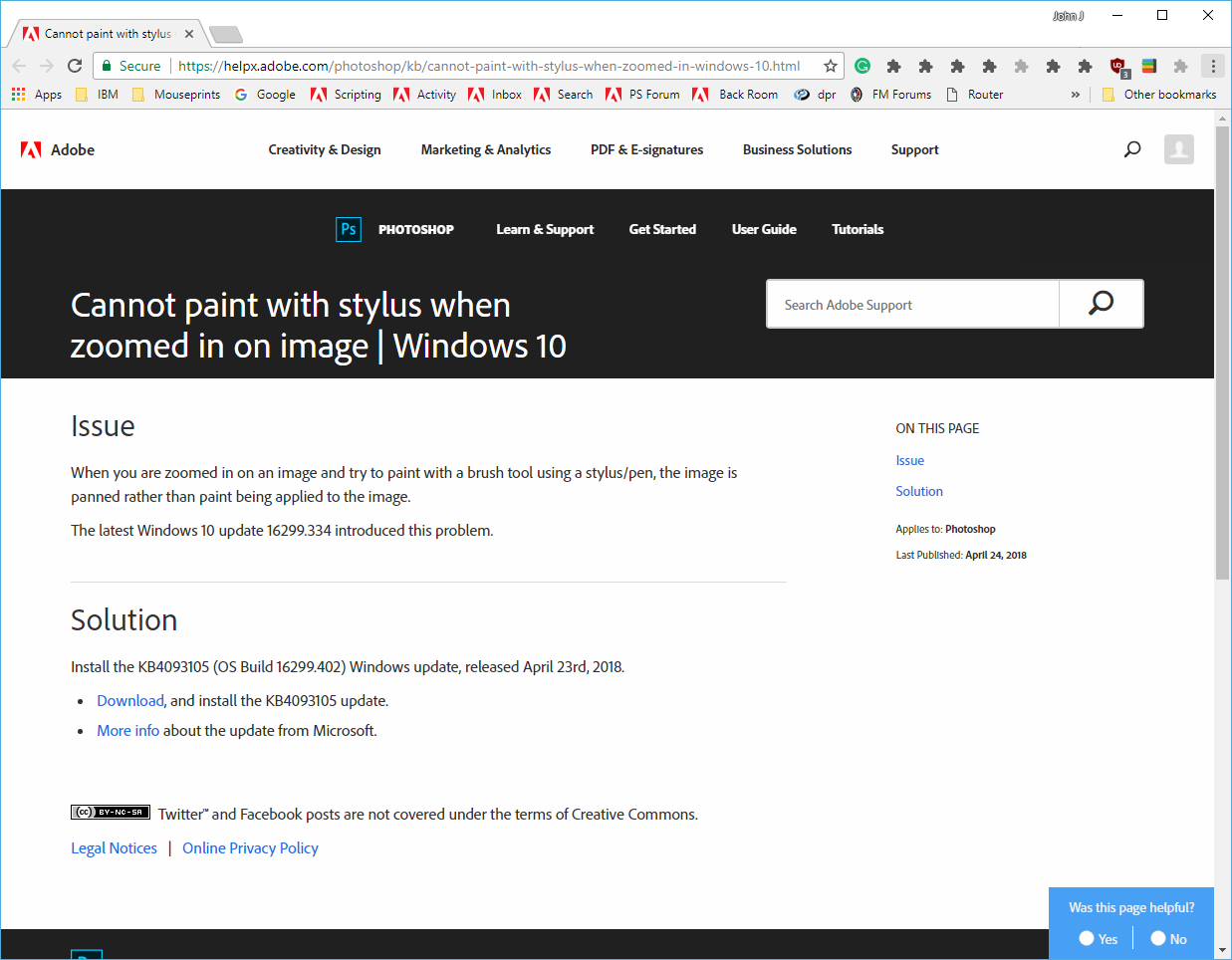
Copy link to clipboard
Copied
JJMack looks like the link is working now. Seems that the link is being shortened by Twitter's (t.co) link shortening service for some reason, and that service must have been down momentarily.
Copy link to clipboard
Copied
Yes, I copied it from Twitter...
Copy link to clipboard
Copied
Awesomeee thanks!
-
- 1
- 2
Find more inspiration, events, and resources on the new Adobe Community
Explore Now

