- Home
- Photoshop ecosystem
- Discussions
- Re: Please help! Photoshop CC not opening Raw fil...
- Re: Please help! Photoshop CC not opening Raw fil...
Copy link to clipboard
Copied
I have a new Canon 80D that I just took on a 2-week long vacation. I'm trying to open the raw files with Photoshop CC, and I'm getting the "cannot open this file" error. I've made sure that both PS CC is updated as well as Camera Raw. I've been trying unsuccessfully to chat with Adobe support for the past hour and a half (it's a joke!). In researching, I've seen that 80D isn't supported with CS6 but should be supported with CC. Does anyone have any troubleshooting suggestions? TIA!
 1 Correct answer
1 Correct answer
Can you open a Jpeg or Tiff image through ACR? Can you use ACR as a filter in Photoshop CC 2018? Does menu Help>About Plug-ins>Camera Raw... show that ACR 10.4 is installed? Do you see ACR 10.4 dated 6/1/2018 installed on your machine?
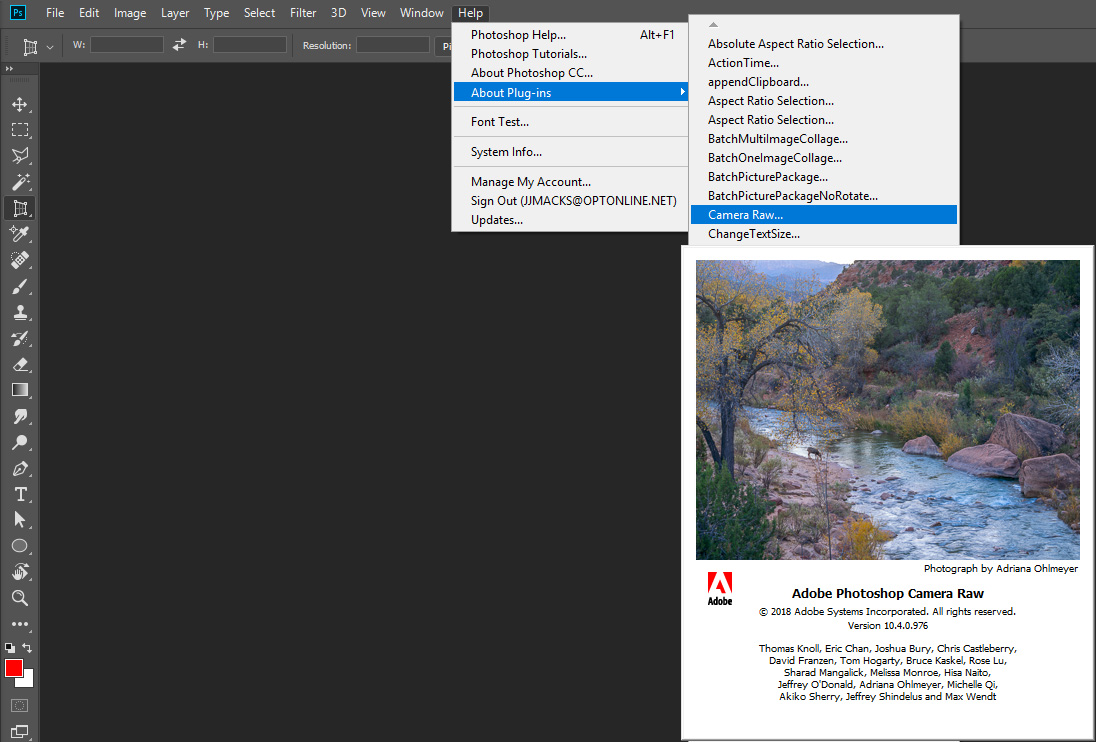

Explore related tutorials & articles
Copy link to clipboard
Copied
Can you open them with DPP? Can you upload one of your CR2 files that dose not open and post a link to it. So we can see if we can open it in CC through ACR 10.4.
Copy link to clipboard
Copied
Thanks for the reply! I don't have DPP downloaded, but I could try it, if you think that would help.
I just tried uploading one of the CR2 files I'm working with, and it won't allow me to upload it here (possible that it's too large). I'll check sizes on a few others and see if I can get one to upload.
Copy link to clipboard
Copied
I downloaded Canon DPP, and it opens my CR2 files with no problem. I've tried opening through Photoshop CC as well as Bridge, and nothing with Adobe works.
Copy link to clipboard
Copied
could you tell us what camera you have-the model , we already know it's a Canon? A potential solution might be to revert to an earlier version of ACR but that is impractical if you have a very new camera that isn't supported by earlier raw versions
Terri
Copy link to clipboard
Copied
Terris...It's an 80D. New to me, but not exactly brand new on the market.
Copy link to clipboard
Copied
Can you open a Jpeg or Tiff image through ACR? Can you use ACR as a filter in Photoshop CC 2018? Does menu Help>About Plug-ins>Camera Raw... show that ACR 10.4 is installed? Do you see ACR 10.4 dated 6/1/2018 installed on your machine?
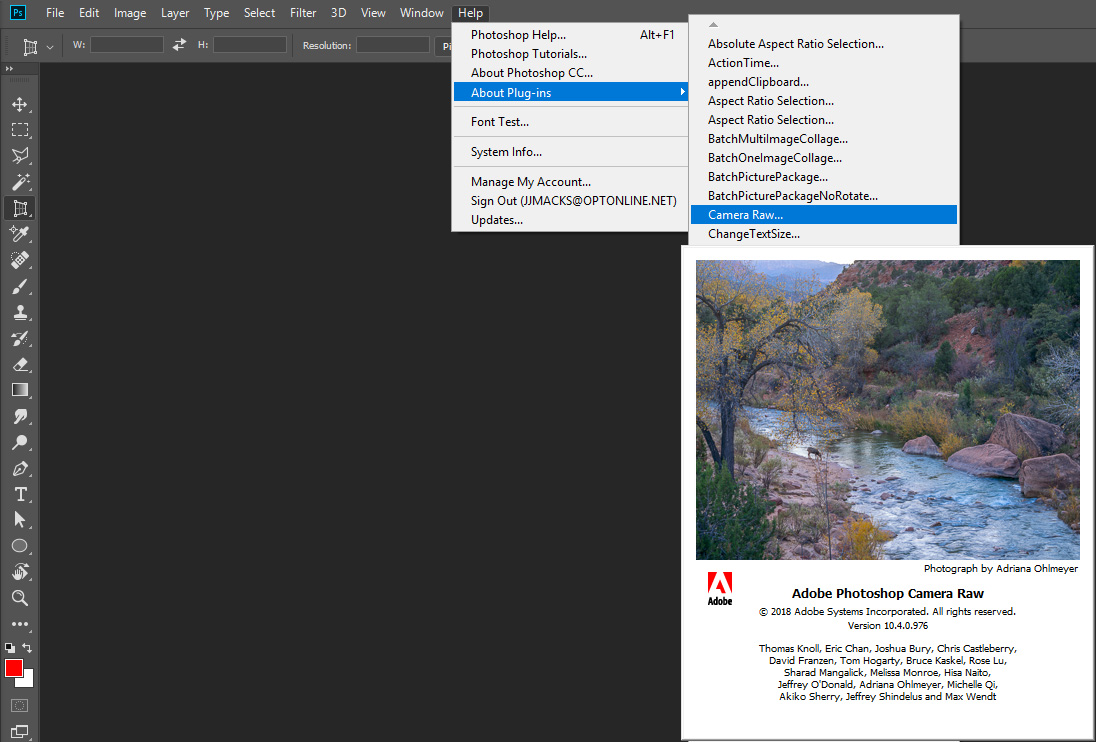

Copy link to clipboard
Copied
I think you may have helped! My tool bar shows that my Camera Raw is up to date, but when I pull the plug in info, it shows that the version is the 9.4.0.548 with no date other than the copyright date of 2016. I am on a Mac, so I don't know if that makes a difference, but I'll try to manually find the updated version and see if that helps!
To answer your other question, I am able to open the same photo in the .jpg version (I shoot both raw and .jpg) with Camera Raw.
I'll look for the update and let you know if that fixed the problem. Thank you SO much!
Copy link to clipboard
Copied
you need a minimum of ACR 9.5 with an EOS 80D which is why it isn't working. Try downloading ACR 10.4 from here and copy it over the old version.
Terri
Copy link to clipboard
Copied
Thanks everyone! I figured out the problem. I didn't upgrade my Mac to the newest OS recently because it's got a few years of age on it, and the new OS always makes me a little nervous with older systems. Because of that, CC "maxes out" with compatibility and will show that you're up to date for the OS you're using. But that doesn't necessarily mean that you have the most recent versions of the softwares. SO...I had to upgrade my OS (so far, so good), and then update both PS and ACR, and we are now working just fine. Now to edit the 1500 photos from our Glacier National Park/Yellowstone/Grand Teton vacation! ![]()
Thanks again for everyone's input!
