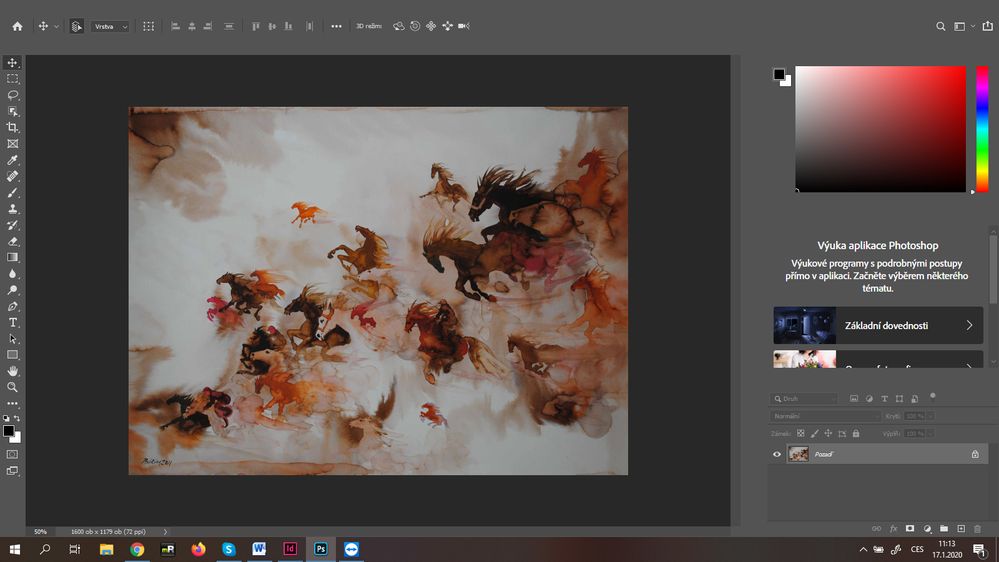- Home
- Photoshop ecosystem
- Discussions
- Please! I don't see menu bar in Photoshop!
- Please! I don't see menu bar in Photoshop!
Please! I don't see menu bar in Photoshop!
Copy link to clipboard
Copied
I reinstalled photoshop a second time, the same problem. The F key does not help. The cursor responds to those places and opens the menu but I can't see it. The entire top bar is black.
Have a nice day!
Explore related tutorials & articles

Copy link to clipboard
Copied
Hi
What exact version of Photoshop and operating system do you have, can you post a screenshot to highlight the issues
Copy link to clipboard
Copied
I have Windows 10 Pro, Photoshop CC.

Copy link to clipboard
Copied
Try updating your GPU driver from the manufacturers website, either Intel, Nvidia or AMD
Copy link to clipboard
Copied
Does turning off »Use Graphics Processor« in the Performance Preferences (Photoshop > Preferences > Performance > Graphic Processor Settings) and restarting Photoshop have any bearing on the issue?
Copy link to clipboard
Copied
Hi, I had the graphics processor options turned off
Copy link to clipboard
Copied
What have you done for trouble-shooting so far?
Restoring Preferences after making sure all customized presets like Actions, Patterns, Brushes etc. have been saved might be a good starting point:
https://helpx.adobe.com/photoshop/kb/basic-trouble-shooting-steps.html
Copy link to clipboard
Copied
I have TeamViewer, if you are interested and time.
Copy link to clipboard
Copied
Photoshop cc 2019 is fine. It works. Thank you very much for your interest and everything good. Nice weekend!

Copy link to clipboard
Copied
More than likely it's an issue with your GPU driver, can you post your Photoshop system info, in Photoshop go to Help > System Info hit the copy button and paste the entire thing into this thread
Copy link to clipboard
Copied
System info (sorry, czech, I am in Prague):
What do you mean, please?
Adobe Photoshop verze: 21.0.2 20191122.r.57 2019/11/22: e3e4068e635 x64
Počet spuštění: 3
Operační systém: Windows 10 (64bitová verze)
Verze: 10 nebo novější 10.0.18362.329
Systémová architektura: řada CPU Intel: 6, model: 10, taktování: 7 s MMX, SSE Integer, SSE FP, SSE2, SSE3, SSE4.1, SSE4.2, AVX, HyperThreading
Počet fyzických procesorů: 2
Počet logických procesorů: 4
Rychlost procesoru: 2395 MHz
Vestavěná paměť: 8126 MB
Volná paměť: 5193 MB
Paměť dostupná pro Photoshop: 7419 MB
Paměť používaná Photoshopem: 70 %
ACP.local Status:
- SDK Version: 1.24.4
- Core Sync Status: Dostupné a kompatibilní
- Core Sync Running: 4.3.20.55
- Min Core Sync Required: 4.3.4.2
ACPL Cache Config:
Vrstvy aliasů: Vypnuto.
Paleta modifikátorů: Zapnuto.
Dálkový paprsek: Zapnuto.
Velikost vyrovnávací paměti dlaždice: 128 kB
Úrovní vyrovnávací paměti pro obrazy: 4
Náhled písma: Střední
Algoritmus sazby textu: Latinka
Zobrazení: 1
Hranice zobrazení: horní= 0, vlevo= 0, spodní= 900, vpravo= 1600
Kreslení OpenGL: Vypnuto.
OpenGL - povolit staré GPU: Nezjištěno.
AIFCoreInitialized=1
AIFOGLInitialized=1
OGLContextCreated=1
NumGLGPUs=1
NumCLGPUs=1
NumNativeGPUs=0
glgpu[0].GLVersion="3.1"
glgpu[0].IsIntegratedGLGPU=0
glgpu[0].GLMemoryMB=2076
glgpu[0].GLName="Intel(R) HD Graphics 3000"
glgpu[0].GLVendor="Intel"
glgpu[0].GLVendorID=32902
glgpu[0].GLDriverVersion="9.17.10.4459"
glgpu[0].GLRectTextureSize=8192
glgpu[0].GLRenderer="Intel(R) HD Graphics 3000"
glgpu[0].GLRendererID=278
glgpu[0].HasGLNPOTSupport=1
glgpu[0].GLDriver="aticfx64.dll,aticfx64.dll,aticfx64.dll,amdxc64.dll"
glgpu[0].GLDriverDate="20160519000000.000000-000"
glgpu[0].CanCompileProgramGLSL=1
glgpu[0].GLFrameBufferOK=1
glgpu[0].glGetString[GL_SHADING_LANGUAGE_VERSION]="1.30 - Intel Build 9.17.10.4459"
glgpu[0].glGetProgramivARB[GL_FRAGMENT_PROGRAM_ARB][GL_MAX_PROGRAM_INSTRUCTIONS_ARB]=[1447]
glgpu[0].glGetIntegerv[GL_MAX_TEXTURE_UNITS]=[8]
glgpu[0].glGetIntegerv[GL_MAX_COMBINED_TEXTURE_IMAGE_UNITS]=[16]
glgpu[0].glGetIntegerv[GL_MAX_VERTEX_TEXTURE_IMAGE_UNITS]=[16]
glgpu[0].glGetIntegerv[GL_MAX_TEXTURE_IMAGE_UNITS]=[16]
glgpu[0].glGetIntegerv[GL_MAX_DRAW_BUFFERS]=[8]
glgpu[0].glGetIntegerv[GL_MAX_VERTEX_UNIFORM_COMPONENTS]=[512]
glgpu[0].glGetIntegerv[GL_MAX_FRAGMENT_UNIFORM_COMPONENTS]=[1024]
glgpu[0].glGetIntegerv[GL_MAX_VARYING_FLOATS]=[41]
glgpu[0].glGetIntegerv[GL_MAX_VERTEX_ATTRIBS]=[16]
glgpu[0].extension[AIF::OGL::GL_ARB_VERTEX_PROGRAM]=1
glgpu[0].extension[AIF::OGL::GL_ARB_FRAGMENT_PROGRAM]=1
glgpu[0].extension[AIF::OGL::GL_ARB_VERTEX_SHADER]=1
glgpu[0].extension[AIF::OGL::GL_ARB_FRAGMENT_SHADER]=1
glgpu[0].extension[AIF::OGL::GL_EXT_FRAMEBUFFER_OBJECT]=1
glgpu[0].extension[AIF::OGL::GL_ARB_TEXTURE_RECTANGLE]=1
glgpu[0].extension[AIF::OGL::GL_ARB_TEXTURE_FLOAT]=1
glgpu[0].extension[AIF::OGL::GL_ARB_OCCLUSION_QUERY]=1
glgpu[0].extension[AIF::OGL::GL_ARB_VERTEX_BUFFER_OBJECT]=1
glgpu[0].extension[AIF::OGL::GL_ARB_SHADER_TEXTURE_LOD]=0
clgpu[0].CLPlatformVersion="2.0 AMD-APP (1800.11)"
clgpu[0].CLDeviceVersion="1.2 AMD-APP (1800.11)"
clgpu[0].IsIntegratedCLGPU=0
clgpu[0].CLMemoryMB=1024
clgpu[0].CLName="Caicos"
clgpu[0].CLVendor="Advanced Micro Devices, Inc."
clgpu[0].CLVendorID=4098
clgpu[0].CLDriverVersion="1800.11 (VM)"
clgpu[0].CLBandwidth=2.36286e+10
clgpu[0].CLCompute=22.3144
Typ licence: Předplatné
Sériové číslo: 90970817895587321525
GUIDBucket:Composite Core (enable_composite_core): onComposite Core GPU (comp_core_gpu): offComposite Core UI (comp_core_ui): offDocument Graph (enable_doc_graph): off
Složka aplikace: C:\Program Files\Adobe\Adobe Photoshop 2020\
Cesta dočasného souboru: C:\Users\pepe\AppData\Local\Temp\
Photoshop odkládá s použitím asynchronního I/O zapnuto
Odkládací disk(y):
Startovací, 217,9 GB, 65,2 GB volného
Složka vyžadovaných zásuvných modulů: C:\Program Files\Adobe\Adobe Photoshop 2020\Required\Plug-ins\
Primární složka zásuvných modulů: C:\Program Files\Adobe\Adobe Photoshop 2020\Plug-ins\
Nainstalované komponenty:
A3DLIBS.dll A3DLIB Dynamic Link Library 9.2.0.112
ACE.dll ACE 2019/11/20-15:01:25 97.614776 97.614776
AdbePM.dll PatchMatch 2019/09/25:16:59:41 1.613549 1.613549
AdobeLinguistic.dll Adobe Linguisitc Library 14.0.0.0
AdobeOwl.dll Adobe Owl 5.5.0
AdobePDFL.dll PDFL 2019/09/09-16:07:36 79.348578 79.348578
AdobePIP.dll Adobe Product Improvement Program 8.1.0.40.48685
AdobeSVGAGM.dll AdobeSVGAGM 97.614776 97.614776
AdobeXMP.dll Adobe XMP Core 2019/08/13-01:06:57 79.164036 79.164036
AdobeXMPFiles.dll Adobe XMP Files 2019/08/13-01:06:57 79.164036 79.164036
AdobeXMPScript.dll Adobe XMP Script 2019/08/13-01:06:57 79.164036 79.164036
adobe_caps.dll Adobe CAPS 10,0,0,6
AGM.dll AGM 2019/09/17-01:11:26 79.613319 79.613319
ahclient.dll AdobeHelp Dynamic Link Library 4.1.0.0
AIDE.dll AIDE 2019/09/09-16:07:36 79.613133 79.613133
ARE.dll ARE 2019/09/17-01:11:26 79.613319 79.613319
AXE8SharedExpat.dll AXE8SharedExpat 2019/09/16-11:49:24 79.613314 79.613314
AXEDOMCore.dll AXEDOMCore 2019/09/16-11:49:24 79.613314 79.613314
Bib.dll BIB 2019/09/17-01:11:26 79.613319 79.613319
BIBUtils.dll BIBUtils 2019/09/17-01:11:26 79.613319 79.613319
boost_date_time.dll photoshopdva 12.1.0
boost_filesystem.dll photoshopdva 12.1.0
boost_system.dll photoshopdva 12.1.0
boost_threads.dll photoshopdva 12.1.0
cg.dll NVIDIA Cg Runtime 3.0.00007
cgGL.dll NVIDIA Cg Runtime 3.0.00007
CITThreading.dll Adobe CITThreading 2.1.0.1 2.1.0.1
CoolType.dll CoolType 2019/11/20-15:01:25 97.614776 97.614776
CRClient.dll Adobe Crash Reporter Client DLL 2.0.3.0
dnssd.dll Bonjour 3,0,0,2
dvaaccelerate.dll photoshopdva 12.1.0
dvaappsupport.dll photoshopdva 12.1.0
dvaaudiodevice.dll photoshopdva 12.1.0
dvacore.dll photoshopdva 12.1.0
dvacrashhandler.dll Adobe Audition CC 2017 10.0.0
dvamarshal.dll photoshopdva 12.1.0
dvamediatypes.dll photoshopdva 12.1.0
dvametadata.dll photoshopdva 12.1.0
dvametadataapi.dll photoshopdva 12.1.0
dvametadataui.dll photoshopdva 12.1.0
dvaplayer.dll photoshopdva 12.1.0
dvascripting.dll photoshopdva 12.1.0
dvatransport.dll photoshopdva 12.1.0
dvaui.dll photoshopdva 12.1.0
dvaunittesting.dll photoshopdva 12.1.0
dynamiclink.dll photoshopdva 12.1.0
ExtendScript.dll ExtendScript 2019/07/29-10:07:31 82.2 82.2
icucnv64.dll International Components for Unicode Build gtlib_12.0.24171
icudt64.dll International Components for Unicode Build gtlib_12.0.24171
icuuc64.dll International Components for Unicode Build gtlib_12.0.24171
igestep30.dll IGES Reader 9.3.0.113
JP2KLib.dll JP2KLib 2019/09/05-01:10:23 79.273548 79.273548
libifcoremd.dll Intel(r) Visual Fortran Compiler 10.0 (Update A)
libiomp5md.dll Intel(R) OpenMP* Runtime Library 5.0
libmmd.dll Intel(R) C/C++/Fortran Compiler 19.0.0
LogSession.dll LogSession 8.1.0.40.48685
mediacoreif.dll photoshopdva 12.1.0
MPS.dll MPS 2019/09/27-13:40:09 79.613613 79.613613
pdfsettings.dll Adobe PDFSettings 1.07
Photoshop.dll Adobe Photoshop 2020 21.0
Plugin.dll Adobe Photoshop 2020 21.0
PlugPlugExternalObject.dll Adobe(R) CEP PlugPlugExternalObject Standard Dll (64 bit) 9.4.0
PlugPlugOwl.dll Adobe(R) CSXS PlugPlugOwl Standard Dll (64 bit) 9.4.0.46
PSCloud.dll 1.0.0.1
PSViews.dll Adobe Photoshop 2020 21.0
SCCore.dll ScCore 2019/07/29-10:07:31 82.2 82.2
SVGRE.dll SVGRE 97.614776 97.614776
svml_dispmd.dll Intel(R) C/C++/Fortran Compiler 19.0.0
tbb.dll Intel(R) Threading Building Blocks for Windows 2019, 0, 2019, 0410
tbbmalloc.dll Intel(R) Threading Building Blocks for Windows 2019, 0, 2019, 0410
TfFontMgr.dll FontMgr 9.3.0.113
TfKernel.dll Kernel 9.3.0.113
TFKGEOM.dll Kernel Geom 9.3.0.113
TFUGEOM.dll Adobe, UGeom© 9.3.0.113
VulcanControl.dll Vulcan Application Control Library 5.6.1.39
VulcanMessage5.dll Vulcan Message Library 5.6.1.39
WinRTSupport.dll Adobe Photoshop Windows RT Support 21.0.0.0
WRServices.dll WRServices Build 15.2.0.24467 15.2.0.24467
wu3d.dll U3D Writer 9.3.0.113
UXP: uxp-3.3.7.56
Vyžadované zásuvné moduly:
Adaptivní široký úhel 21.0 – ze souboru “Adaptive Wide Angle.8bf”
Akvarel 21.0 – ze souboru “Filter Gallery.8bf”
Asymetrie 21.0 (20191122.r.57 2019/11/22: e3e4068e635) – ze souboru “statistics.8ba”
Barevné pastelky 21.0 – ze souboru “Filter Gallery.8bf”
Barevný polotón 21.0 – ze souboru “Standard MultiPlugin.8bf”
Basreliéf 21.0 – ze souboru “Filter Gallery.8bf”
BMP 21.0 – ze souboru “Standard MultiPlugin.8bf”
Camera Raw 12.1 – ze souboru “Camera Raw.8bi”
Cesty do Illustratoru 21.0 – ze souboru “Standard MultiPlugin.8bf”
Chróm 21.0 – ze souboru “Filter Gallery.8bf”
Cikcak 21.0 – ze souboru “Standard MultiPlugin.8bf”
Cineon 21.0 (20191122.r.57 2019/11/22: e3e4068e635) – ze souboru “Cineon.8bi”
Conté pastel 21.0 – ze souboru “Filter Gallery.8bf”
Dicom 21.0 – ze souboru “Dicom.8bi”
Dlaždice 21.0 – ze souboru “Standard MultiPlugin.8bf”
Dopisní papír 21.0 – ze souboru “Filter Gallery.8bf”
Eazel Acquire 21.0 (20191122.r.57 2019/11/22: e3e4068e635) – ze souboru “EazelAcquire.8ba”
Entropie 21.0 (20191122.r.57 2019/11/22: e3e4068e635) – ze souboru “statistics.8ba”
Exportovat vyhledávací tabulky barev 21.0 (20191122.r.57 2019/11/22: e3e4068e635) – ze souboru “Export3DLUT.8be”
FastCore podprogramy 21.0 (20191122.r.57 2019/11/22: e3e4068e635) – ze souboru “FastCore.8bx”
Filtr Camera Raw 12.1 – ze souboru “Camera Raw.8bi”
Filtr Oříznout a narovnat fotografie 21.0 – ze souboru “Standard MultiPlugin.8bf”
Filtr Sada obrazů 21.0 (20191122.r.57 2019/11/22: e3e4068e635) – ze souboru “ChannelPort.8bf”
Formát IFF 21.0 – ze souboru “Standard MultiPlugin.8bf”
Fotokopie 21.0 – ze souboru “Filter Gallery.8bf”
Freska 21.0 – ze souboru “Filter Gallery.8bf”
Galerie filtrů 21.0 – ze souboru “Filter Gallery.8bf”
Halide Bottlenecks 21.0 (20191122.r.57 2019/11/22: e3e4068e635) – ze souboru “HalideBottlenecks.8bx”
HDRMergeUI 21.0 – ze souboru “HDRMergeUI.8bf”
Houba 21.0 – ze souboru “Filter Gallery.8bf”
Hrubé pastely 21.0 – ze souboru “Filter Gallery.8bf”
HSB/HSL 21.0 – ze souboru “Standard MultiPlugin.8bf”
IGES 21.0 (20191122.r.57 2019/11/22: e3e4068e635) – ze souboru “U3D.8bi”
Inkoustové obrysy 21.0 – ze souboru “Filter Gallery.8bf”
Inteligentní rozostření 21.0 – ze souboru “Standard MultiPlugin.8bf”
Jádro měření 21.0 (20191122.r.57 2019/11/22: e3e4068e635) – ze souboru “MeasurementCore.8me”
JPEG 2000 21.0 – ze souboru “JPEG2000.8bi”
Korekce objektivu 21.0 – ze souboru “Lens Correction.8bf”
Křída a uhel 21.0 – ze souboru “Filter Gallery.8bf”
Kruhové rozostření 21.0 – ze souboru “Standard MultiPlugin.8bf”
Krystalizace 21.0 – ze souboru “Standard MultiPlugin.8bf”
Malířská špachtle 21.0 – ze souboru “Filter Gallery.8bf”
Matlab Operation 21.0 (20191122.r.57 2019/11/22: e3e4068e635) – ze souboru “ChannelPort.8bf”
Maximum 21.0 (20191122.r.57 2019/11/22: e3e4068e635) – ze souboru “statistics.8ba”
Medián 21.0 (20191122.r.57 2019/11/22: e3e4068e635) – ze souboru “statistics.8ba”
Mezzotinta 21.0 – ze souboru “Standard MultiPlugin.8bf”
Minimum 21.0 (20191122.r.57 2019/11/22: e3e4068e635) – ze souboru “statistics.8ba”
Míra fluktuace 21.0 (20191122.r.57 2019/11/22: e3e4068e635) – ze souboru “statistics.8ba”
MMXCore podprogramy 21.0 (20191122.r.57 2019/11/22: e3e4068e635) – ze souboru “MMXCore.8bx”
Mozaikové dlaždice 21.0 – ze souboru “Filter Gallery.8bf”
Mozaikové okno 21.0 – ze souboru “Filter Gallery.8bf”
Multiprocesorová podpora 21.0 (20191122.r.57 2019/11/22: e3e4068e635) – ze souboru “MultiProcessor Support.8bx”
Nastříkané tahy 21.0 – ze souboru “Filter Gallery.8bf”
Neónová záře 21.0 – ze souboru “Filter Gallery.8bf”
NTSC barvy 21.0 (20191122.r.57 2019/11/22: e3e4068e635) – ze souboru “NTSC Colors.8bf”
Oblaka 21.0 (20191122.r.57 2019/11/22: e3e4068e635) – ze souboru “Clouds.8bf”
Odečíst oblaka 21.0 (20191122.r.57 2019/11/22: e3e4068e635) – ze souboru “Clouds.8bf”
Odlesk objektivu 21.0 – ze souboru “Standard MultiPlugin.8bf”
Odstranit prokládání 21.0 – ze souboru “Standard MultiPlugin.8bf”
OpenEXR 21.0 – ze souboru “Standard MultiPlugin.8bf”
Oříznout a narovnat fotografie 21.0 (20191122.r.57 2019/11/22: e3e4068e635) – ze souboru “CropPhotosAuto.8li”
Otisk 21.0 – ze souboru “Filter Gallery.8bf”
PCX 21.0 (20191122.r.57 2019/11/22: e3e4068e635) – ze souboru “PCX.8bi”
Pixar 21.0 (20191122.r.57 2019/11/22: e3e4068e635) – ze souboru “Pixar.8bi”
Plakátové obrysy 21.0 – ze souboru “Filter Gallery.8bf”
Plastikový obal 21.0 – ze souboru “Filter Gallery.8bf”
Podmalba 21.0 – ze souboru “Filter Gallery.8bf”
Podpora skriptování 21.0 – ze souboru “ScriptingSupport.8li”
Podpora WIA 21.0 (20191122.r.57 2019/11/22: e3e4068e635) – ze souboru “WIASupport.8li”
Pointilizace 21.0 – ze souboru “Standard MultiPlugin.8bf”
Polární souřadnice 21.0 – ze souboru “Standard MultiPlugin.8bf”
Polotónový vzorek 21.0 – ze souboru “Filter Gallery.8bf”
Portable Bit Map 21.0 (20191122.r.57 2019/11/22: e3e4068e635) – ze souboru “PBM.8bi”
Postřik 21.0 – ze souboru “Filter Gallery.8bf”
Potrhané obrysy 21.0 – ze souboru “Filter Gallery.8bf”
Praskliny 21.0 – ze souboru “Filter Gallery.8bf”
PRC 21.0 (20191122.r.57 2019/11/22: e3e4068e635) – ze souboru “U3D.8bi”
Přestavět 21.0 – ze souboru “Standard MultiPlugin.8bf”
Prohnutí 21.0 – ze souboru “Standard MultiPlugin.8bf”
Průměr 21.0 (20191122.r.57 2019/11/22: e3e4068e635) – ze souboru “Average.8bf”
Radiance 21.0 (20191122.r.57 2019/11/22: e3e4068e635) – ze souboru “Radiance.8bi”
Redukce chvění 21.0 – ze souboru “Shake Reduction.8bf”
Rozmazání 21.0 – ze souboru “Filter Gallery.8bf”
Rozostření objektivu 21.0 – ze souboru “Lens Blur.8bf”
Rozptyl 21.0 (20191122.r.57 2019/11/22: e3e4068e635) – ze souboru “statistics.8ba”
Rozptýlené světlo 21.0 – ze souboru “Filter Gallery.8bf”
Rozsah 21.0 (20191122.r.57 2019/11/22: e3e4068e635) – ze souboru “statistics.8ba”
Rýsovací pero 21.0 – ze souboru “Filter Gallery.8bf”
Sádra 21.0 – ze souboru “Filter Gallery.8bf”
Síťovina 21.0 – ze souboru “Filter Gallery.8bf”
Sklo 21.0 – ze souboru “Filter Gallery.8bf”
Slátanina 21.0 – ze souboru “Filter Gallery.8bf”
Šmouhy barvy 21.0 – ze souboru “Filter Gallery.8bf”
Solarizace 21.0 (20191122.r.57 2019/11/22: e3e4068e635) – ze souboru “Solarize.8bf”
Součet 21.0 (20191122.r.57 2019/11/22: e3e4068e635) – ze souboru “statistics.8ba”
Spaces 21.0 – ze souboru “Spaces.8li”
Šrafování 21.0 – ze souboru “Filter Gallery.8bf”
Standardní odchylka 21.0 (20191122.r.57 2019/11/22: e3e4068e635) – ze souboru “statistics.8ba”
Stř. hodnota 21.0 (20191122.r.57 2019/11/22: e3e4068e635) – ze souboru “statistics.8ba”
Střih 21.0 – ze souboru “Standard MultiPlugin.8bf”
Suchý štětec 21.0 – ze souboru “Filter Gallery.8bf”
Sumi-e 21.0 – ze souboru “Filter Gallery.8bf”
Targa 21.0 – ze souboru “Standard MultiPlugin.8bf”
Texturování 21.0 – ze souboru “Filter Gallery.8bf”
Tmavé tahy 21.0 – ze souboru “Filter Gallery.8bf”
Tvarování 21.0 – ze souboru “Standard MultiPlugin.8bf”
U3D 21.0 (20191122.r.57 2019/11/22: e3e4068e635) – ze souboru “U3D.8bi”
Úběžný bod 21.0 – ze souboru “VanishingPoint.8bf”
Uhlokresba 21.0 – ze souboru “Filter Gallery.8bf”
Úhlové tahy 21.0 – ze souboru “Filter Gallery.8bf”
Uložit pro Web 21.0 – ze souboru “Save for Web.8be”
Vítr 21.0 – ze souboru “Standard MultiPlugin.8bf”
Vlákna 21.0 – ze souboru “Standard MultiPlugin.8bf”
Vlhký papír 21.0 – ze souboru “Filter Gallery.8bf”
Vlna 21.0 – ze souboru “Standard MultiPlugin.8bf”
Vyhledávací mřížka barev pro vykreslování 21.0 (20191122.r.57 2019/11/22: e3e4068e635) – ze souboru “Export3DLUT.8be”
Vystřižení 21.0 – ze souboru “Filter Gallery.8bf”
WBMP 21.0 (20191122.r.57 2019/11/22: e3e4068e635) – ze souboru “WBMP.8bi”
Zaoblení 21.0 – ze souboru “Standard MultiPlugin.8bf”
Zářící obrysy 21.0 – ze souboru “Filter Gallery.8bf”
Zkapalnění 21.0 – ze souboru “Liquify.8bf”
Zkroutit 21.0 – ze souboru “Standard MultiPlugin.8bf”
Zrnění 21.0 – ze souboru “Filter Gallery.8bf”
Zrnitý film 21.0 – ze souboru “Filter Gallery.8bf”
Zvlnění 21.0 – ze souboru “Standard MultiPlugin.8bf”
Zvlnění moře 21.0 – ze souboru “Filter Gallery.8bf”
Zvýraznění obrysů 21.0 – ze souboru “Filter Gallery.8bf”
Doplňkové zásuvné moduly a zásuvné moduly jiných výrobců: ŽÁDNÉ
Duplicitní a zakázané zásuvné moduly: ŽÁDNÉ
Zásuvné moduly, které se nepodařilo zavést: žádné
UXP – rozšíření:
com.adobe.ccx.start 3.2.0.70 – ze souboru "C:\Program Files\Common Files\Adobe/UXP/Extensions\com.adobe.ccx.start-3.2.0\"
CDO: 1.62.3
CmdN: 1.2.0
CDP: 1.89.3
Rozšíření:
com.adobe.Butler.backend 2.3.4 – ze souboru “C:\Program Files\Adobe\Adobe Photoshop 2020\Required\CEP\extensions\com.adobe.Butler.backend\index.html”
com.adobe.stock.panel.licensing 0.1.0 – ze souboru “C:\Program Files\Adobe\Adobe Photoshop 2020\Required\CEP\extensions\com.adobe.stock.panel.licensing\index.html”
Knihovny 1.0.0 – ze souboru “C:\Program Files (x86)\Common Files\Adobe\CEP\extensions\CC_LIBRARIES_PANEL_EXTENSION_3_6_70\index.html”
Nový dokument 3.0.0 – ze souboru “C:\Program Files (x86)\Common Files\Adobe\CEP\extensions\com.adobe.ccx.fnft-3.0.0\fnft.html?v=3.0.0.4”
com.adobe.inapp.typekit.purchase 1.0.0 – ze souboru “C:\Program Files (x86)\Common Files\Adobe\CEP\extensions\CC_LIBRARIES_PANEL_EXTENSION_3_6_70\purchaseTypekit.html”
Domovská stránka 2.9.0 – ze souboru “C:\Program Files (x86)\Common Files\Adobe\CEP\extensions\com.adobe.ccx.start-2.9.0\index.html?v=2.9.0.47”
com.adobe.capture.extension 1.0.0 – ze souboru “C:\Program Files (x86)\Common Files\Adobe\CEP\extensions\CC_LIBRARIES_PANEL_EXTENSION_3_6_70\extensions\capture\capture.html”
Motivy Adobe Color 6.1.0 – ze souboru “C:\Program Files\Adobe\Adobe Photoshop 2020\Required\CEP\extensions\com.adobe.KulerPanel.html\index.html”
Exportovat jako 4.8.12 – ze souboru “C:\Program Files\Adobe\Adobe Photoshop 2020\Required\CEP\extensions\com.adobe.photoshop.crema\index.html”
Exportovat jako 4.8.12 – ze souboru “C:\Program Files\Adobe\Adobe Photoshop 2020\Required\CEP\extensions\com.adobe.photoshop.crema\index.html”
Instalovaná zařízení TWAIN: ŽÁDNÁ

Copy link to clipboard
Copied
I'm afraid you're using an unsupported GPU Intel(R) HD Graphics 3000 and there's no available updates for that GPU on the Intel website
The only thing I can suggest is that you try to uninstall Photoshop using this tool and then reinstall
https://helpx.adobe.com/ie/creative-cloud/kb/cc-cleaner-tool-installation-problems.html
That might not even work, you may need to purchase a more recent PC/Laptop with higher specs
Copy link to clipboard
Copied
I uninstall Photoshop with this tool, and then reinstall and it's the same. 😞

Copy link to clipboard
Copied
I'm afraid there's nothing more I can do to help you, you really need to consider updating your hardware.
Have you tried installing CC 2019 from the Creative Cloud app instead to see if that will work on your system
Copy link to clipboard
Copied
Photoshop cc 2019 is fine. It works. Thank you very much for your interest and everything good. Nice weekend! Petra

Copy link to clipboard
Copied
At least you're up and running again 🙂
Copy link to clipboard
Copied
Great:)
Copy link to clipboard
Copied
That GPU is fine on the Mac with Photoshop 2020. Try reducing the RAM allowance to Photoshop in Preferences. You have 8GB of RAM and are giving it all to PS with none left for the graphics or Windows. That GPU uses shared RAM and is probably running out.
Copy link to clipboard
Copied
Thanks for advice!
Copy link to clipboard
Copied
I have TeamViewer, if you are interested and time.
Copy link to clipboard
Copied
None of us is getting on TeamViewer.