- Home
- Photoshop ecosystem
- Discussions
- Re: Please vote! - Key shortcut to rotate brush an...
- Re: Please vote! - Key shortcut to rotate brush an...
Please vote! - Key shortcut to rotate brush angle as clone stamp
Copy link to clipboard
Copied
Wanted to ask for your votes to help make Photoshop brushes 100x better.
Shortcut to ROTATE BRUSH as clone stamp already has | Photoshop Family Customer Community
Has been suggested many times several years ago, but trying to revitalize to match the clone stamp tool
Rotate Clone Source | Alt + Shift + < or > | Option + Shift + < or > |
This really does work, but only does .25° so hold down for about 3 seconds to see.
Would be very helpful for shadow illustration. For example you need to draw shadows under the dresser with a soft oval brush, but the preview of your brush shows you have the wrong angle

Shift Option < or > would be great to change angle on the fly to get this. but a rotation of .5° would be preferred.
Changing the wacom pen angle has always sounded great,
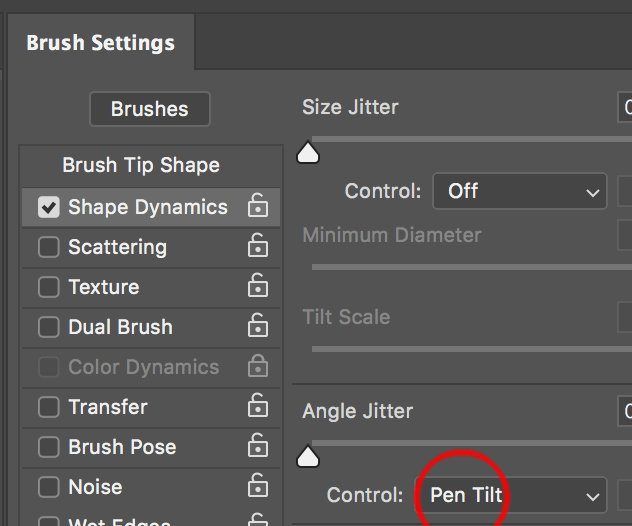
but rarely used as quite USELESS (unless you twist your hand backwards, stand on your head and draw in a mirror).
Explore related tutorials & articles
Copy link to clipboard
Copied
HaHaHa. I live that comment. Spot on!
Copy link to clipboard
Copied
Mike, just to be sure we are on the same page, you'd like the cursor key rotate function to work while using the brush?
i.e. when the left mouse button is pressed or stylus is contacting the tablet? Yes that would be nice. but I'm thinking that most of the time (like in your shadow example) lifting the stylus and then using the cursor key would work.
I am also thinking of that clunky think where we set angle jitter to direction, and get gappy tight corners like below, although it does not appear to be a complete disaster in this example. I left spacing qt 10%, where as I would always use 1% for this sort of preset.
Find more inspiration, events, and resources on the new Adobe Community
Explore Now

