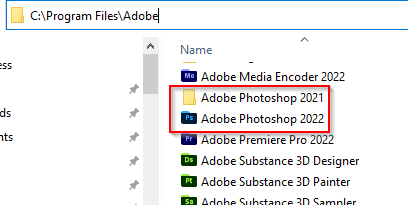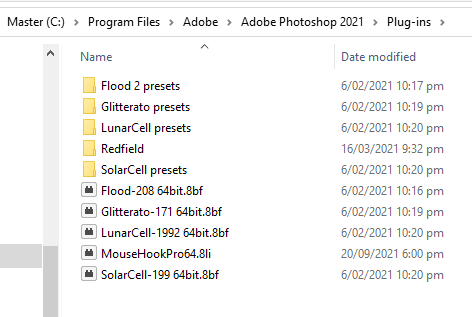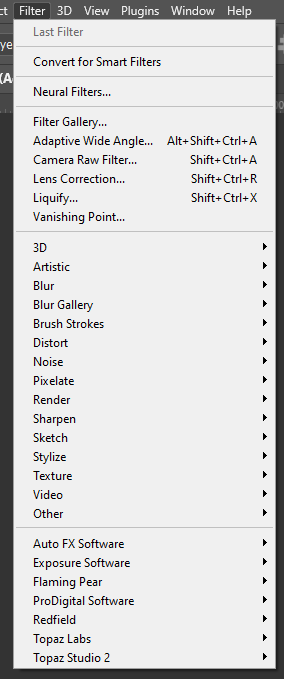- Home
- Photoshop ecosystem
- Discussions
- Plugins missing after software update to Photoshop...
- Plugins missing after software update to Photoshop...
Plugins missing after software update to Photoshop 2022 (macOS)
Copy link to clipboard
Copied
Downloaded the new firmware to PS 2022, my plug in's disappeared.
{Title edited by Moderator}
Explore related tutorials & articles
Copy link to clipboard
Copied
Hi there,
Sorry to hear that your plugins are missing. We're here to help.
What version of macOS do you have? Is your image in the suitable Mode (RGB preferred)? Where are you searching for the Plugins?
You need to download and reinstall the product; try reinstalling the plugins.
- Download the installer for the version you own.
- Quit out of all Photoshop applications before running the installer.
- The host selection step should detect all compatible host programs. Make sure yours is checked and complete the installation. If the Host Selection step does not show the new Photoshop version, you'll need to do a custom installation covered below.
- Once done, the plugin should be available in Photoshop under Filters.
Check out this similar discussion on our forum and let us know if it helps: https://community.adobe.com/t5/photoshop-ecosystem-discussions/p-extensions-missing-after-updating-t....
Keep us posted on how it goes.
Thanks.
Ranjisha
Copy link to clipboard
Copied
I see you are using a Mac, so this will be different for you. This is a tip I found on the Autofx site.
The file path with windows is as below
You'll find the file path for Macs here, although I am sure you already know where your Mac stores its program files. The point here being that there is still a folder for the previous version.
Photoshop preference file functions, names, locations (adobe.com)
In my Photoshop 2021 folders I found the plugins that had not migrated to Photoshop 2022
So I copied them to a folder in My Documents.
Made a shortcut to that folder, and copied it to the 2022 Plugins folder.
This did not include all of my plugins, but the rest had been automatically migrated to V2022
So from here going forward, I just need to copy/move the shortcut to MyPlugins folder to major Photoshop update folders. Anything still not plying nicely will likely have to be reinstalled. It used to be that we needed to get a new updated install file for some filters/plugins — Topaz Labs comes to mind, and so does Nik. If you can't make a plugin work, go to the plugin developer's site and look for FAQ or support pages.
Copy link to clipboard
Copied
This should not even be the case. We pay for this product, why are updates screwing things up? After updates, we do not have the time to have to deal with this stuff. Leave stuff alone adobe!