- Home
- Photoshop ecosystem
- Discussions
- Re: PNG uncompressed become compressed....over 300...
- Re: PNG uncompressed become compressed....over 300...
PNG uncompressed become compressed....over 3000 files, help me!!
Copy link to clipboard
Copied
Hi,
I'm on creative cloud with lastest photoshop.
I've been having an issue with PNG compression.
I exported 3000 images, they are uncompressed PNG, loseless. (100% sure of this)
If I open any of them to make a color correction, once I click save I got to wait over 30 sec.
So this look like my 'uncompressed' PNG become 'compressed PNG once photoshop has done some editing.
Is there a trick to skip the PNG to use compression ?
This don't really make sence to change the image compression without asking...
thanks
Explore related tutorials & articles
Copy link to clipboard
Copied
Have a look at: File > Scripts > Image Processor.
Copy link to clipboard
Copied
what do you mean ?
Copy link to clipboard
Copied
Try this.:
Save a PNG as 'uncompressed'. Close it.
Open it and make some changes inside this file. Click save.
Did you see the difference ?
You should have to wait for compression to save the file.
Copy link to clipboard
Copied
Test you theory. Open one of you png files you worked on and saved that you believe has been compressed. Then use menu File>Save AS. Use the file type pull-down select PNG and save. If it exist stop change the file name to File Name Copy and save. In the save option make sure compression is not set. Does save take thirty seconds are the two png files sizes the same or different.
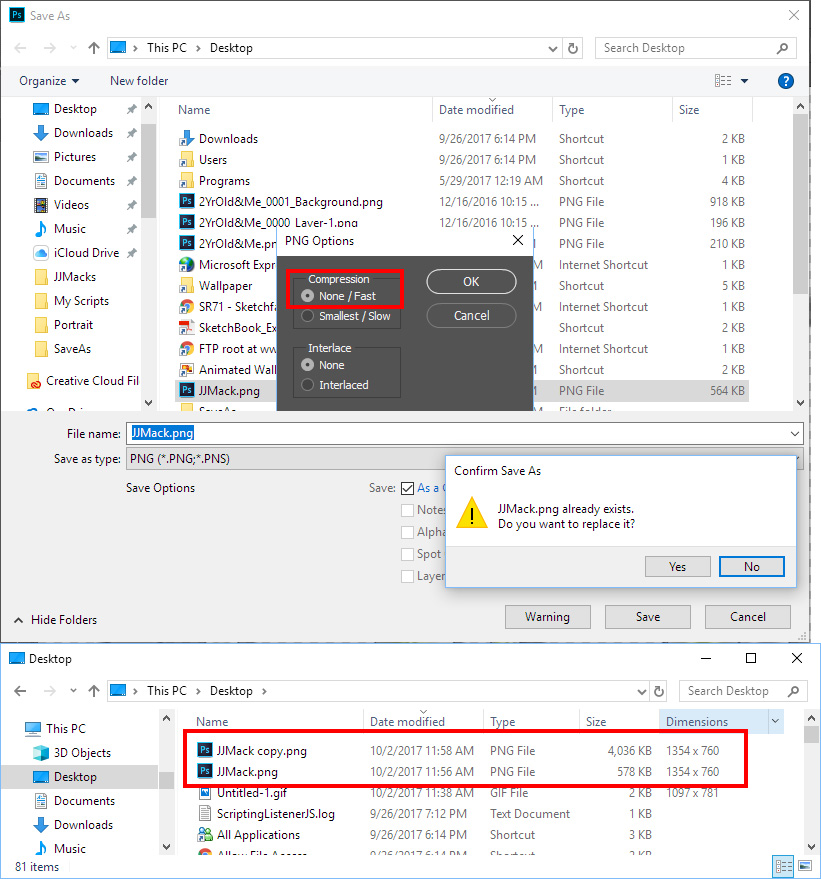
Copy link to clipboard
Copied
But if you 'choose' to overwrite' the file
What do you got ?
Copy link to clipboard
Copied
So you're saying ' I need to make 'save as copy' to avoid Photoshop to make a compressed version of my uncompressed file ?
Copy link to clipboard
Copied
That is what I wrote not to do. If save as gives you the message file exist I said stop change the name to NameCopy and save a new copy you know is not compressed for you made sure compress was NOT set in the save option so you can check your new uncompress png copy to the png you work on and feel has been compressed. TO verify the you were right the png was compressed.
Copy link to clipboard
Copied
ok. I'll check that.
thanks Mack
Get ready! An upgraded Adobe Community experience is coming in January.
Learn more
