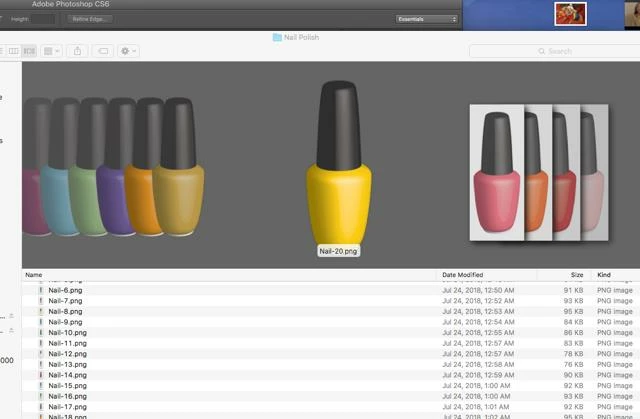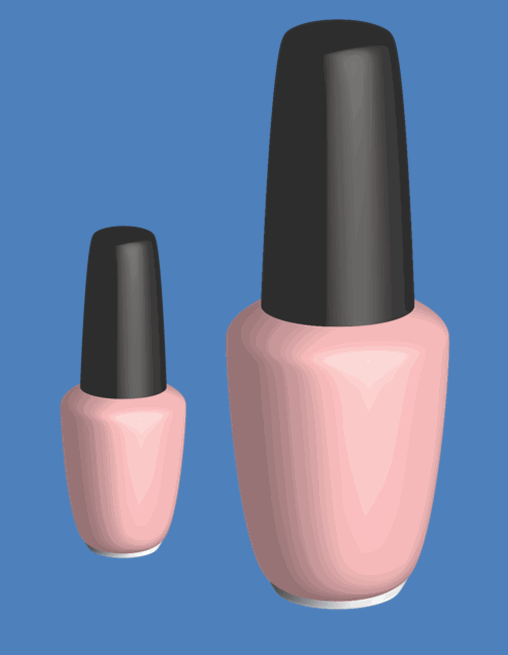PNG with transparent background shows white background in Finder
I hope I can explain this clearly. I'm making a bunch of .pngs in PhotoShop. Originally I was using File save for web, but the image size was exploding. So now I'm just using file save as png and I'm getting exactly what I want. Great. The pngs have a transparent background. I'm sure of it. But as you can see, in my Finder window, the images on the right (the ones I made using file save as png) look like they have a white background even though they don't show that way when pasted in anywhere, and the images in the center and to the left (the ones I made using using File save for web) show no background. Can someone explain this to me? And is there anything I can do to fix it? First post here, and I'm not a graphics genius, so be kind. Thank you.