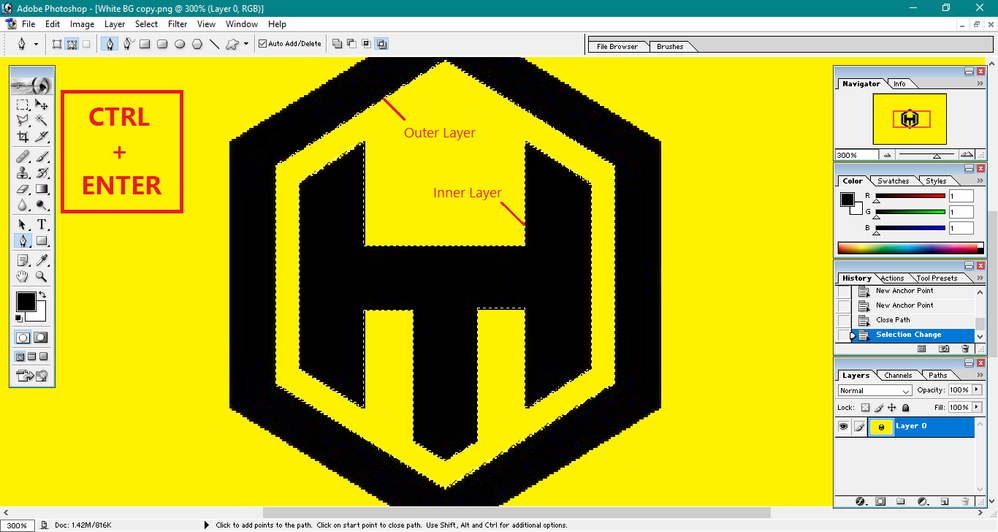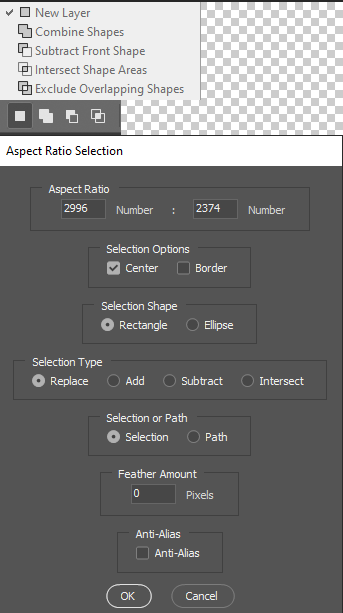- Home
- Photoshop ecosystem
- Discussions
- Polygonal Lasso Tool Closing Automatically: Soluti...
- Polygonal Lasso Tool Closing Automatically: Soluti...
Polygonal Lasso Tool Closing Automatically: Solution
Copy link to clipboard
Copied
Hello Everyone..!
Problem: Polygonal Lasso Tool Automatically Connects After A Glitch
I've finally found the solutoion, I'm using Adobe Photoshop 7.0 right now, I think this is applicable in later versions too.
You're going to use Pen Tool instead of Polygonal Lasso Tool.
Step 1: Select the pen tool "Default One"
Step 2: Change setting from "Shape Layers" to "Paths" and in "Geometry Options" tick "Rubber Band".
These are the only settings you need to change.
Step 3: Now go on and select the shape you want to remove, if you want to select some inner portion of an image, you can select two paths/layers.
Step 4: Now Press "CTRL + ENTER". Portion to be removed will be selected.
Step 5: Simply hit "Delete Button" and there you go you selection is now gone.
Using Pen Tool is easier than Polygonal Lasso Tool (in my opinion).
This is Salsabeel
Thank You
Explore related tutorials & articles
Copy link to clipboard
Copied
Vector Paths have always been more flexible then selection for there are easier to edit then selections where you have good control on the shape of the lined between points. You would love the new curvature pen in the newer versions of Photoshop. Paths and selection can be combined in similar ways New, combine , subtract, intersect Paths also have an exclude option. I use common code in my Aspect Ratio Selection Plug-in script for supporting Selection and Paths. I just do include the Paths exclude option.
Copy link to clipboard
Copied
Thanks!!!! It also takes que undo CtrlZ command!
Get ready! An upgraded Adobe Community experience is coming in January.
Learn more