Copy link to clipboard
Copied
Have recently succumbed to PS CC from my old CS6 and dismayed to find some truly basic and seemingly incomplete print dialogues - can't chose paper type, very few sizes, etc. Seems to have migrated from a basic and simplistic 3rd rate program, not suitable for prime time...Did I fail to download something important...?
 1 Correct answer
1 Correct answer
OK, I see. Then it's a driver problem, not Photoshop's.
The printer is already a bit older - production ended 2011.
What version is your operating system?
Did you install the driver from the OKI website?
Is the driver a "fresh" version?
In Windows there come "plain" drivers for old printers with windows, with only a smaller selection of features. There are no new Windows drivers for approximately 10 years.
I don't know anything about how MacOS manages older printers / printer drivers.
Fenja
Explore related tutorials & articles
Copy link to clipboard
Copied
Hello,
if you choose Hard Proofing instead of Normal Printing in the Print Dialog, you have more choices.:
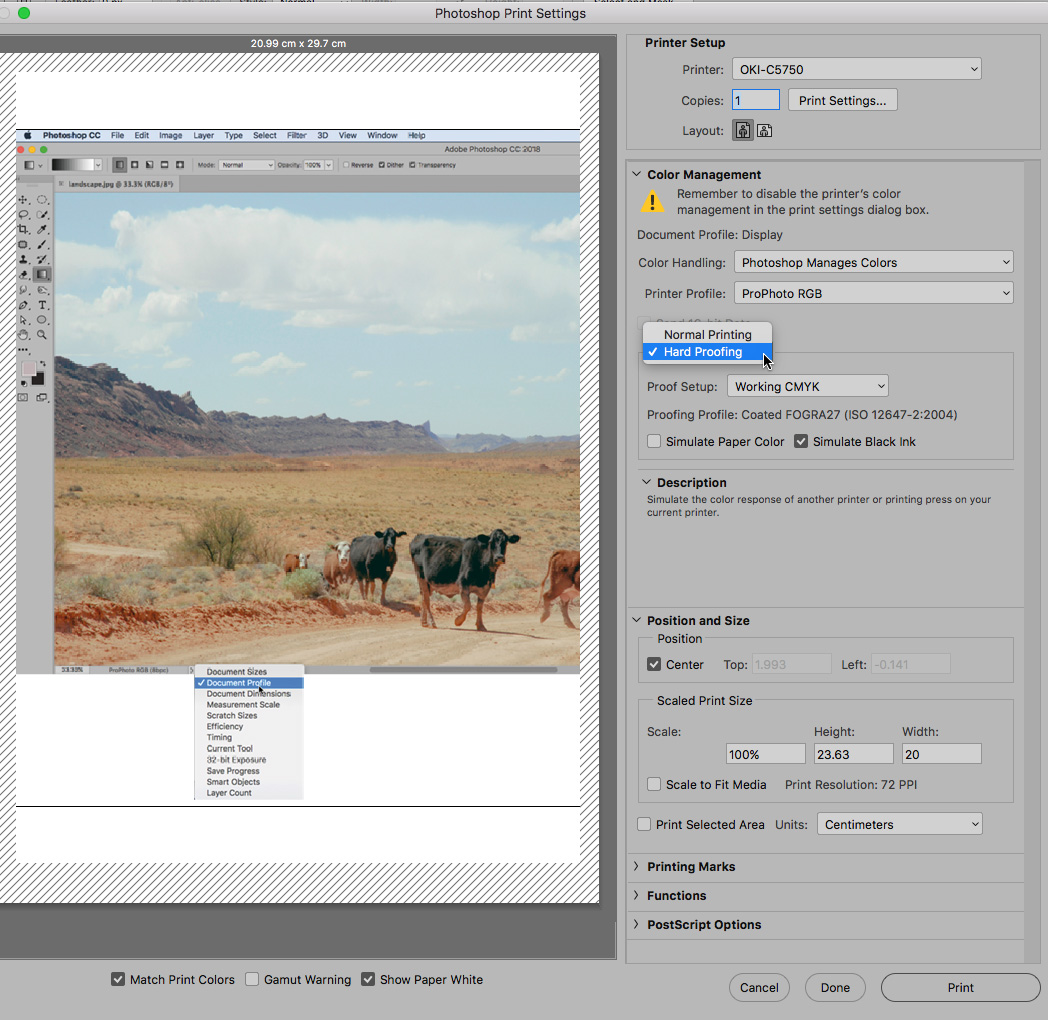
Copy link to clipboard
Copied
Yes, that certainly seems to help a bit, but there is still no way to enter sizing information in the top Printer Setup dialogue. Only a non-photographic looking dialogue offering almost nothing useful!
Copy link to clipboard
Copied
Paper type and size are printer specific properties.
They never were in the print dialog of Photoshop ( and aren't in most other programs).
Click on "Print settings ... "
Fenja
Copy link to clipboard
Copied
Yes, Fenja, that's exactly my problem. I'm using the "Print settings" dialogue, but only have a very few generic options - no sizing, no paper types...looks like a print dialogue from a generic printer, not something that deals with Photoshop. That's why I thought there had to be something missing in my download...
Steve
Copy link to clipboard
Copied
OK, I see. Then it's a driver problem, not Photoshop's.
The printer is already a bit older - production ended 2011.
What version is your operating system?
Did you install the driver from the OKI website?
Is the driver a "fresh" version?
In Windows there come "plain" drivers for old printers with windows, with only a smaller selection of features. There are no new Windows drivers for approximately 10 years.
I don't know anything about how MacOS manages older printers / printer drivers.
Fenja
Copy link to clipboard
Copied
Ah so! Yes, you hit the nail on the head - had just reloaded software to a new computer and must have failed to update the Epson software. Duh! Thanks so much!