Printing from Photoshop
Copy link to clipboard
Copied
Hi,
I am printing from a PSD file within Photoshop to my Epson 3880 printer. My file size is larger than the A2 print size that my printer is capable of. So I am having to print in two sections (I am using the prints as references to paint from). The lower section looks similar to my 6x4" proof. However the top section (2nd print) is completely different in colour and exposure (alot more orange and darker). I have tried printing this top section multiple times and it prints consistently wrong in relation to my 6x4" proof.
I am using the same printing settings that I've saved each time. Is this a problem with Photoshop? I am using SRGB as my colour profile. I have also started to use 3rd party economy ink cartridges recently as well (each print seems to be a little different upon close inspection).
Any thoughts?
Thanks.
Explore related tutorials & articles
Copy link to clipboard
Copied
If you're using RGB, its going to look a bit off printing it up, because printers use CMYK, and depending on the colors, it can change things drastically
Copy link to clipboard
Copied
Hi Dave,
Thanks for the reply.
Can this account for a new print being noticeably different, despite the fact it's been printed from the same file and using the same print settings?
Cheers.
Copy link to clipboard
Copied
Are the two section in the same document and if the\y are die the colors look the same. It sound like yoy are pringtwo differn document the have different colors if they are two different doxument you coult try matchinf the documents colors using menu Image>Adjustments>Match Color... .
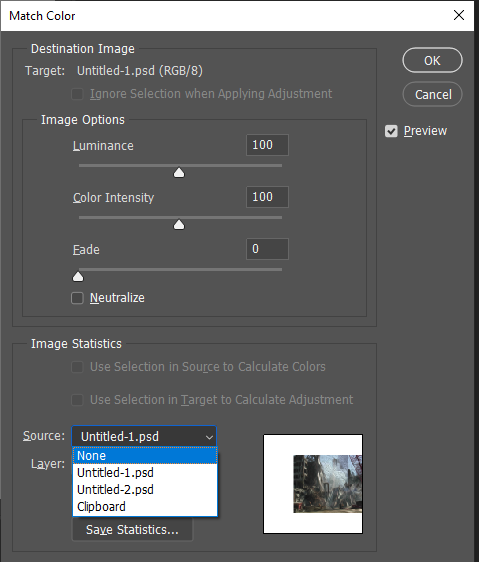
Copy link to clipboard
Copied
Hi JJMack,
Thanks for the reply.
I am printing from the same document. The top section prints differently in terms of colour and light/shadow.
The 4x6" proof however is uniform in its appearance. This was printed earlier and matches the bottom section just fine. It's very frustrating.
Copy link to clipboard
Copied
I have a 3880 and can't think of a reason two prints from the same file should look different.
Does the 3880 pass a nozzle check? While a bad nozzle should affect both prints the same way, it's a variable to get out of the way, especially because third party ink is being used in this case.
What method are you using to print the top and bottom sections separately? Are you using the Print Selected Area option, or repositioning the printable area, in the Print dialog box? Are you duplicating the file and trimming off the part you aren't printing? Some other method?
Are you using A2 size paper for both sections, or another size?
Copy link to clipboard
Copied
Hi Conrad,
Thanks for the reply.
I am printing both sections on A2 Epson semi-gloss premium paper.
I have undertaken a nozzle check before printing today.
To print either section I am simply halfing the height under 'canvas size' making sure not to save this change. Then selecting undo under history once the print has been made. I am not saving two sections into two seperate files.
Copy link to clipboard
Copied
That's strange. I don't see anything wrong in the way you're doing it. If it was happening to me, if it's the same half that's always good, I'd test rotating the image 180 degrees to put the other half of the image in the half of the canvas that prints well before changing the canvas size. Just to see if that makes a difference.
Copy link to clipboard
Copied
That's a good idea Conrad. I will certainly give it a go. Thanks for the advice.
Find more inspiration, events, and resources on the new Adobe Community
Explore Now