Printing issue with Photoshop
Copy link to clipboard
Copied
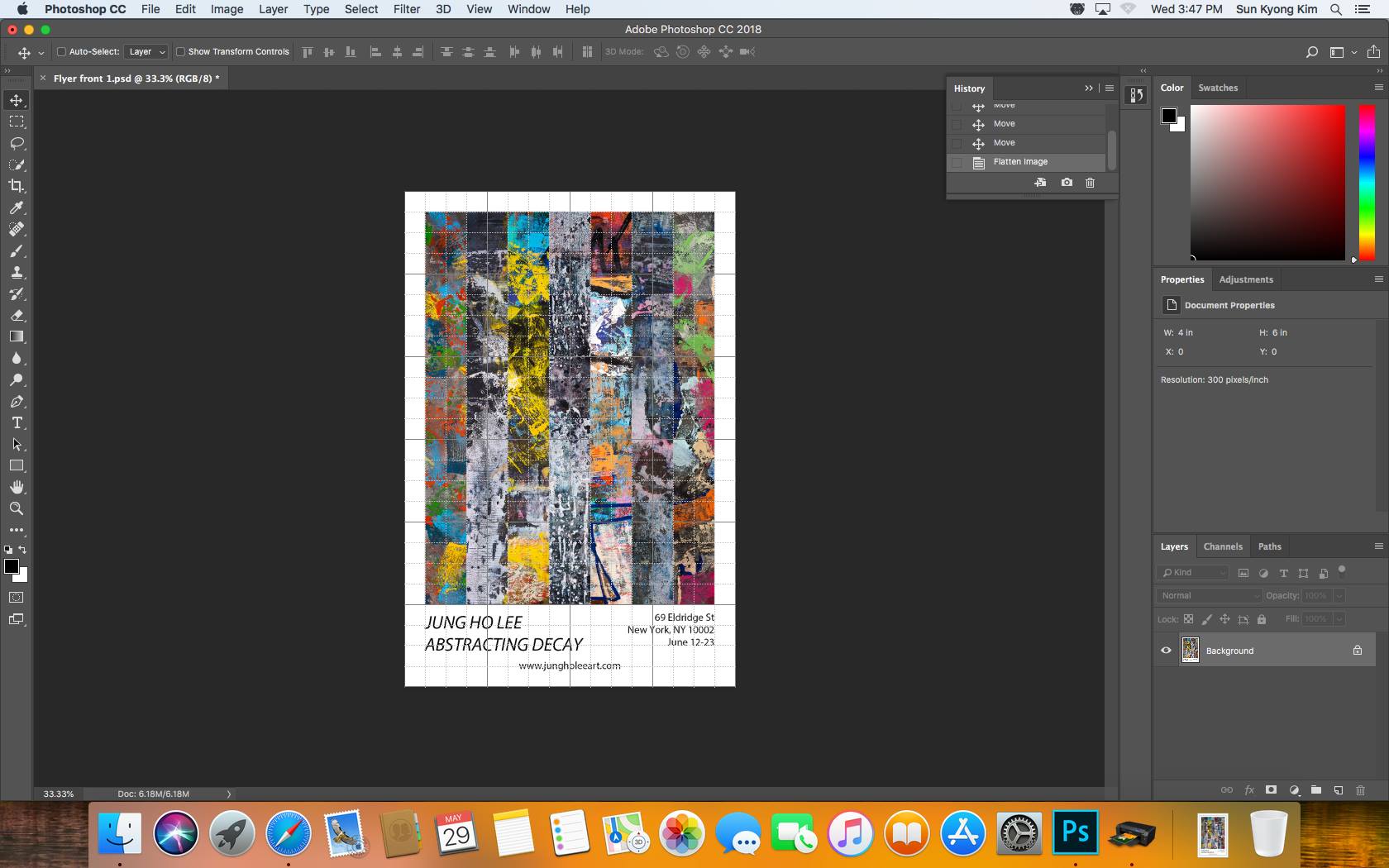
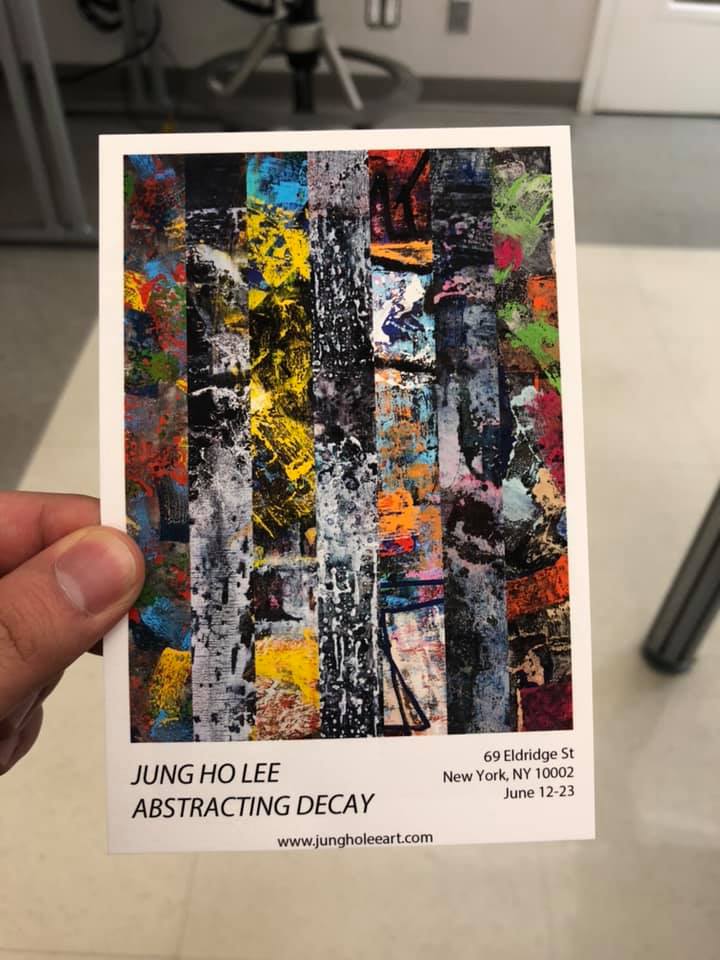
Any idea why my print is slightly cropped?? I used Epson P800 and Canon Pro-1000 with two different Mac Pro and yet Im having the same issue. The size is 4x6 and it should be a problem and yet here it is. Why??
Explore related tutorials & articles
Copy link to clipboard
Copied
Presumably the aspect ratio of the original differs from the paper size. If so, you need to change the size of one of them.
Copy link to clipboard
Copied
The paper and canvas are 4x6. Same ratio
Copy link to clipboard
Copied
You don't have "scale to fit media" checked on in the Print dialog? It could be running the print to the edge.
Especially if you have "borderless" set up with the type of paper you use.

Copy link to clipboard
Copied
Nope, only 100%. Since Im having this issue on several different printers, I assume that Photoshop is causing this problem.
Copy link to clipboard
Copied
Do you have borderless selected in the print dialog? This will cause the image to print just slightly over the edge.
Michelle
Find more inspiration, events, and resources on the new Adobe Community
Explore Now
