- Home
- Photoshop ecosystem
- Discussions
- Re: Printing some PSD files always crashes Photosh...
- Re: Printing some PSD files always crashes Photosh...
Printing some PSD files always crashes Photoshop CC 2018
Copy link to clipboard
Copied
event viewer:
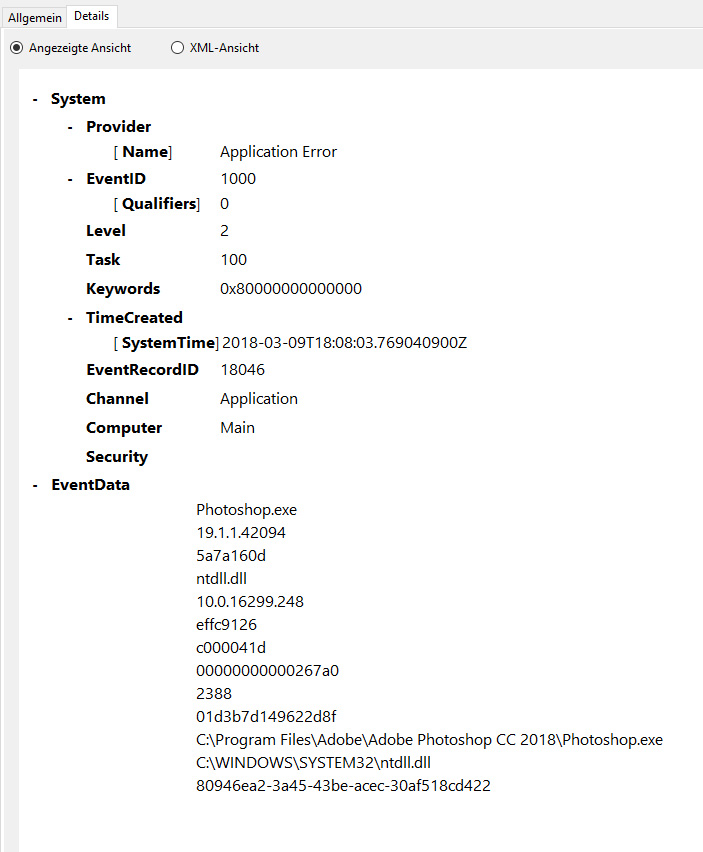
printing JPG or TIFF works.
but when i try to print SOME PSD the print dialog does not show up and photoshop crashes.
for some strange reason other PSD files print just fine.
photoshop preferences are already reseted.
printer drivers are re-installed and the latest versions (i have 5 printer).
Adobe Photoshop Version: 19.1.1 20180206.r.254 x64
Operating System: Windows 10 64-bit
Version: 10 or greater 10.0.16299.15
System architecture: AMD CPU Family:15, Model:1, Stepping:1 with MMX, SSE Integer, SSE FP, SSE2, SSE3, SSE4.1, SSE4.2, AVX, AVX2
Physical processor count: 8
Logical processor count: 16
ps: before someone asks, i am not allowed to share the PSD files.
Explore related tutorials & articles
Copy link to clipboard
Copied
so i was able to complete my job by copying all layers into a new document.
i know the adobe devotees here will blame it on the printer driver (because it is never adobes fault.. until it is).
but fact is the printer driver is the same as before and there is no issue with printing TIF or JPG files.
so the issue is within photoshop or photoshop initializing the printer driver.
Copy link to clipboard
Copied
Why is that. Photoshop was trying to use or something used by Photoshop was trying to use a system feature and that system feature crashed in your windows system library module NTDLL.DLL in your Windows System32 folder. Not in any Adobe code. The problem may be Photoshop has a problem or the a device driver has a problem or Windows has a Problem. If something works some times and fails other times there is a problem somewhere. I'm not stating Photoshop does not have a bug. Photoshop has many bugs. However you may not be correct stating this problem you have here is a Photoshop bug. The failure was in your system code What was it trying to do? Was it being used by Photoshop or by some other code. Is the problem in you system or in Photoshop or some other code. You know the problem happens when you try to print some things.
Copy link to clipboard
Copied
Found the solution.
The crash is due to a corrupted preferences file in Photoshop.
You can either uninstall PS including your preferences or you can make PS recreate a new preferences file.
This can be done by pressing Ctrl+Alt+Shift immediately after starting PS.A pop up window wil appear asking you whether you want to recreate your preferences file. Click Yes and problem solved.
CuriouslyPS seems to have this issue since the 2015 version....
Go figure....
Copy link to clipboard
Copied
Mirkotc schrieb
Found the solution.
The crash is due to a corrupted preferences file in Photoshop.
You can either uninstall PS including your preferences or you can make PS recreate a new preferences file.
This can be done by pressing Ctrl+Alt+Shift immediately after starting PS.A pop up window wil appear asking you whether you want to recreate your preferences file. Click Yes and problem solved.
CuriouslyPS seems to have this issue since the 2015 version....
Go figure....
no unfortunately you did not find a solution for my propblem.
it´s one of the first things i try when running into a problem to reset preferences.... because that is always something that is recommended at adobe support websites.
but it did not help.
Find more inspiration, events, and resources on the new Adobe Community
Explore Now