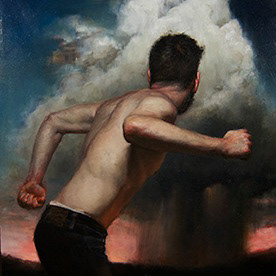- Home
- Photoshop ecosystem
- Discussions
- Re: Problem at photoshop on full screen with menu ...
- Re: Problem at photoshop on full screen with menu ...
Problem at photoshop on full screen with menu bars on windows 10
Copy link to clipboard
Copied
I think one of the last versions of photoshop CC have a bug, my problem is when I select "full screen with menu bars". Each time that I have a click with a tool like the vector pen, or the aerograph, photoshop hide and show all the menu bars. That is very annoying because I can't work on this mode, because photoshop do this each click! I'm using Windows 10, and my version of photoshop is 20.0.1. I don't know if the problem can be because I work with multiple monitors on diferent situations. sometimes I connect a cintiq and other I work with a big monitor. And work without full screen on cintiq it's annoying.
I don't use the tab mode, because I need to use multiple files to search elements and it isn't confortable.
I probed some solutions for another similar bug on mac users "Does turning off »Use Graphics Processor« in the Performance Preferences (Photoshop > Preferences > Performance > Graphic Processor Settings) and restarting Photoshop" but it didn't work.
Please, if you can give me a solution for that or fix that bug, I would be very grateful.
Explore related tutorials & articles
Copy link to clipboard
Copied
I am experiencing the same problem in 20.0.2. But I may have found a workaround.
At the top right corner there are the minimize, maximize and close buttons, click on the middle one and it will make Photoshop a smaller window. Now try entering fullscreen with menubars mode, I think it should work properly now. You can drag the window edge to fit your screen so that it looks "maximized" still. Hope this helps!
Ricky
Copy link to clipboard
Copied
Yeah it works, kinda crappy that issue is still going on in 2021 versions 😞
Copy link to clipboard
Copied
I tried this, it mostly works. I'm on Win11 Pro 64bit with PS 2024 and it was crashing like mad doing simple operations like panning and zooming in and out on a document. Thanks!
Copy link to clipboard
Copied
Having same issue on Photoshop 26.7.0
Copy link to clipboard
Copied
Hi @karolis_p_maysix! Thank you for reaching out!
Since this thread is a bit old, it might be best to start a new one with all the details of your issue. That way, your comments won't get lost, and you'll get the help you need more quickly. Thanks a bunch!
Could you please share an exact description of the problem along with your system information from Help > System info > Copy (you can paste it into text document and attach it with your response)? Additionally, a screen recording of the workflow and its results would be incredibly helpful. You can share via Google Drive, WeTransfer, or another public file-sharing platform.
Cheers!
Find more inspiration, events, and resources on the new Adobe Community
Explore Now