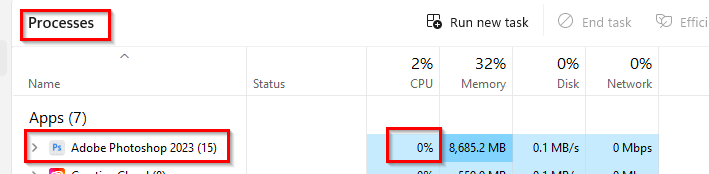- Home
- Photoshop ecosystem
- Discussions
- Problem with Camera Raw Filter with Photoshop
- Problem with Camera Raw Filter with Photoshop
Problem with Camera Raw Filter with Photoshop
Copy link to clipboard
Copied
Hallo,
Ik heb een probleem met Photoshop. Nieuwe updates, laptop herstarten etc is allemaal al gedaan, maar niks helpt.
Het gaat om het volgende probleem. PS werkt prima, totdat ik het Camera Raw Filter wil gebruiken. Dan loopt PS vast en kan ik niks meer aanklikken. Ik kan het zelfs niet meer handmatig stoppen, waardoor ik via taakbeheer PS moet stoppen en herstarten.
Kunnen jullie me verder helpen?
Explore related tutorials & articles
Copy link to clipboard
Copied
Hallo,
Ik heb een probleem met Photoshop. Nieuwe updates, laptop herstarten etc is allemaal al gedaan, maar niks helpt.
Het gaat om het volgende probleem. PS werkt prima, totdat ik het Camera Raw Filter wil gebruiken. Dan loopt PS vast en kan ik niks meer aanklikken. Ik kan het zelfs niet meer handmatig stoppen, waardoor ik via taakbeheer PS moet stoppen en herstarten.
Kunnen jullie me verder helpen?
Hello
I have a problem with Photoshop. New updates, laptop restarting etc is all already done, but nothing helps.
It is about the following problem. PS works fine, until I want to use the Camera Raw Filter. Then PS freezes and I can't click anything anymore. I can't even stop it manually anymore, forcing me to stop and restart PS via task manager.
Can you help me further?
By @Anne312082758r27
Hi Anne
Can you tell us what version of Photoshop you are using? (Help > About Photoshop)
What make and model is your laptop?
Are you using Windows 10 or 11?
You say that the Camera RAW filter causes your laptop to freeze. Is this when opening RAW files, or using the Camera RAW filter on a document that is already open?
If it is when opening RAW files, then what format are they, and what camera model were they taken with?
When you close Photoshop with the Windows Task Manager, does it save the open files to the Recovered folder?
After Photoshop freezes, is it showing any CPU activity in Task Manager?
Copy link to clipboard
Copied
It may also help if you copy and paste here in reply content of Help > System Info.
Get ready! An upgraded Adobe Community experience is coming in January.
Learn more