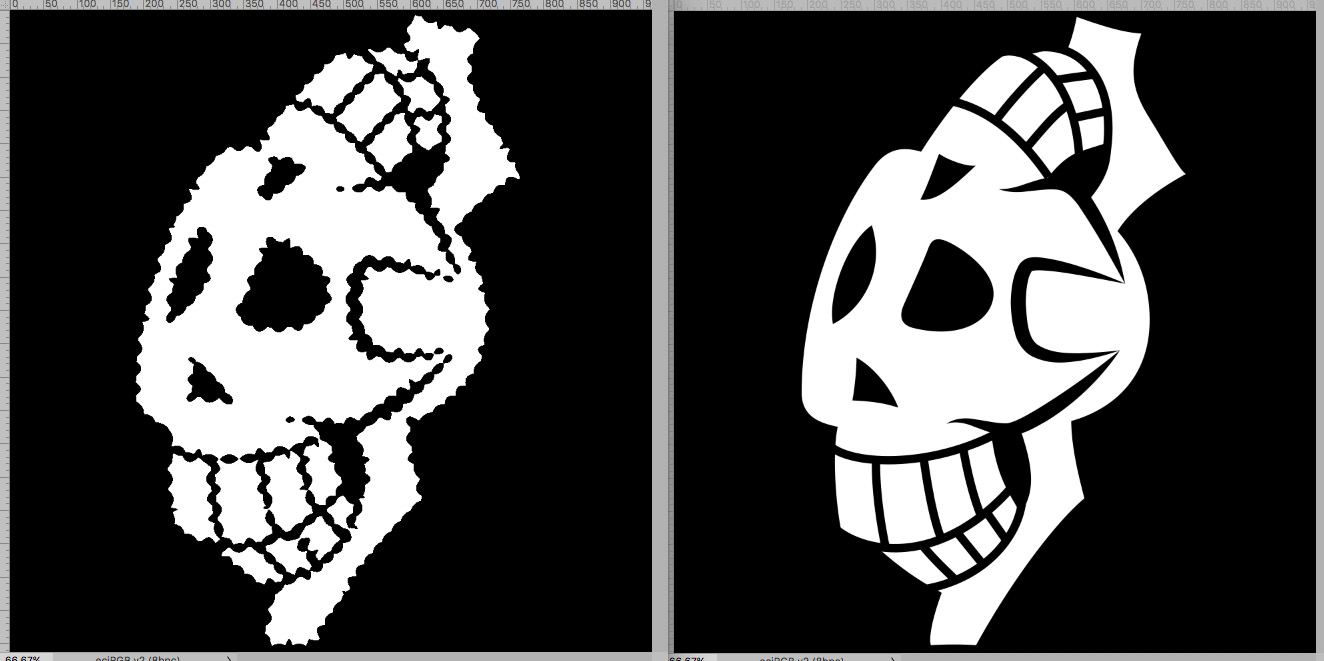Copy link to clipboard
Copied
Hi everyone,
in this kind of images, i would to make some mark with brush but i notice it's only grayscale.
if i try to change the mode, i see that only "bitmat" and "grayscale" are available. How can i switch to use colors?
 1 Correct answer
1 Correct answer
That’s a 1bit bitmap image, convert to Grayscale, then you can convert to RGB.
Explore related tutorials & articles
Copy link to clipboard
Copied
Please post screenshots including the pertinent Panels (Options, Info, Layers, Channels, …) and dialogs (Image > Mode).
Copy link to clipboard
Copied
c.pfaffenbichler - Great idea - but maybe your image is Duotone?
Be sure you have not any adjustments layers - or paint over these layers
Copy link to clipboard
Copied
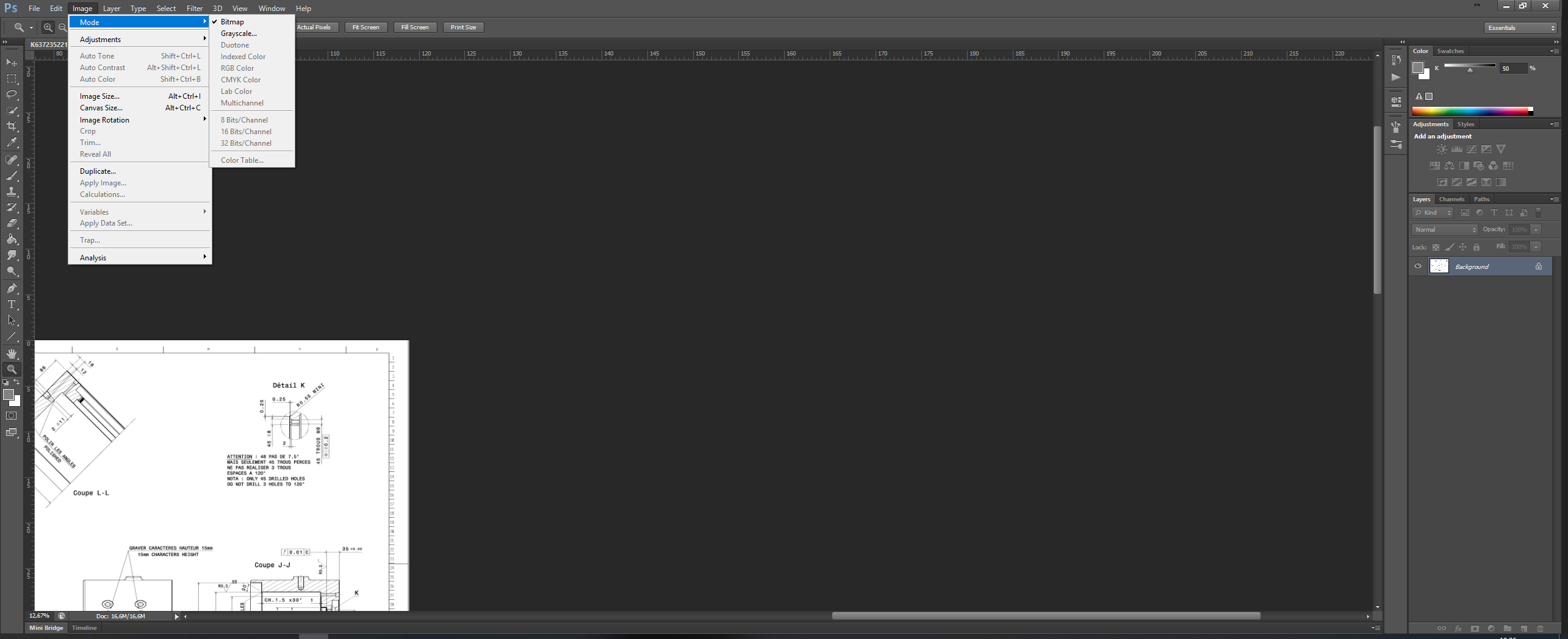
Voila'
i don't used an adjustement layer
Copy link to clipboard
Copied
That’s a 1bit bitmap image, convert to Grayscale, then you can convert to RGB.
Copy link to clipboard
Copied
That's solved the problem.
Can you explain me something more? 1bit means it was created in W/B to reduce the size?
Copy link to clipboard
Copied
There may have been other reasons beside file-size.
For example when halftone images are offset-printed they are printed with a halftone-screen, but the platesetter creates the individual dots of the halftone screen with a laser at a much higher resolution.
1bit Bitmap-images can be output at the full resolution of the platesetter, though.
So for a black/white illustration that does not need soft edges, gradients etc. this means that the bitmap can be printed at a much higher resolution.
This mock-up may help illustrate what I mean: