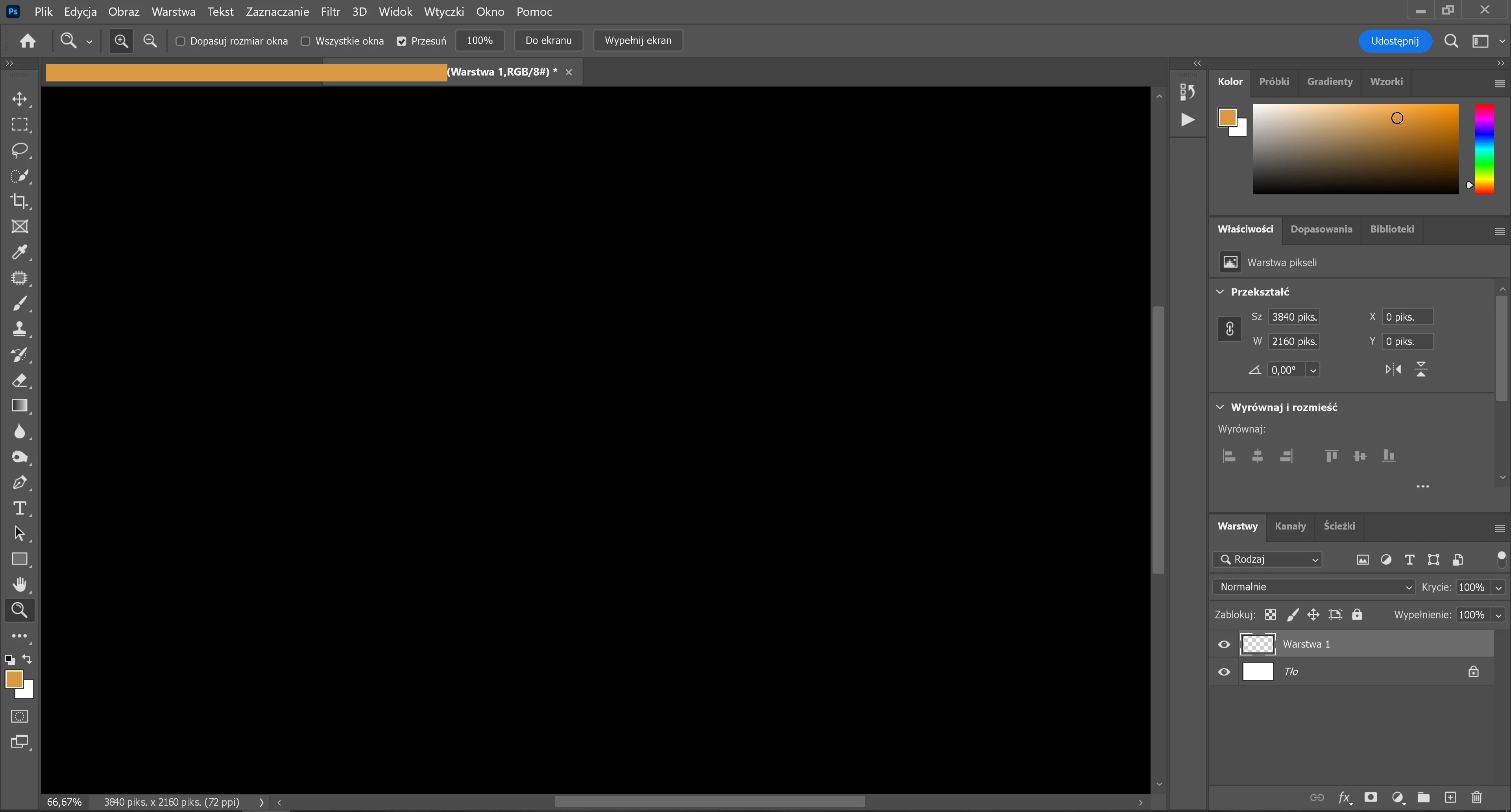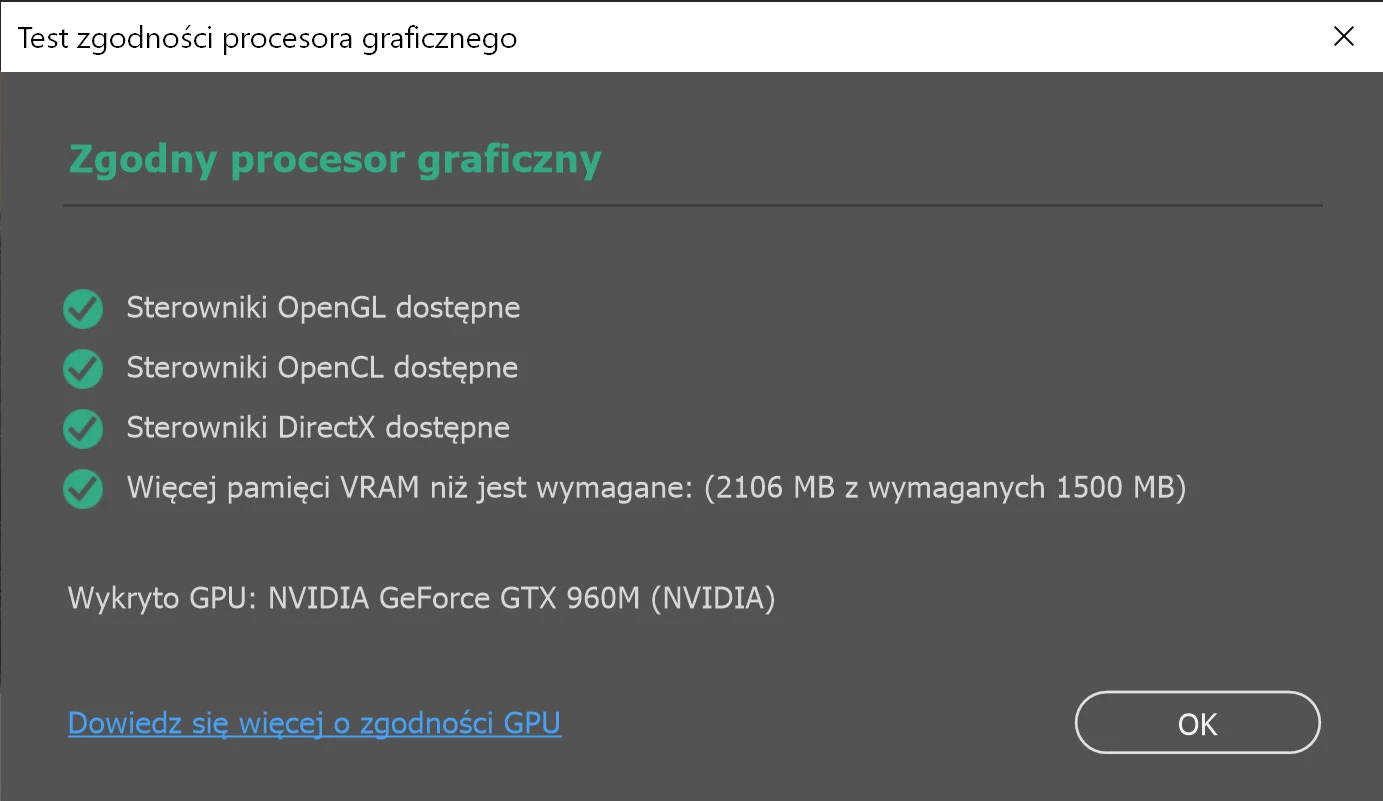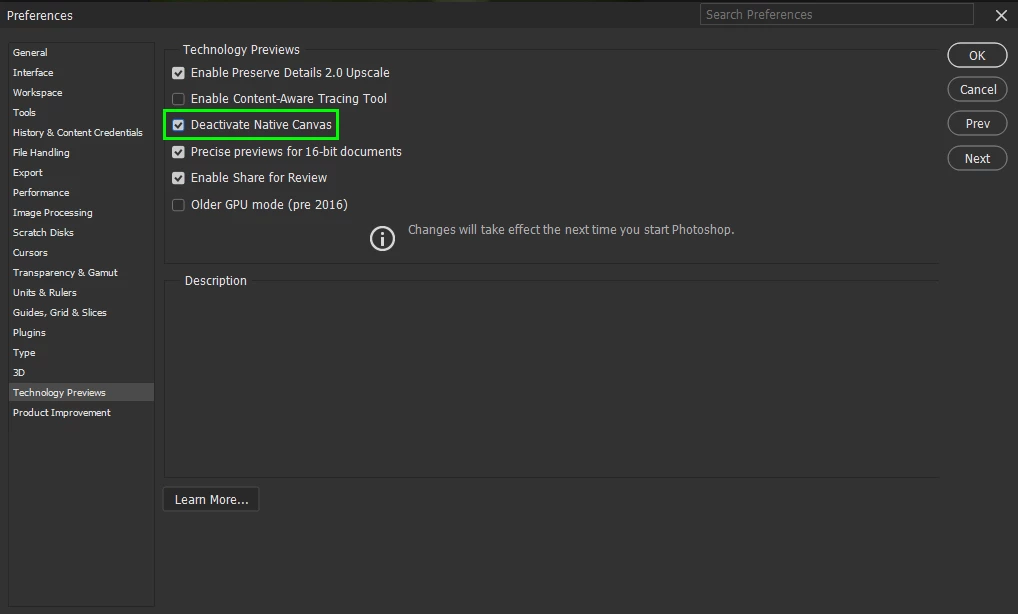Problem with graphic card
Hello, i have a problem with Photoshop and graphic card. For two days there has been a problem with the Nvidia Geforce GTX 960M graphics card. When you open any photo or document, a flashing black and white screen appears instead of the image. The driver has been updated, Photoshop has been uninstalled and reinstalled and unfortunately nothing helps. In the graphics card settings, I also indicated that Photoshop should use this card in high performance - also unchanged. According to Photoshop, the graphics card is detected and compatible with the program, but it is not working properly. The only thing that helps is unchecking the "Use graphics processor" option in Photoshop preferences, but this is a temporary solution.
Has anyone encountered a similar problem and managed to fix it? I attach screenshots.
Thanks in advance for your help 🙂