Problem with layers
Copy link to clipboard
Copied
The problem is when I am working with layers and the layers not erasing all the way. This just started happening and I cant figure out what I did to change it.
For example, I do headswaps for grade school class photos. How I do that is by picking the best image as the base and then I swap out heads or faces from other photos. I grab a photo with a good face and drag it on top of the base image. I then add a layer, reveal all, erase the whole layer and then paint back in the new face. Been doing this for years without issue until now. Here are some snips of my issue:
You can see that the layer is totally black and should not be visible at all but in the image, in the sky, you can see a ghost of the roof top from the layer 1 image.
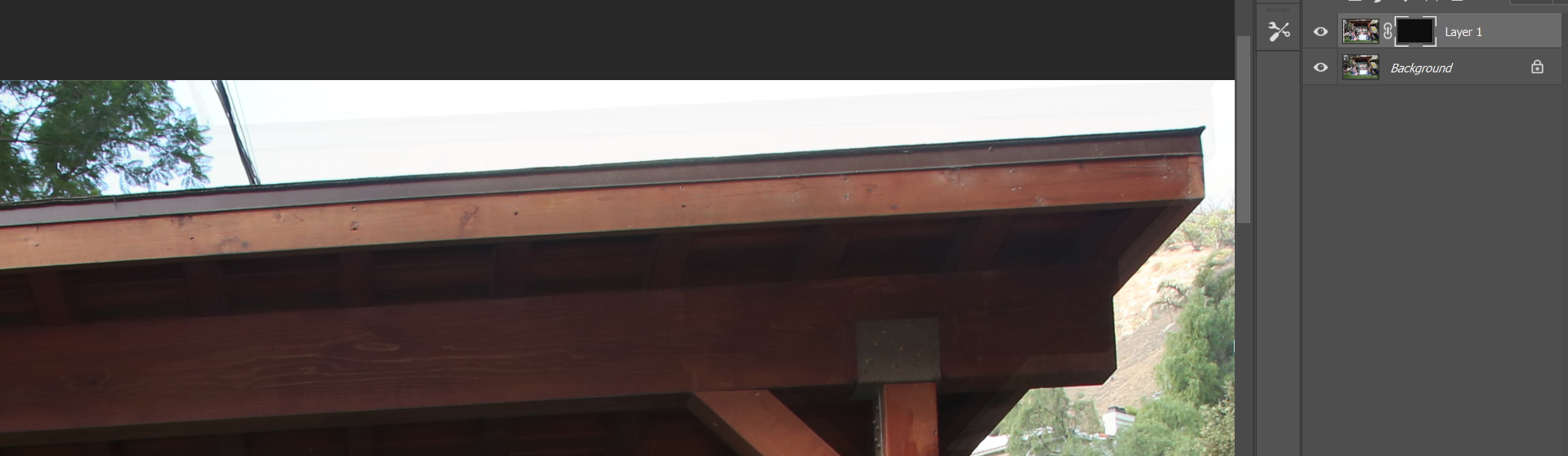
And with layer 1 hidden:
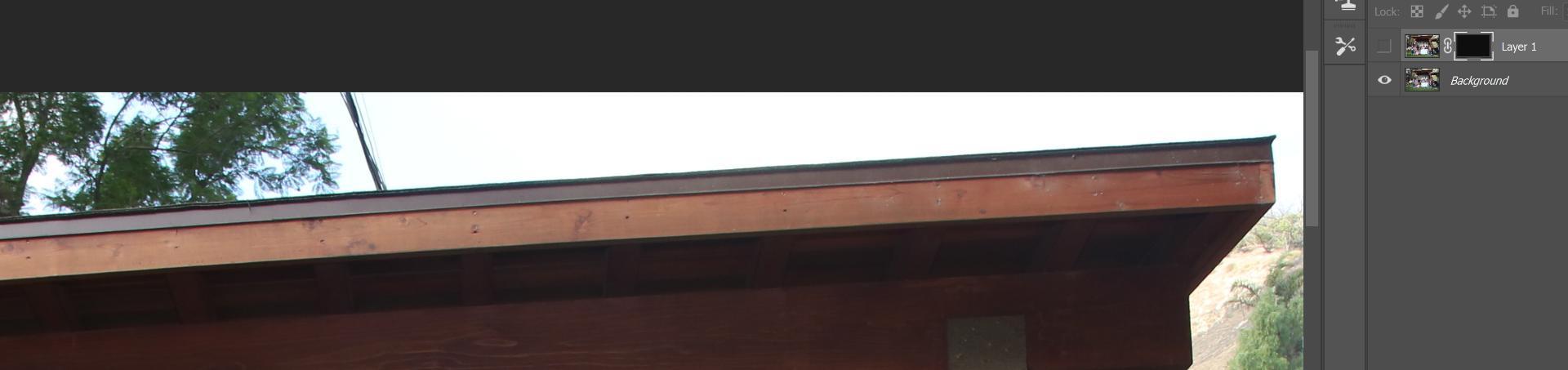
And my settings for the layer and brush:
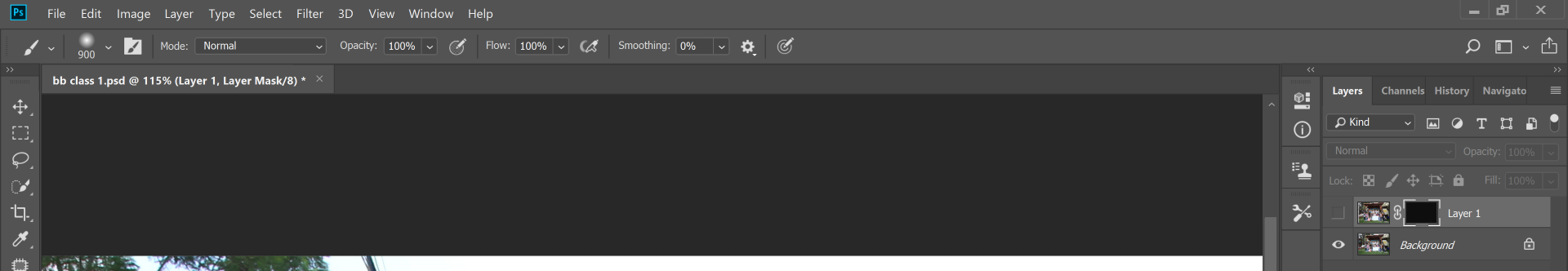
Just not sure why there is a ghost of layer 1 left when it appears that I have erased the whole layer.
Any help will be greatly appreciated.
Thank you!!!
Explore related tutorials & articles
Copy link to clipboard
Copied
I can replicate your top image by using a not quite black but it sure looks black option.
Can you check that your black is totally black to start with.
Copy link to clipboard
Copied
Great suggestion, thank you!
Unfortunately my black is true black, all 0's. At least I believe that is true black.
Copy link to clipboard
Copied
It's nearly always best to include the entire workspace when uploading screen shots, so we can see all relevant information.
Anyway... the first thing I'd check is if the layer mask is filled with full black.
The second would be to check Mask properties, and specifically Mask Density
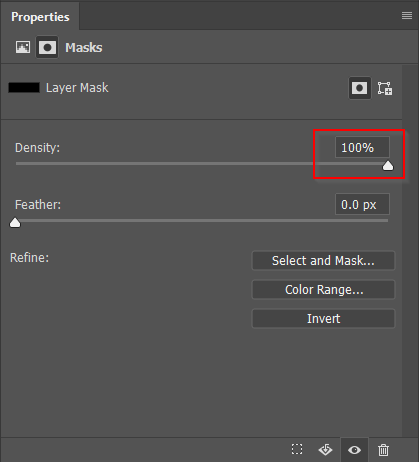
Copy link to clipboard
Copied
Ahhh I missed your last reply. So you are in RGB mode, and have check mask contents, and it is 0,0,0 ?
Can you show us the entire workspace with the upper layer selected? You can blur sensitive areas of the photograph if needed.
Copy link to clipboard
Copied
Thank you so much for your reply!!! Here is the full workspace snip with the layer mask properties and color code for the black brush:
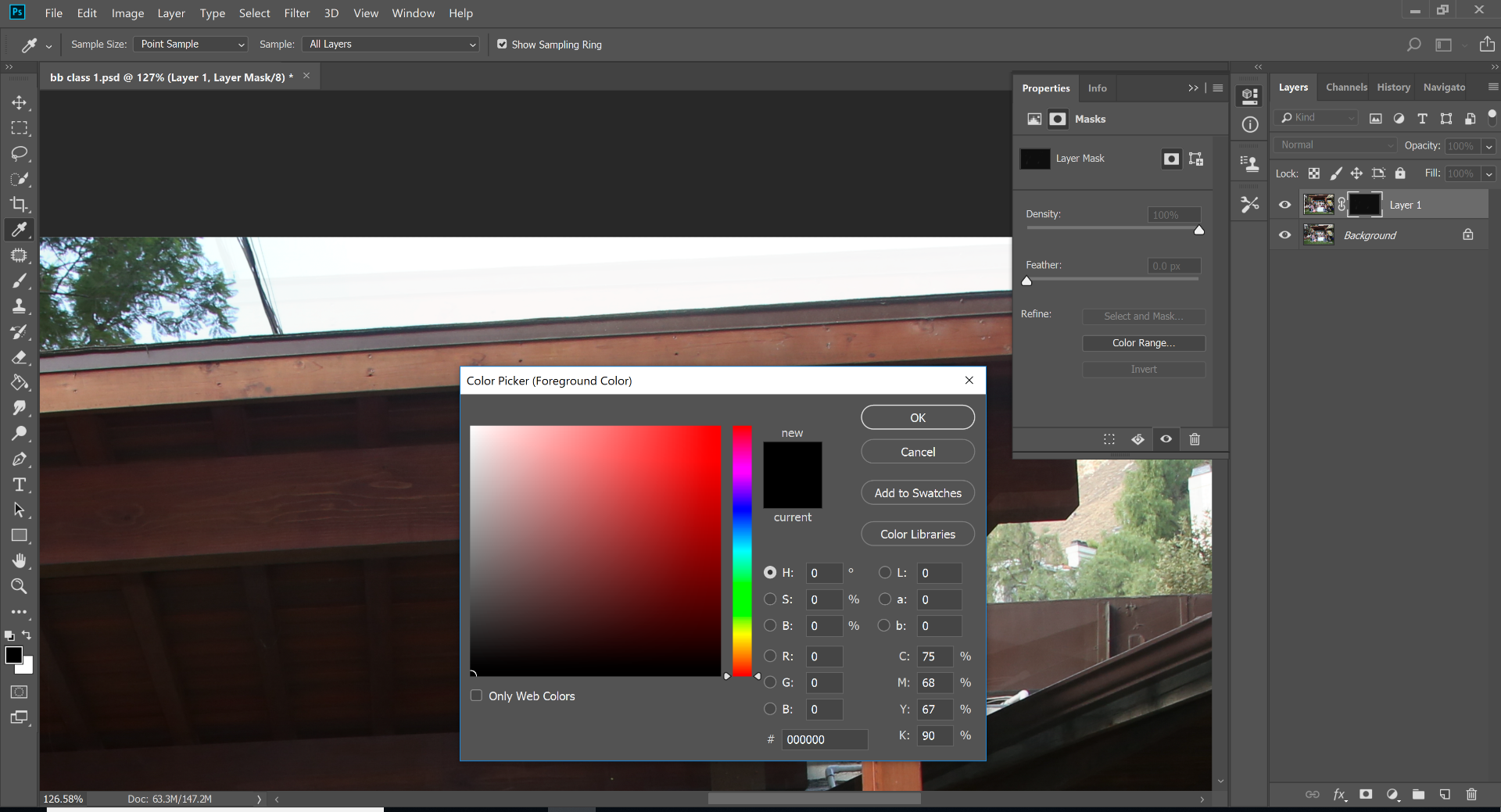
Copy link to clipboard
Copied
Sorry, here is the snip with the brush selected:
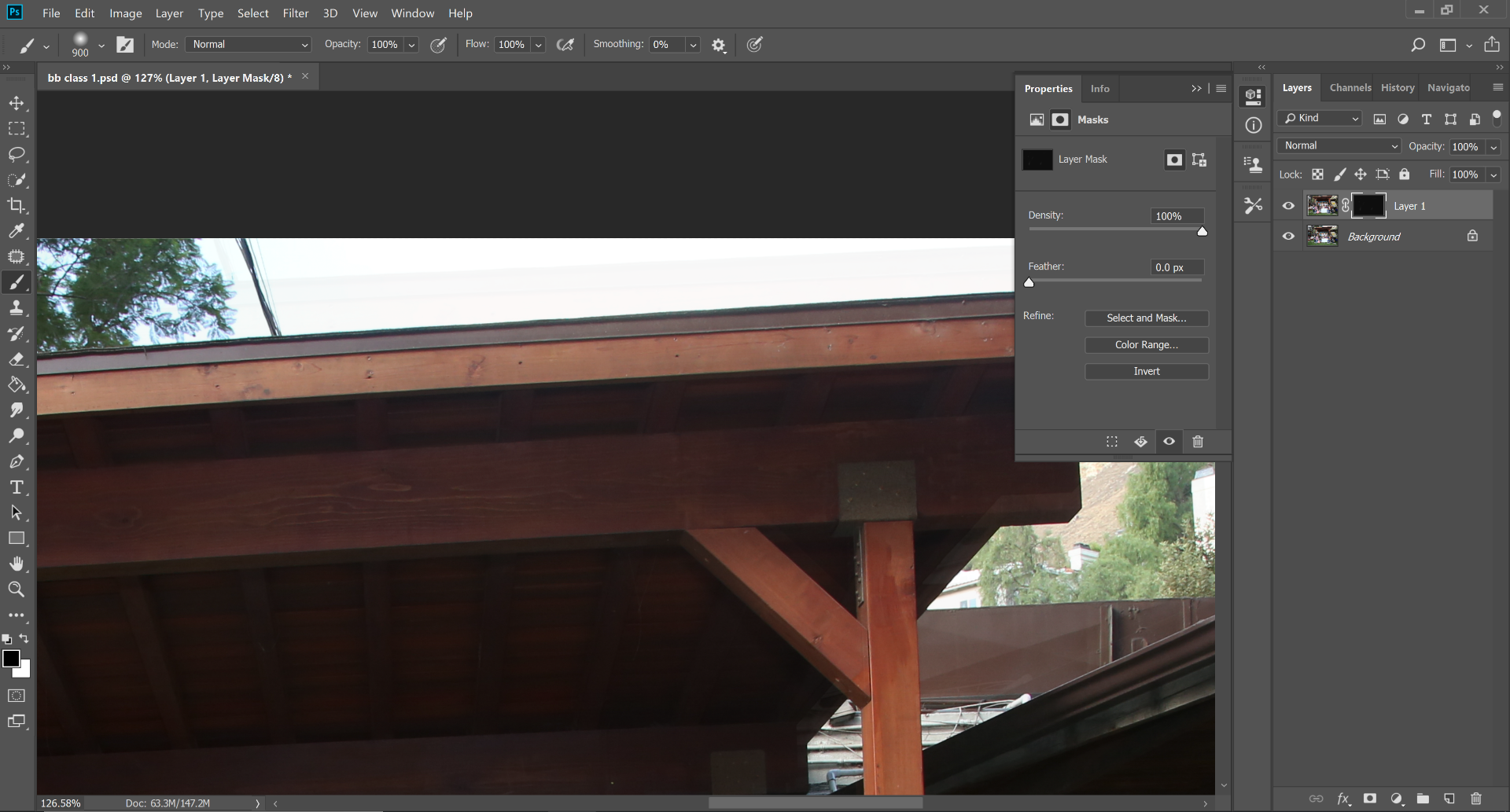
Copy link to clipboard
Copied
Just upgrade PS and it's working fine now. Must have been a glitch with the last upgrade before this one.
Thanks for all your help!!!
Copy link to clipboard
Copied
Glad the update fixed it.
