- Home
- Photoshop ecosystem
- Discussions
- Re: problem with my stylus / problème avec mon sty...
- Re: problem with my stylus / problème avec mon sty...
problem with my stylus / problème avec mon stylet
Copy link to clipboard
Copied
Hi ! i have a problem with my stylus when I use Ps. when I want to change the brush's size, I press alt and ctrl keys and I parameterized the second buton for be the right click, so i press it but that's duplicate my layer. How can I change the brush's size ? (sorry for my english, i come from Belgium)
Salut! j'ai un problème avec mon stylet lorsque j'utilise Ps. Lorsque je veux changer la taille de la brosse, j'appuie sur alt et ctrl et j'ai paramétrer le deuxième bouton pour etre le click droit. Donc j'appuie dessus mas cela duplique mon calque. Comment faire pour changer la taille de la brosse ?
Merci d'avance
Explore related tutorials & articles

Copy link to clipboard
Copied
Hi
Can you provide more detailed information, what operating system, Photoshop version and type of stylus do you have
Copy link to clipboard
Copied
I have the wacom intuos, I use Photoshop 1018 and my computer is on Windows 10. i called the wacom support and the man told me that it's a problem with a command in photoshop. when I try to change the brush's size, that's duplicate the layer as if the stylus don't recognize the right click and make a left click, that's very weird.
Copy link to clipboard
Copied
Hi there
Double check on the Wacom preferences you setup Photoshop preferences with the right click
Let me know if that works
E
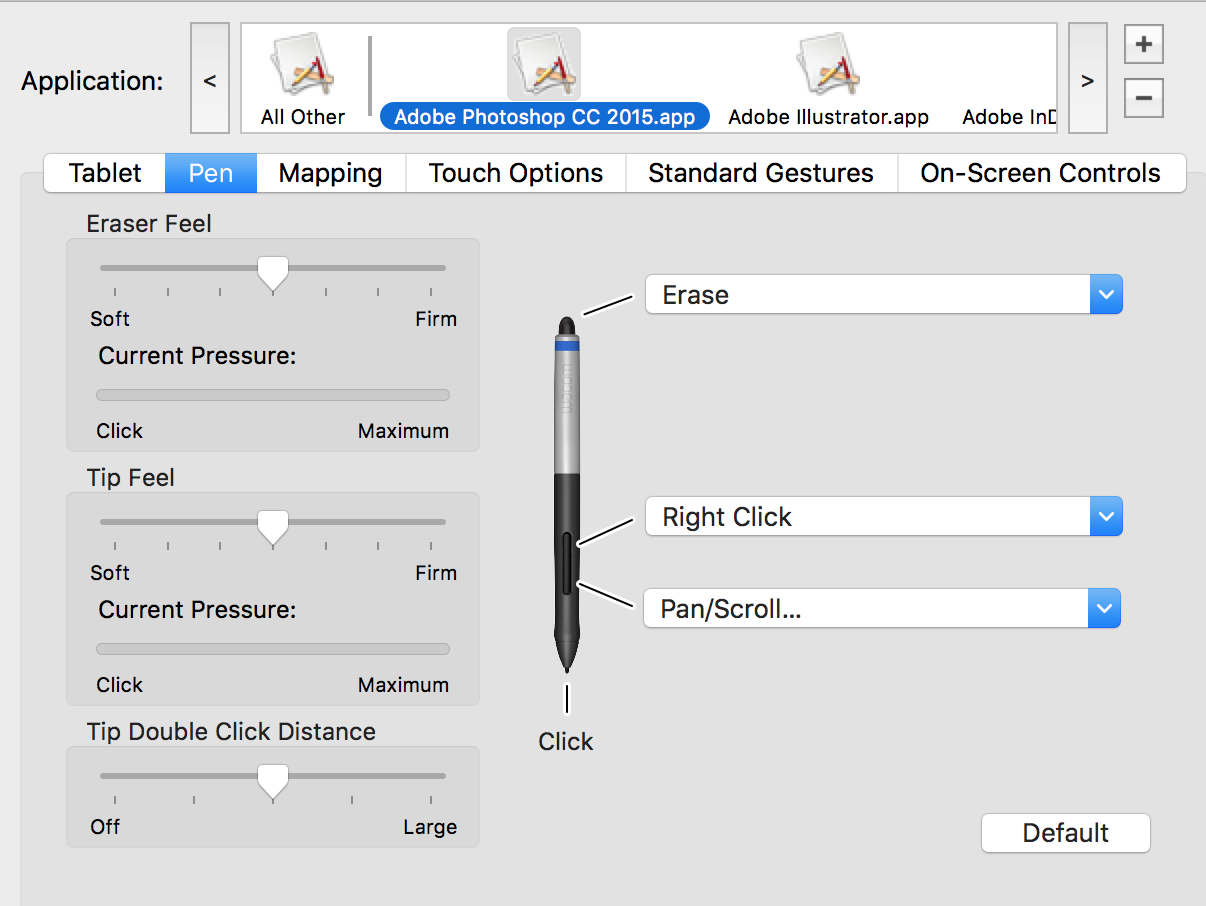
Copy link to clipboard
Copied
I already check the wacom desktop center but look: 

Copy link to clipboard
Copied
Click on the plus icon navigate to C:\Program Files\Adobe\Adobe Photoshop CC 2018 and select Photoshop.exe

Copy link to clipboard
Copied
When was the last time you updated your driver & Windows? There are some issues with Wacom drivers not wanting to play well with Photoshop in Windows.
Copy link to clipboard
Copied
I download the drivers and install windows 2 days ago, it's a new computer
that's exactly the same thing... 
Copy link to clipboard
Copied
problem still unsolved... somoene can help me ?
Copy link to clipboard
Copied
In Windows to change the size of the brush, you can just Control + Alt and click with the pen stylus
you don't have to use the pen side buttons
I hope I understand your problem
Find more inspiration, events, and resources on the new Adobe Community
Explore Now