 Adobe Community
Adobe Community
Turn on suggestions
Auto-suggest helps you quickly narrow down your search results by suggesting possible matches as you type.
Exit
0
Problem with opacity area
New Here
,
/t5/photoshop-ecosystem-discussions/problem-with-opacity-area/td-p/8740056
Dec 18, 2016
Dec 18, 2016
Copy link to clipboard
Copied
Hi
I not sure but today (after ma baby "play" with keyboard) i see some strange problem with opacity area on white background.
When I use a brush with 0 hardness or try do with any object gaussian blur - Brushes and filters behave like in Illustrator.
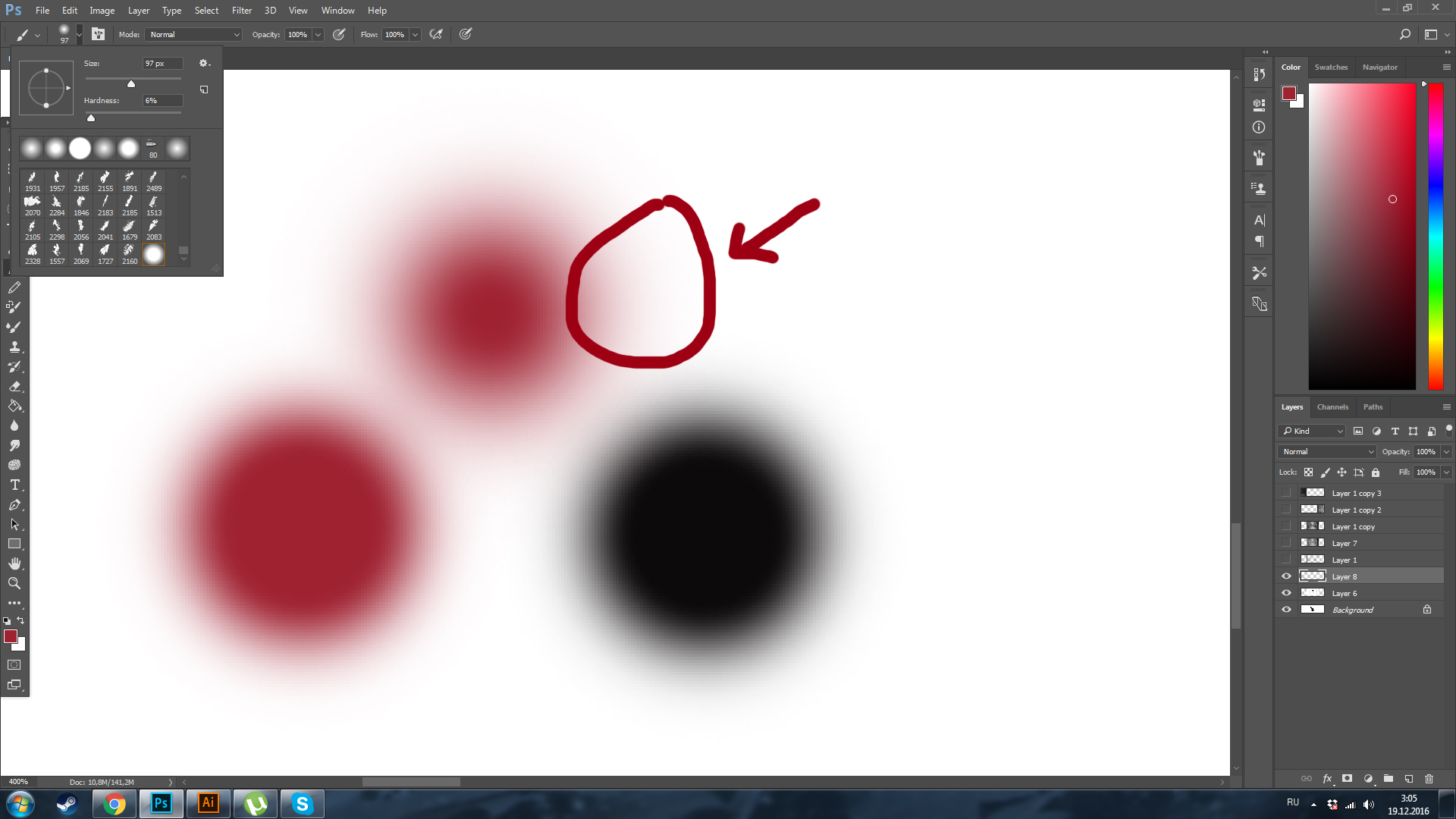
What it can be? Setting or mb problem with computer. On gray background look ok, but it is a big problem with alpha cannel
Community guidelines
Be kind and respectful, give credit to the original source of content, and search for duplicates before posting.
Learn more
Explore related tutorials & articles
Community Expert
,
/t5/photoshop-ecosystem-discussions/problem-with-opacity-area/m-p/8740057#M62711
Dec 18, 2016
Dec 18, 2016
Copy link to clipboard
Copied
Could you elaborate on exactly what you find "strange"?
Community guidelines
Be kind and respectful, give credit to the original source of content, and search for duplicates before posting.
Learn more
Artem DG
AUTHOR
New Here
,
LATEST
/t5/photoshop-ecosystem-discussions/problem-with-opacity-area/m-p/8740059#M62713
Dec 19, 2016
Dec 19, 2016
Copy link to clipboard
Copied
Ok, i see - it is should be monitor trouble 😃
Community guidelines
Be kind and respectful, give credit to the original source of content, and search for duplicates before posting.
Learn more
Community Expert
,
/t5/photoshop-ecosystem-discussions/problem-with-opacity-area/m-p/8740058#M62712
Dec 18, 2016
Dec 18, 2016
Copy link to clipboard
Copied
I don't understand your question. Can you give more details about what you are trying to do?
Community guidelines
Be kind and respectful, give credit to the original source of content, and search for duplicates before posting.
Learn more
Resources
Quick links - Photoshop
Quick links - Photoshop Mobile
Troubleshoot & Learn new things
Copyright © 2024 Adobe. All rights reserved.
