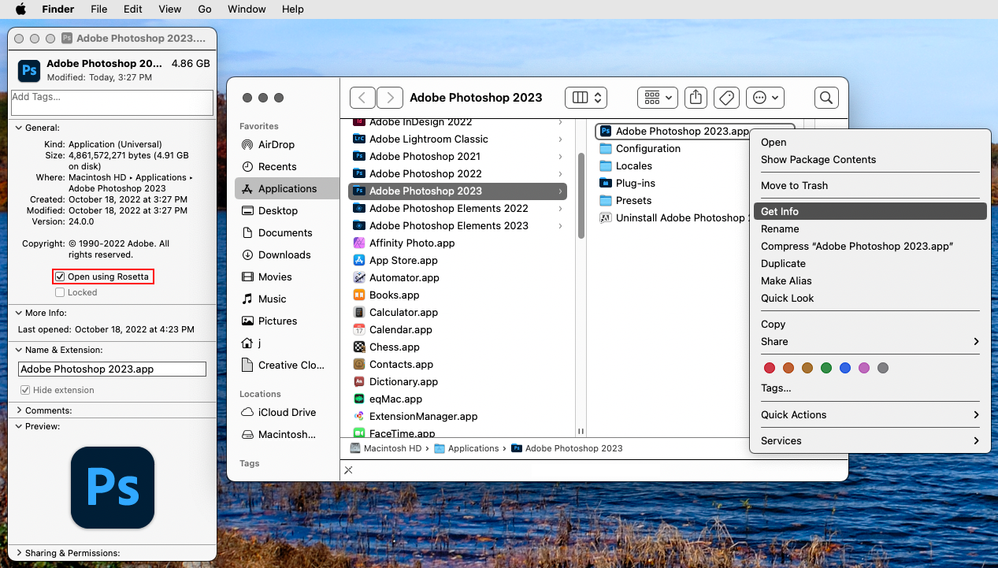- Home
- Photoshop ecosystem
- Discussions
- Problem with pluging anim dessin 2
- Problem with pluging anim dessin 2
Problem with pluging anim dessin 2
Copy link to clipboard
Copied
Hello,
I have installed the latest version of photoshop 2023 and I can't put the Anim dessin2 pluging to make frame by frame animation easier (onion peel, layer creation...). It seems to be installed in the extensions but I can't open the window. Does anyone have an idea how to make them appear?
Or maybe an alternative anim drawing?
Thanks in advance!
Explore related tutorials & articles
Copy link to clipboard
Copied
You should contact the creator to see if that plugin is compatible with 2023 and new Mac OS.
This plugin isn't availble via the official Adobe Exchange.
The last release was in 2020.
Copy link to clipboard
Copied
Does your Mac have an Intel or M1/M2 processor?
Find out under Apple>About This Mac
Copy link to clipboard
Copied
Hi!
I have M1 processor
Copy link to clipboard
Copied
Do you kown if it's possible to install cc2020 on M1 processor ?
Copy link to clipboard
Copied
If you are on Mac OS Ventura, I'm not sure if this will work. If you are on Monterey, yes you can install 2020 and run on an M1. You can still download and install PS CC2020 here: https://prodesigntools.com/
Copy link to clipboard
Copied
You can install it as suggested using Anastasiy’s Extension Manager
https://install.anastasiy.com/
Then to use the Anim dessin2 plugin you need to run photoshop 2023 under Rosetta
by going to
Applications/Adobe Photoshop 2023
right clicking on the
Adobe Photoshop 2023.app
then Get Info, check Open using Rosetta
Copy link to clipboard
Copied
HHello! I am a bit late here, hope you have sovled your problem but what solved for me is to:
open Photoshop in Rosetta
i dont really know hwat it means, but you should go to creative cloud > apps > and then click on the 3 dots sign, and then OPEN IN ROSETTA
this should make the extensions show up
!!