- Home
- Photoshop ecosystem
- Discussions
- Problem with the Photoshop color tool
- Problem with the Photoshop color tool
Copy link to clipboard
Copied
Hello everybody!
I hope somebody can help me here. I have Photoshop CC for many years now and I just have a problem with the interface of the color tool, all of the others Adobe software work perfectly so here is my problem : The interface of the color tool in Photoshop CC looks like the Microsoft one on Powerpoint for example, all of the others tools in my Photoshop work correctly but just this color tool had a problem. I already try to uninstall and reinstall Photoshop but the problem is always here.
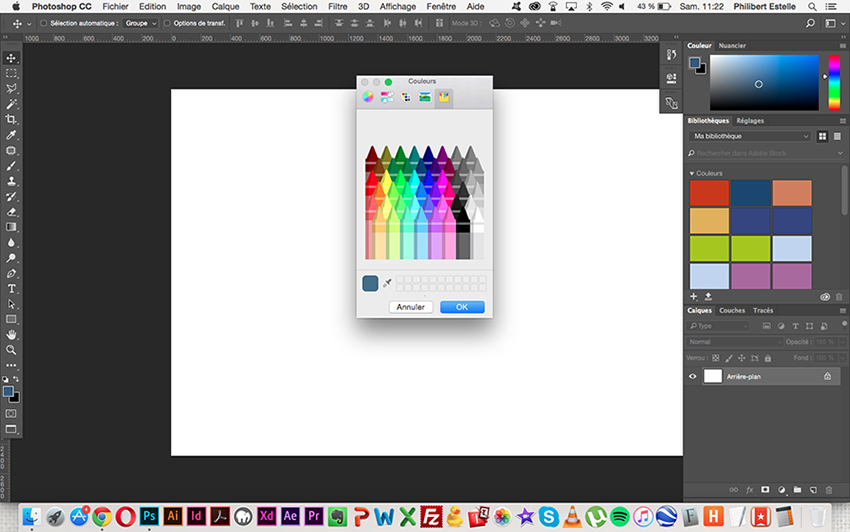
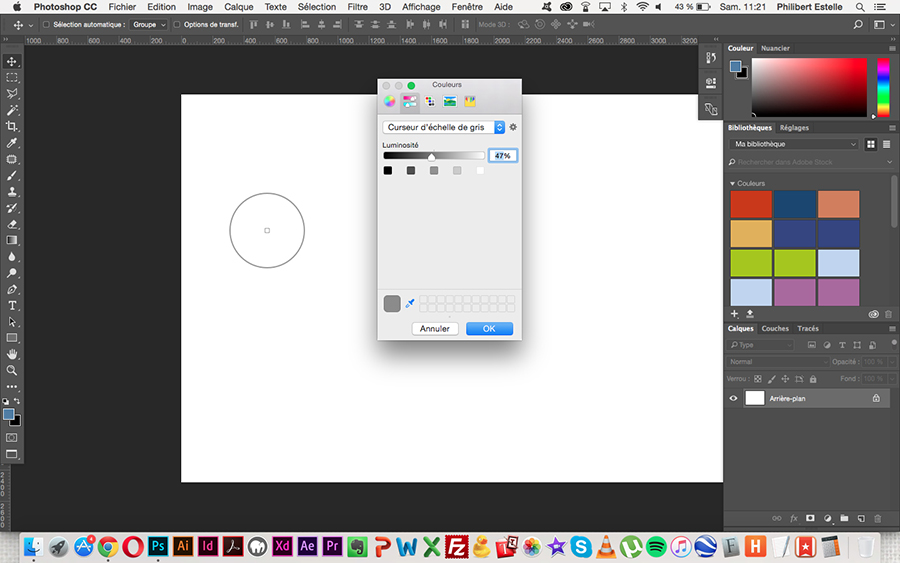
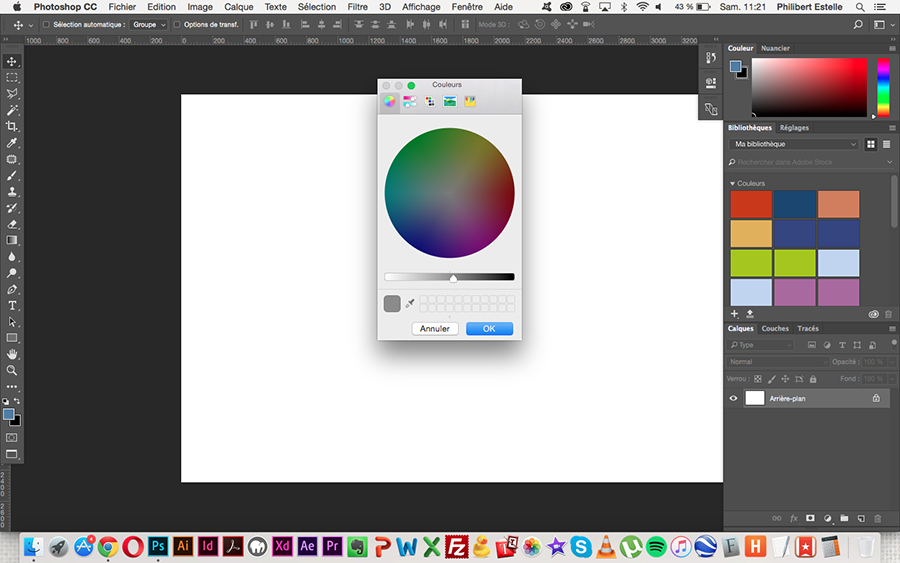
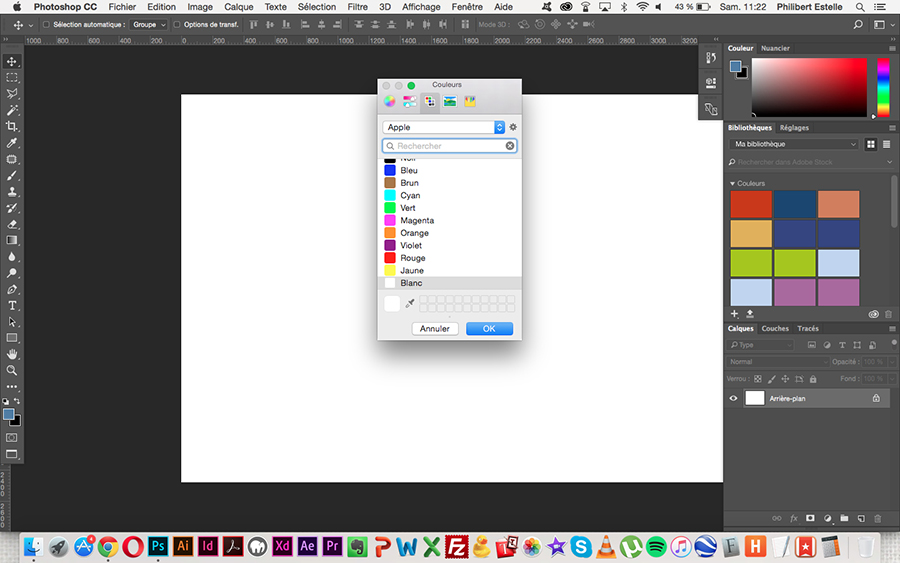
Maybe somebody already had this same problem and can help me to fix it?
Thanks in advance!!
Cheers
 1 Correct answer
1 Correct answer
Go to Preferences - General and set the colour picker to Adobe

Dave
Explore related tutorials & articles
Copy link to clipboard
Copied
Go to Preferences - General and set the colour picker to Adobe

Dave
Get ready! An upgraded Adobe Community experience is coming in January.
Learn more