Copy link to clipboard
Copied
I apply wind filter to a text layer converted to smart object:
Expected Result:

Actual Result:

Whats the problem?
 1 Correct answer
1 Correct answer
Hi
The filter is "smearing" the white so, make the text white then clip an invert adjustment layer to the result

(To clip Alt- click on the border between the Invert adjustment layer and the Smart Object layer)
Dave
Explore related tutorials & articles
Copy link to clipboard
Copied
Hi
The filter is "smearing" the white so, make the text white then clip an invert adjustment layer to the result

(To clip Alt- click on the border between the Invert adjustment layer and the Smart Object layer)
Dave
Copy link to clipboard
Copied
Thanks that did it, but how do i blend now this result

with this
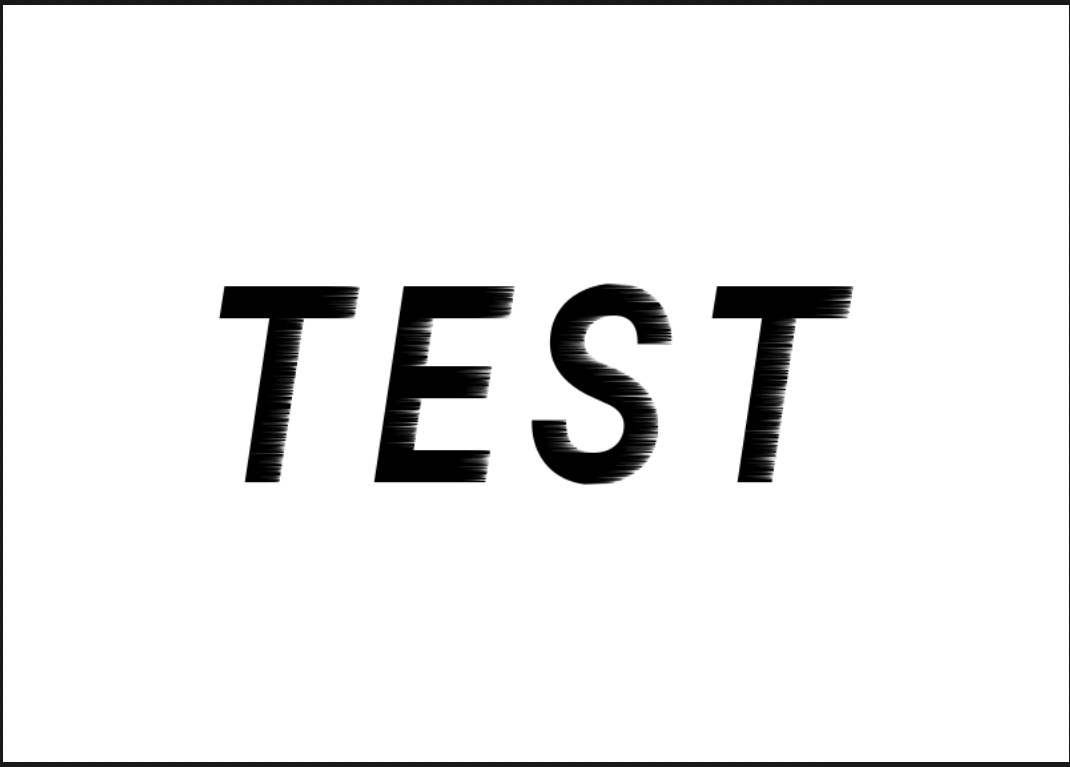
Copy link to clipboard
Copied
i figure it out, just have to create those as new smart objet, but why does it only works thru white? Thanks
Copy link to clipboard
Copied
Hi
You can nest smart objects (i.e have smart objects within smart objects).
So, put the Smart object and clipped invert adjustment layer I showed previously into another smart object then put the wind filter on that
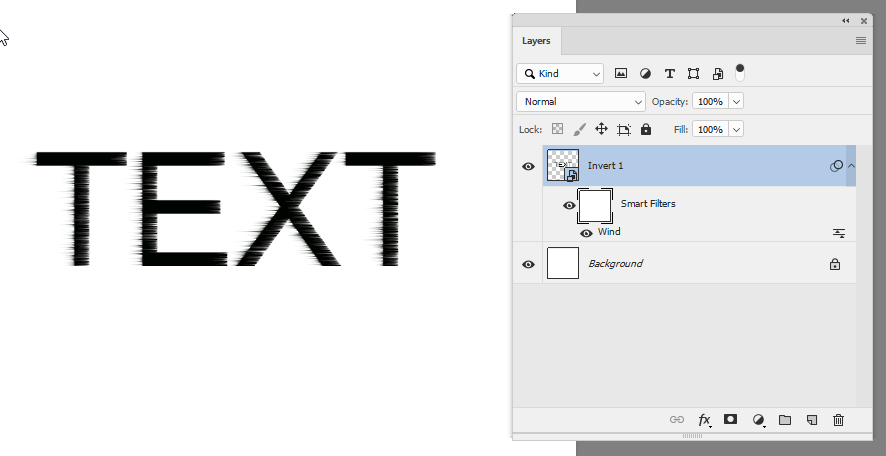
Dave