 Adobe Community
Adobe Community
- Home
- Photoshop ecosystem
- Discussions
- Problem with tools, looks like they disappear. Pho...
- Problem with tools, looks like they disappear. Pho...
Problem with tools, looks like they disappear. Photoshop
Copy link to clipboard
Copied
I have problems with this 2 tools, i was working and when i try to used photoshop tell me i cant. so when i check the tool have some wear icon and another tool haved, i try to restore the tools, check layer, check channels, and everything appears on internet, and nothing works.
i hava an iMac 21" 2011 8gb Ram SD
this are the tools and how they appeared


Explore related tutorials & articles
Copy link to clipboard
Copied
You working with 3D? Both those tools are the 3D Material Drop Tool and the 3D Material Eyedropper Tool, respectively.
If they disappeared or look garbled, your video drivers might be corrupted. Not sure what to suggest since Apple has a lid on what drivers users can use. Have you tried updating recently?
Copy link to clipboard
Copied
no i dont working on 3D this star happen just today and i dotn update eder, i just open photoshop and still the problem. I already check the 3D options and no one are activated.
Copy link to clipboard
Copied
Have you by any chance enabled the 3D workspace?
Go to the top right of your screen options bar - click the down arrow and select the workspace (try checking "Essentials" and see if that restores your normal Photoshop workspace)
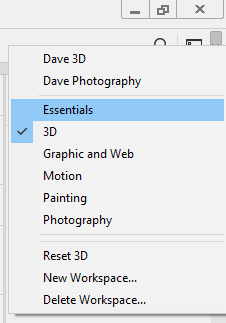
Dave
Copy link to clipboard
Copied
i already try that dint work thanks
Copy link to clipboard
Copied
The next step would be select the Essentials workspace and then from the same drop down menu - "Reset Essentials".
If that doesn't work then go to the toolbar and click on the 3 dots then "Restore defaults"
Finally if neither work reset preferences as per the link below
Dave
Copy link to clipboard
Copied
i do that to, i even instal again Ps and still the problem, try to update too and don't work, i have to instal a preview version to use Ps.