- Home
- Photoshop ecosystem
- Discussions
- Re: Problemas con los cuadros de dialogo emergente...
- Re: Problemas con los cuadros de dialogo emergente...
Copy link to clipboard
Copied
Estoy desarrollando un script para crear un calendario de forma automatica en Photoshop, no me surgió este problema hasta que tuve que formatear el ordenador, entonces empezaron a surgir los cuadros de dialogo de aviso de espacio de color incrustado en las imagenes de los iconos que se insertan en el calendario, como muestra la imagen:
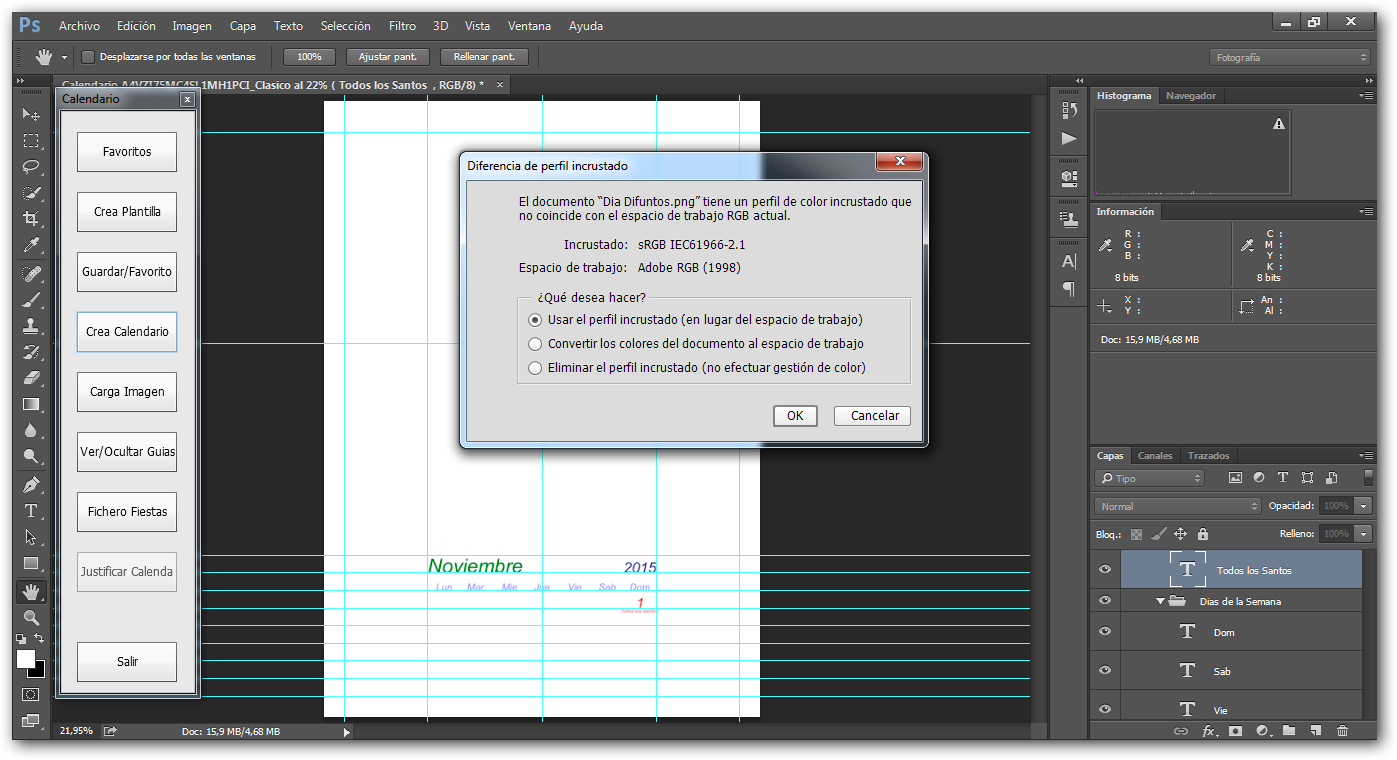
el script tiene los comandos que controlan la visualizacion de estas ventanas, pero en la nueva instalacion de Photoshop CS6 e incluso en CC2014:
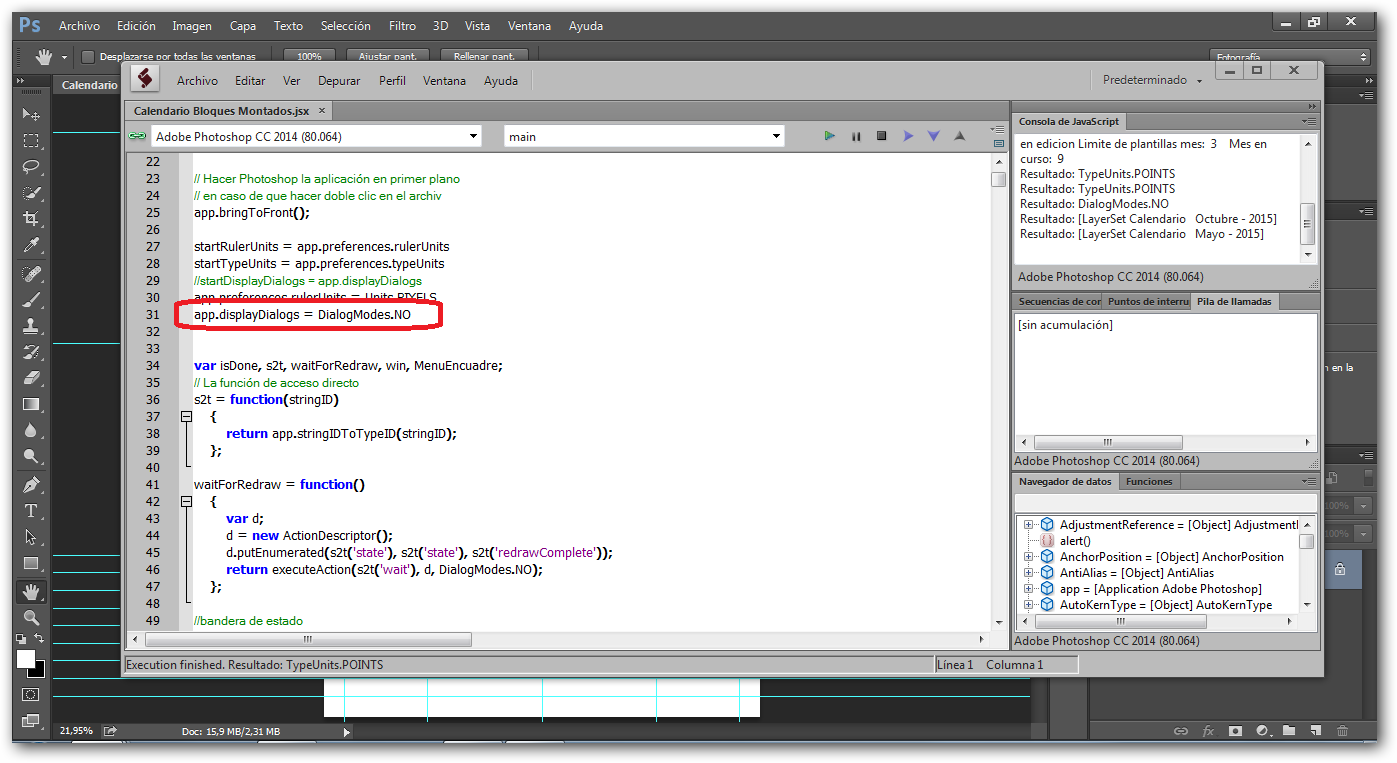
y en la interfaz no veo ninguna opción que trate el tema, desconozco donde está el error, asi que agradeceria que alguien me arrojara un poco de luz sobre el tema, ya que resulta bastante tedioso tener que estar validando las ventanas emergentes.
Gracias de antemano y un saludo a todos.
 1 Correct answer
1 Correct answer
Check Edit - Color Settings
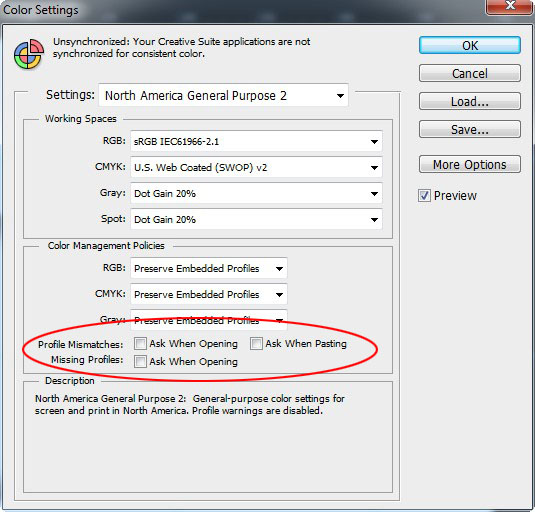
Explore related tutorials & articles
Copy link to clipboard
Copied
There are some dialog boxes that seem to be not affected by turning off the dialogs in extendscript. I ran across this problem with selections and pixels selected. I had to disable that dialog in the preferences. So you might need to disable the color profile warning in the preferences rather than though the script. Hopefully someone else knows how to do this.
Copy link to clipboard
Copied
Gracias por responder Chuck, pero no he podido encontrar en el cuadro de preferencias ninguna opcion que deshabilite estas ventanas, sin embargo antes de formatear el Pc si que funcionaba el script y no recuerdo haber activado nada entonces, he reinstalado Photoshop varias veces pero el preblema persiste.
Sigo necesitando ayuda. Un saludo a todos
Copy link to clipboard
Copied
Check Edit - Color Settings
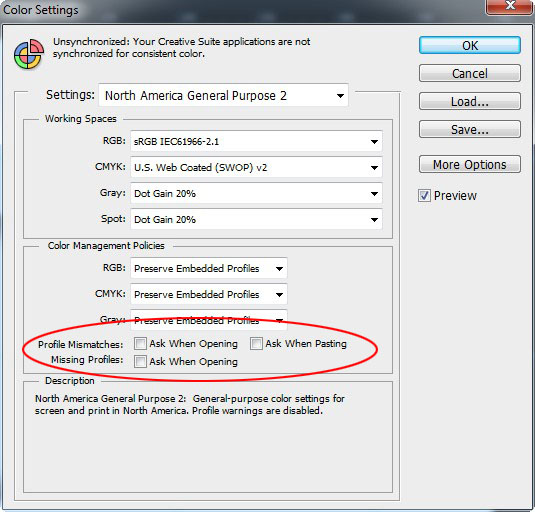
Copy link to clipboard
Copied
Fabuloso!!! funcionó a la primera. Gracias SuperMerlin, me quitaste un peso de encima
Copy link to clipboard
Copied
Gracias por tu ayuda SuperMerlin, al fin puede hacer las ediciones sin tener que validar continuamente las opciones, así el trabajo es mas fluido, este es el resultado, Un saludo Ventanas emergentes de perfil de color - YouTube