 Adobe Community
Adobe Community
- Home
- Photoshop ecosystem
- Discussions
- Re: problems creating photo web gallery
- Re: problems creating photo web gallery
problems creating photo web gallery
Copy link to clipboard
Copied
I have PS CS5. In the past I have been able to create a web photo gallery in Bridge. I've posted in on my website and it worked. I have used both the HTML gallery and Flash galleries. Now when I make the HTML gallery, it does not work on my websites. I'm doing it the same as I did before when it worked - Bridge creates the gallery, saves it to the folder, link is added to the web page. The web gallery page displays but the photos aren't there. When I test it with internal browser, it works correctly. It's just when I publish it to the web that it doesn't show the photos. I've checked it with different browsers. What could be wrong?
Visitors to the website who don't have Adobe Flash and/or their device doesn't allow Flash can't view photos so the HTML gallery is needed.
Explore related tutorials & articles
Copy link to clipboard
Copied
Impossible to say anything. You have left out the most important information: To which site/ hosting provider you are actually uploading your files using what methodology, including a link to the pages in question.
Mylenium
Copy link to clipboard
Copied
Hosting provider is Godaddy. FTP files using Filezilla.
Currently only the first group of photos "lawn party" has a link to HTML photo gallery (view with simple viewer).
Copy link to clipboard
Copied
It look like you image are not being found. Are sure your template are creating the correct html and file system tree four your content something like
"www.matthewshistoricalfoundation.org/mhf/HTML_Lawn_Party_2015/content//Lawn Party 2015_files/_3101965610.jpg "
exists on your web server. Perhaps there should not be blanks(spaces) in the folder name "Lawn Party 2015_files"
Copy link to clipboard
Copied
Where do you find the link with the blank space? I'm not seeing the space in my browser window or when I inspect element in the browser. This is what I see in the browser window when I click on the image that is not displaying.
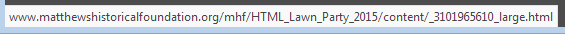
The code linking the photo web gallery to the page does not have spaces. I checked the server and the images are there.
The HTML galleries worked before on multiple websites. It's puzzling because it works when I test the page with my text editor and internal server (run browser - internal server). But then it doesn't display in the browser when published.
Copy link to clipboard
Copied
Can you post a URL for one of the web gallery image or thumbnails I was not able to come up with one that worked every one I tried got a 404 not there message
Copy link to clipboard
Copied
It looks like the links to the images need to be changed from:
http://www.matthewshistoricalfoundation.org/mhf/HTML_Lawn_Party_2015/content/_3101965610_large.html
to
http://www.matthewshistoricalfoundation.org/HTML_Lawn_Party_2015/content/_3101965610_large.html
The images that are showing correctly are not in the 'mhf' directory - they are in the top level folder.
Copy link to clipboard
Copied
Both of those URL seen to show similar content.. However the jpg images in these pages are not being resolve on the server.
"../content/bin/images/large/_3101965610.jpg"
img src="../content/bin/images/large/_3101965610.jpg" width="398" height="600" id="ID0_1430253809524" alt="DSC_6931"
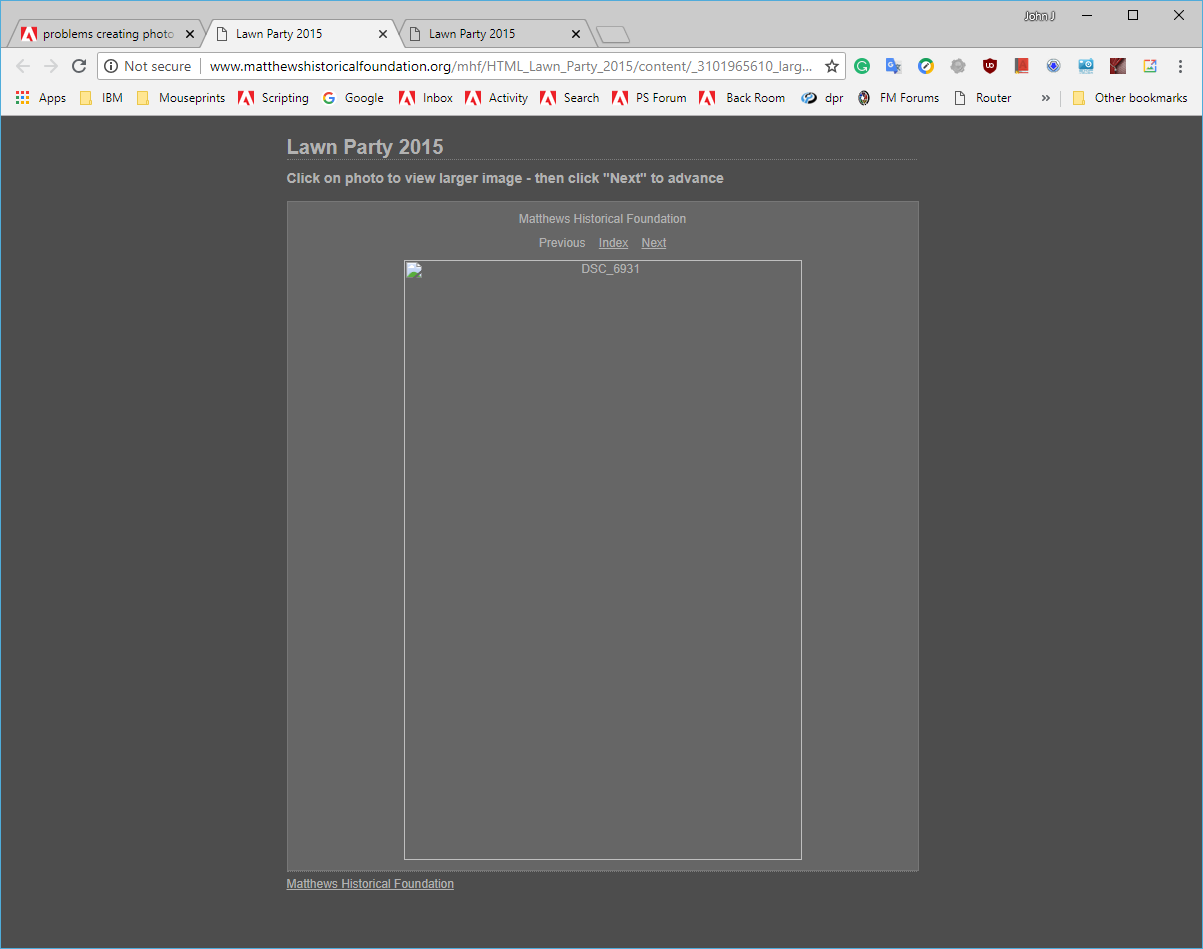
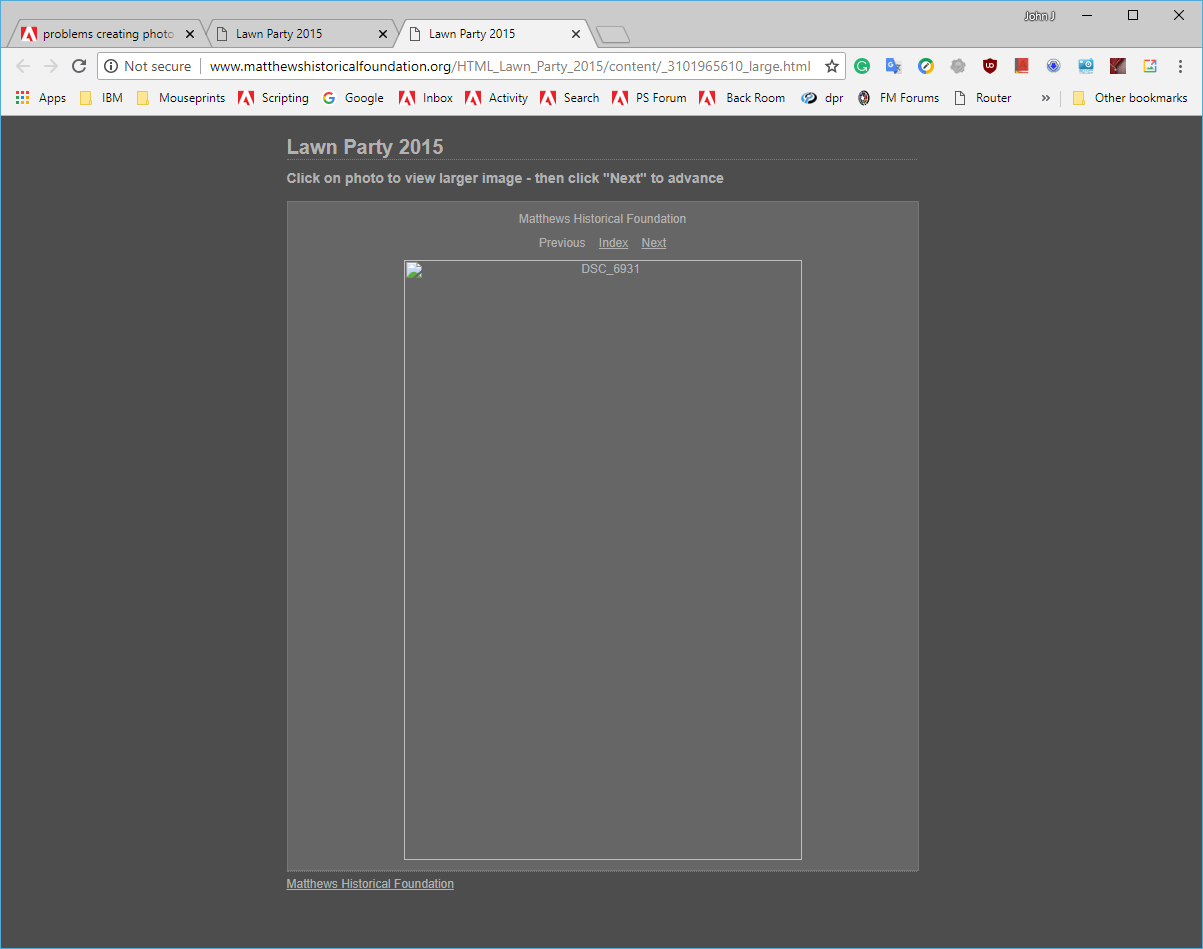
Copy link to clipboard
Copied
The images will not resolve until the link is corrected. It would be helpful if the OP can confirm the directory the images were uploaded to in Filezilla.
Copy link to clipboard
Copied
I believe the images source location is either wrong in the html or the images were never uploaded to the web server.
I would like to see the server file tree at "www.matthewshistoricalfoundation.org/HTML_Lawn_Party_2015/"
my old web photo galleries using Adobe default html like gallery looked like this
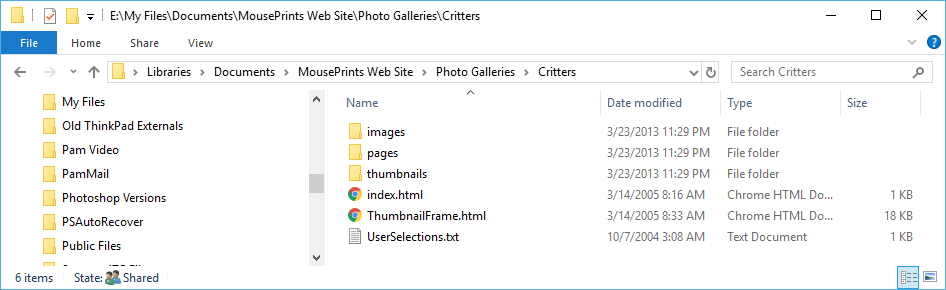
Copy link to clipboard
Copied
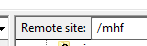
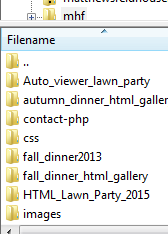
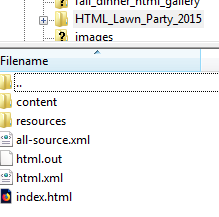

Copy link to clipboard
Copied
this shows html files not jpgs. where are the images?
Copy link to clipboard
Copied
That does not look like a typical web photo gallery HTML Gallery or or a Simple Viewer Flash gallery Mouseprints SimpleViewer Gallery
Their root page was always index.html you just had to create URL link to its root folder
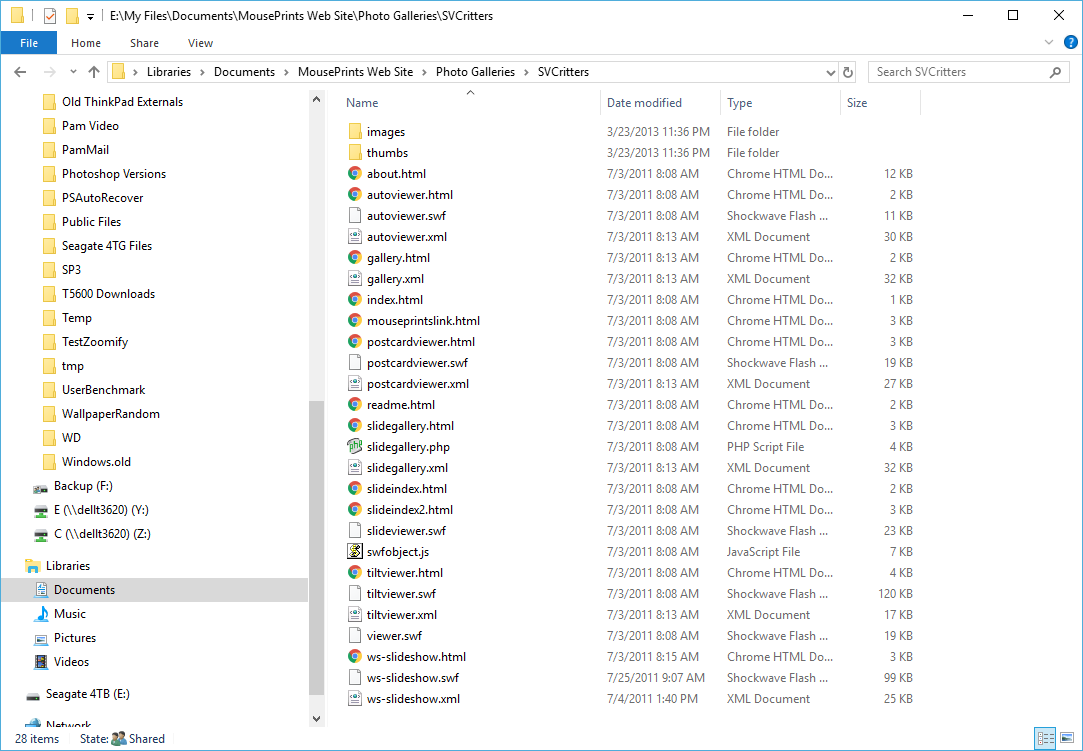
Copy link to clipboard
Copied
That is the file the PS CS5 is creating when I make an HTML gallery. It's not letting me post a screenshot of the computer files. I don't see any image folder within the gallery or any jpg images.
In the Flash gallery, there is an image folder with jpg images inside.
Copy link to clipboard
Copied
sndd57633803 wrote
That is the file the PS CS5 is creating when I make an HTML gallery. It's not letting me post a screenshot of the computer files. I don't see any image folder within the gallery or any jpg images.
In the Flash gallery, there is an image folder with jpg images inside.
Try using Adobe html templates not yours it shoud create at least image folders Images and thumbnails. Resized version of you images should be in the two folders on you local disk. It sounds like the optional CS5 Plug-in may have become corrupted. Try reinstall the optional pluge ans its other required folders and file like in presets. Look at the tree in the left File explorer panel
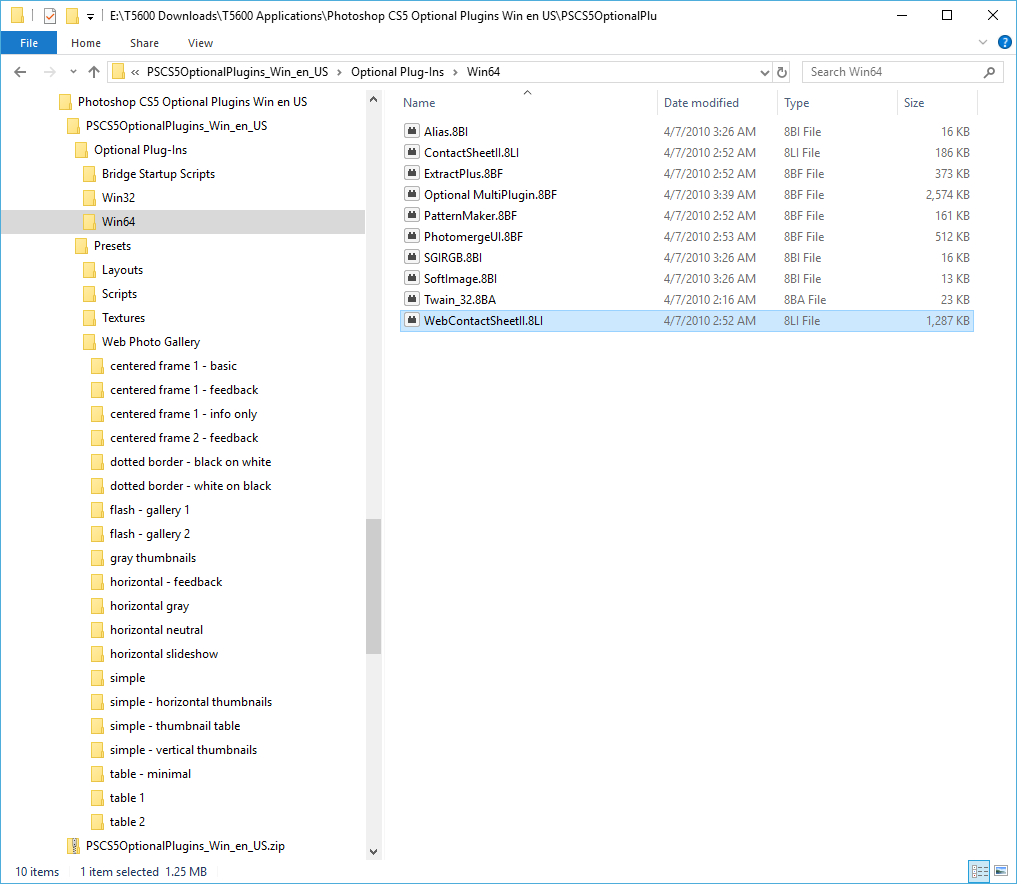
Copy link to clipboard
Copied
I'll try to reinstall the Plug In. I had a previous problem with Bridge export panel had missing tools. Found a work-around on this board. So it looks like something in the program is not functioning properly.
I've tried to find an old version of one of my websites when it worked properly. Hopefully I can find a back up file and see if there is an image folder with it. Not that it will fix it but curious.
Not sure what you mean by using Adobe html templates
Copy link to clipboard
Copied
Adobe install many sample Web Photo Galleries they are installed in folders in Photoshop's folder Presets\Web Photo Gallery these folders contain HTML Template files with the extention .htm the Web Photo Gallery plug-in uses these templates to generate the html for you Web Photo Galleries. Your custom web photo gallery templates should be in folders you added to Photoshop's folder Presets\Web Photo Gallery that contain your .htm template files.

Copy link to clipboard
Copied
These are the options on my CS5 version:

This is a link to the a flash gallery created in CS5. It doesn't look like Mouseprints SimpleViewer Gallery as you mentioned. Is that because of the version? It was created with Airtight SimpleViewer.
Copy link to clipboard
Copied
I don't use LR and seldom use the Bridge. I create the html galleries on Mouseprints years ago using Photoshop Web Photo Gallery from Photoshop. I'm sure I'm sure I copied one or two of Adobe sample to additional folders in Presets\Web Photo Gallery and modified the .htm templates I believe I had to also run a batch job for one gallery I added an additional Image folder for displaying panorama in a separate browser window full screen to display panoramas.
The SimpleViewer Gallery was most likely created with a Photoshop Script. Jeff Tranberry an employee of Adobe wrote script to generate Simple viewer galleries and other flash galleries produced by AirtightInteractive the makers of SimpleViewer. I modified Jeff's script to support the Metadata Fields used by the Web Photo Gallery Plug-in so I could create better SimpleViewer galleries. I later adapted the script to generate ws-slideshow flash galleries which I preferred over SimpleViewer. The information is on my old site. I have not updated in years I use the web server for other private stuff. The scripts are most likely still on my web site and can be downloaded. Free Photoshop Packages
Here you can compare SimplViewer to WS-Slideshow
Mouseprints SimpleViewer Gallery small gallery of New Zealand panorama
Mouseprints WS-Slideshow - Template Larger gallery of New Zealand use bottom menu to go fullscreen
Copy link to clipboard
Copied
I installed the Plug-in. I created a new "lawn_party_test" photo gallery. The photos are in published to the website but it still shows a broken link/path.

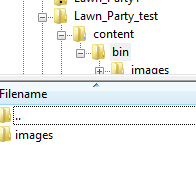
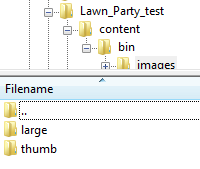


Copy link to clipboard
Copied
code created for one image by PS shows path from .html to the .jpg
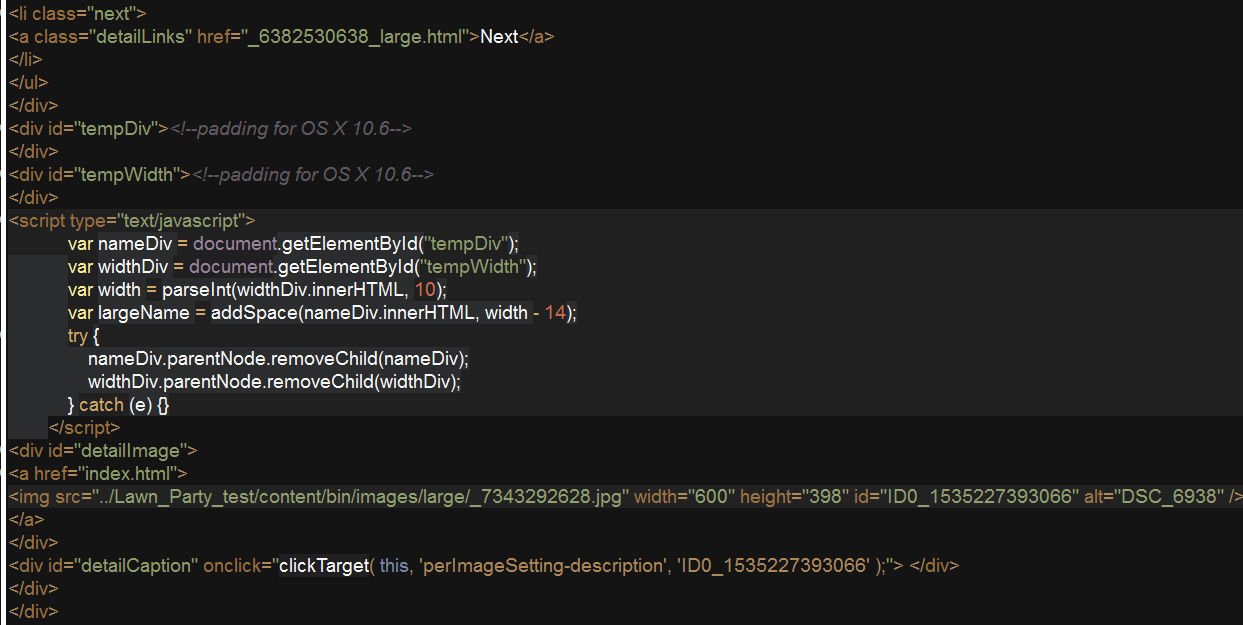
Copy link to clipboard
Copied
Is you Web server on a Mac running OSX? My server is also on a Unix type server. Unix file system are normally case sensitive where Windows File system is not So on Windows "FileName" and "filename" are the same where on Unix file system they are not. Make sure your Templates file system references have the popper Case and have the correct Path and file names. Compare your servers Web gallery tree names to the HTML generated by the Web Photo Gallery Plug-in using your Gallery template .htm files. The Paths, File names and case need to match else you thumbnails and image files will be unresolved.

