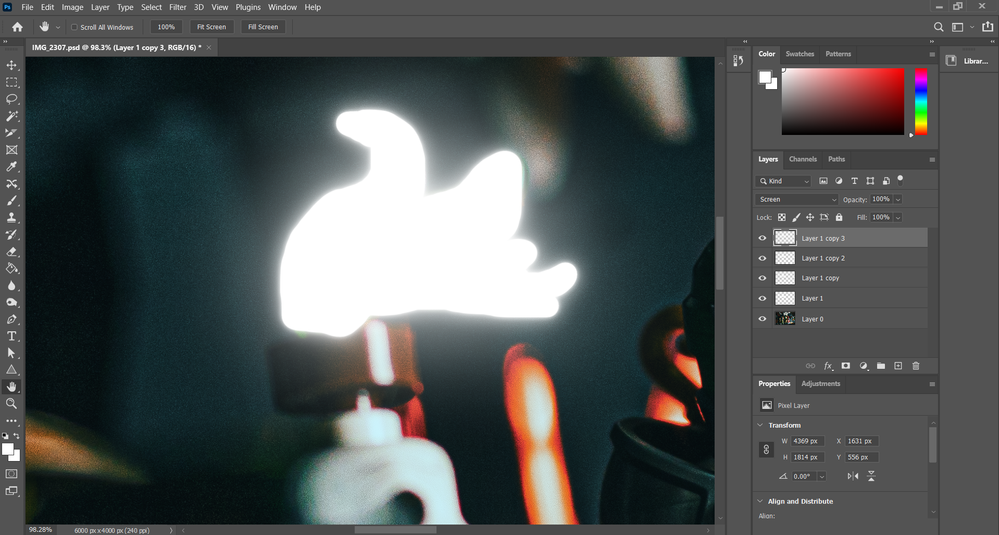- Home
- Photoshop ecosystem
- Discussions
- Re: Problems in latest update with Hue, Balance, a...
- Re: Problems in latest update with Hue, Balance, a...
Problems in latest update with Hue, Balance, and Curves for color editing.
Copy link to clipboard
Copied
In the most recent update, I have been unable to use hue, balance, or curves to successfully edit a white layer to have color. Prior to the update this worked fine to add color, like in the case of using them to create Star Wars lightsaber effects. But now it seems that they don't work on the partially transparent/white base that I use to make them. Anyone else experiencing similar issues? I've uninstalled and reinstalled Photoshop but it still doesn't work.
Explore related tutorials & articles
Copy link to clipboard
Copied
Hi,
Are you able to post a screenshot including your Layer Palette?
Copy link to clipboard
Copied
Sure thing!
Copy link to clipboard
Copied
Copy link to clipboard
Copied
To make a white layer coloured you will first need to make it grey. Simply adjusting color balance or Hue will have no affect as the white layer has all channels at 100%
So check the colorize box in the Hue Sat adjustment layer and reduce lightness before adjusting Hue and saturation
As an aside, the normal way to add light sabre type effects is to use Layer Styles to add inner and outer glow.
Dave