- Home
- Photoshop ecosystem
- Discussions
- Problems with the stylus in Photoshop
- Problems with the stylus in Photoshop
Problems with the stylus in Photoshop
Copy link to clipboard
Copied
Hello!
I'm bad at typing in English, I hope you understand me.
I have a graphic tablet bamboo cth-470
Also, there is a stylus with an stylus eraser
I want to draw with the back of the stylus
But the photoshop can only erase, but not draw
I want to draw with the back of the stylus eraser , help!
How to disable the definition of stylus eraser?
Maybe in the registry, where do have it?
Wakom refused to support, saying that you need to contact Adobe with this question
You are my last hope!

Explore related tutorials & articles
Copy link to clipboard
Copied
I have a Wacom Intuos Pro and Wacom defaults the Eraser to Photoshop's Eraser in Photoshop. You can not set the eraser to any other tool in Photoshop. You can set it to click,Keystroke, and an Application. It a Wacom thing not a Photoshop thing.
Here is Wacom Intuos Pro Preferences UI for the Pen eraser settings. Clearly the only Photoshop tool Wacom offers is the eraser tool.
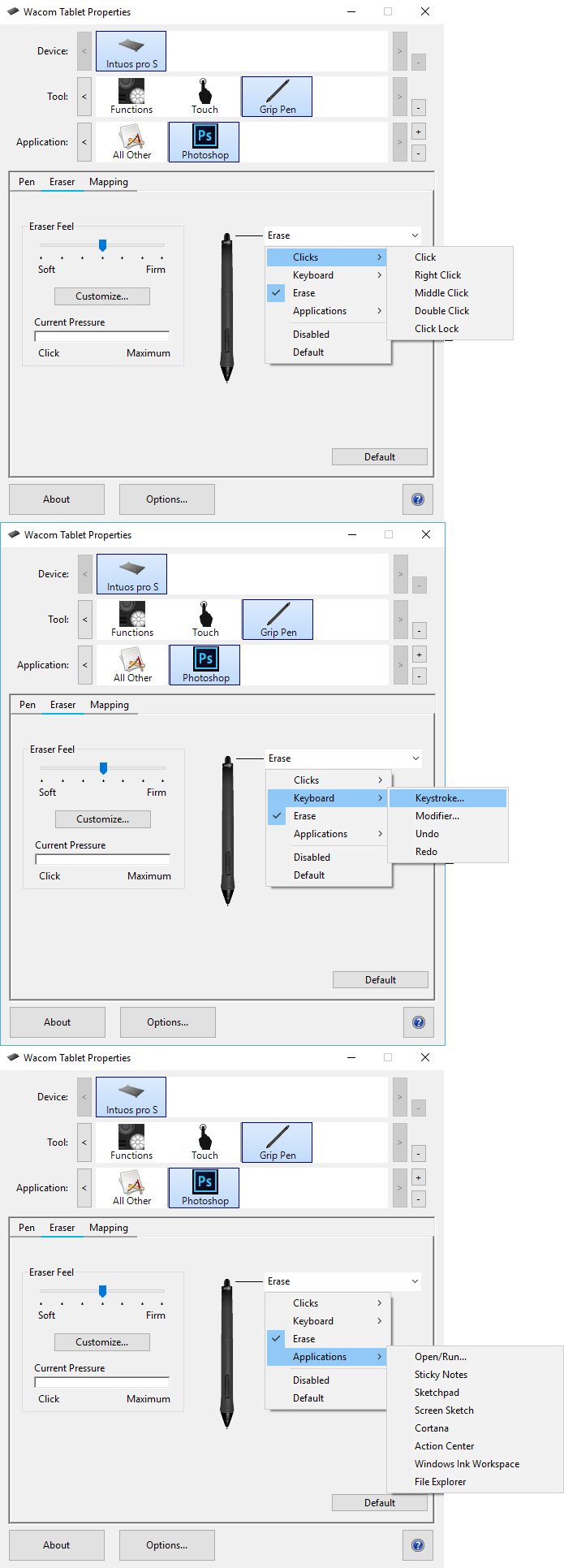
Copy link to clipboard
Copied
My setup menu is completely different from yours
I do not understand you well, I will clarify ..
Can you use eraser as a pen in Photoshop?
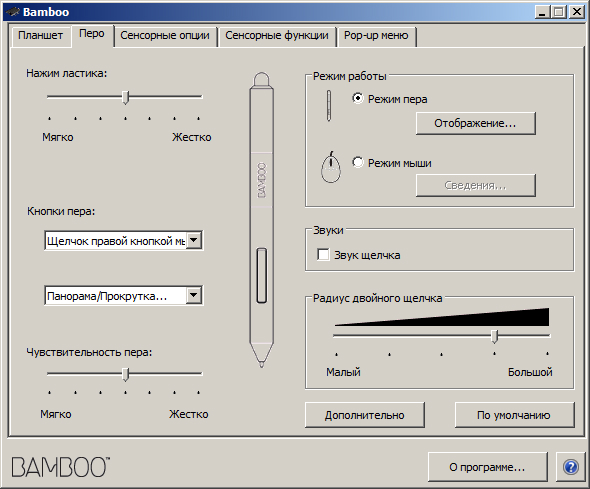
------------------------------
I also found the file Recover.tabletprefs
As I understood, the values of these or those parameters are inside.
I opened it with a notepad and found it ..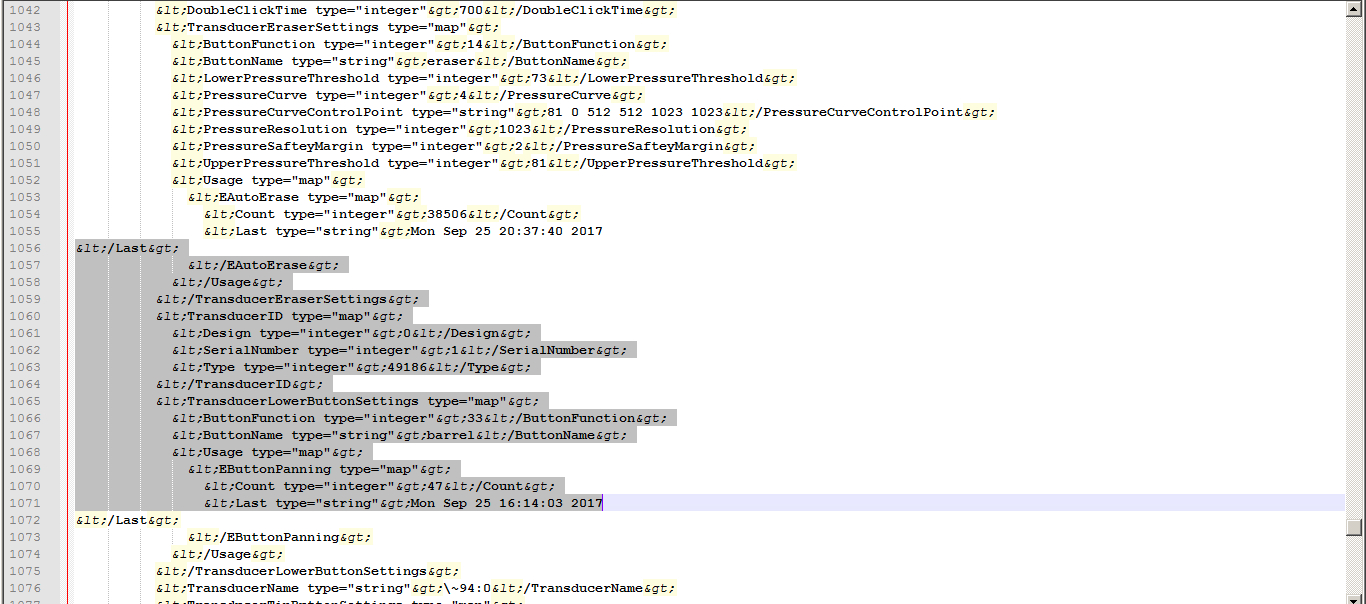
Is there something in those lines that is responsible for Eraser?
My pen tip is broken.
in my country buying a new pen is very expensive.
In SAI, you can draw with the back of the stylus
In Photoshop only clear
Copy link to clipboard
Copied
<ButtonFunction type="integer">14</ButtonFunction>
Number 14 in the line of code - as I understand it, Left click
If you set the number 40, the following will happen:
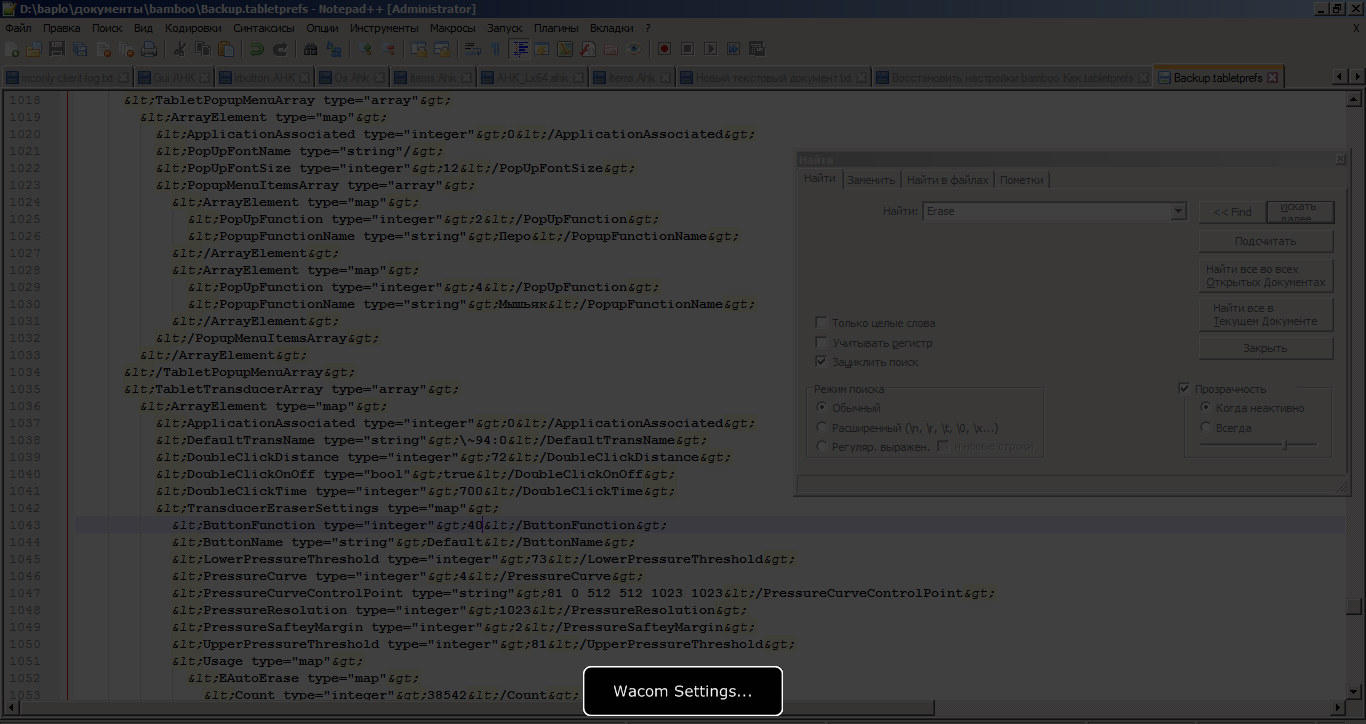
Perhaps this changes the act when you press the back of the pen
number 40 - crawls out what that menu
but the photoshop still perceives the back side of the pen as an erase, the tool erases the eraser
Copy link to clipboard
Copied
it would be great
If you would throw me Backup.tabletprefs
Next, change the Eraser parameter
and again create a backup copy of Backup.tabletprefs and again throw off
It will be easier for me to find the parameter
Copy link to clipboard
Copied
The Bamboo is a lower wacom model that the intuos. I woul not think it would have a feature the Intuos does not have. The only Photoshop tool the pen eraser can be set to is the eraser tool. Photoshop's eraser tool is a brush type tool and its tip can be changed using Photoshop tool option bar ui when the erase tool is active.
Copy link to clipboard
Copied
I choose a brush, but draws an eraser tool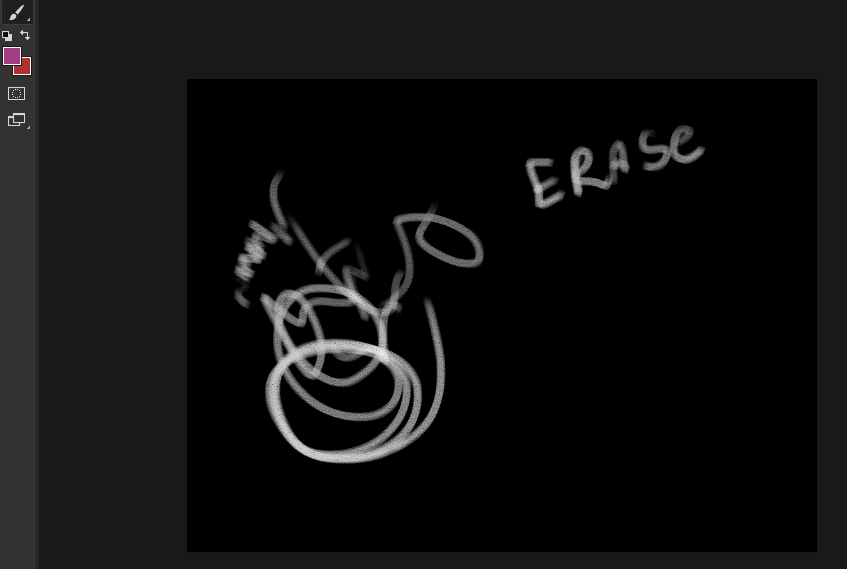
The problem is still on the side of Photoshop, because it prohibits the use of any other tool
In "PAINT TOOL SAI" there are no such problems.
I can choose any draw tool for them
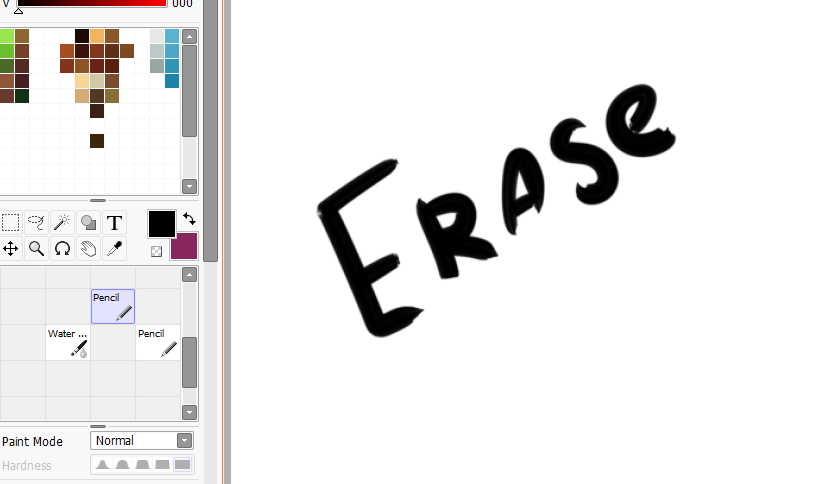
Why does not Photoshop give me a choice?
It is Photoshop that reacts to the eraser and does not allow you to select another tool
Can I solve my problem?
Copy link to clipboard
Copied
How do you choose a brush the bamboo pen is a wacom device supported with wacom device driver and the only Photoshop tool the driver supports for the pen eraser is Photoshop Eraser tool. I tried setting the Wacom Intuos Pen eraser to Click like the pen tip is set by default. What even tool I select in Photoshop the pen tip click acts like a mouse left click and hold and mouse stroke. However no matter what tool I select in Photoshop UI the eraser click setting like a mouse left click hold and stroke with the eraser tool. No matter what Photoshop Tool Bar and Tool Option Bar shows is the current Photoshop tool. The Wacom erases set to click is still acting like the Photoshop Eraser. Photoshop is not performing like the current tool showned in Photoshop's UI it performing like the eraser tool is active. Is the problem in Photoshop or is the problem in Wacom's pen driver.
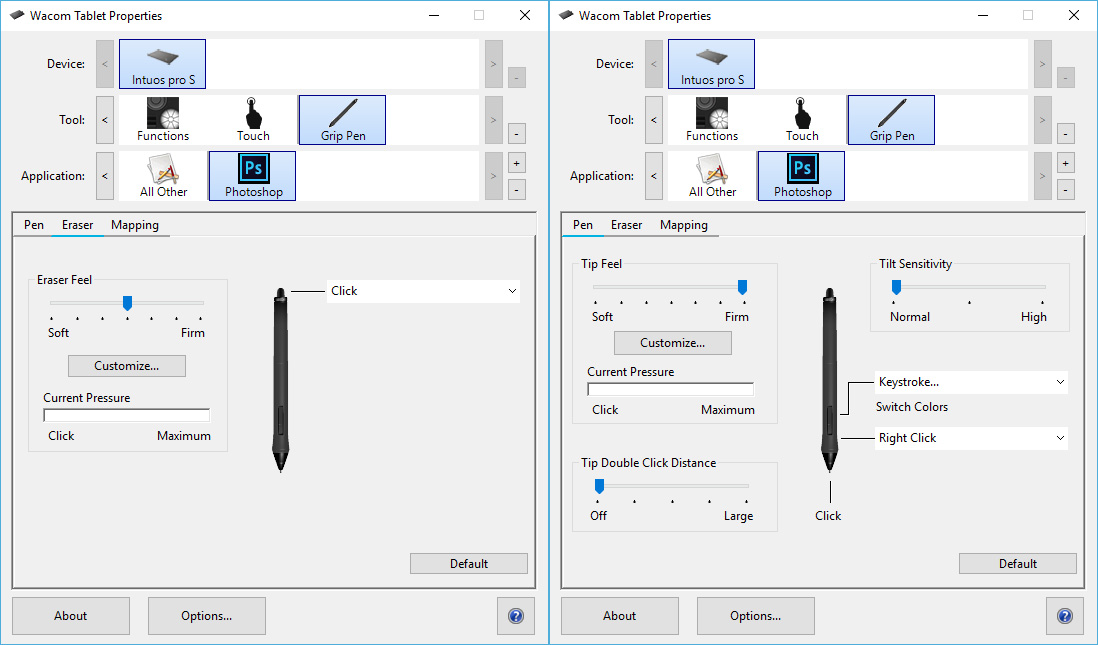
Copy link to clipboard
Copied
I really do not understand what's written here
But here that is interesting
If a Bamboo driver error occurs, then the Photoshop perceives the eraser as a normal mouse and fine-tunes the tools
Therefore, it is worthwhile to understand that Photoshop checks the eraser and, based on this, selects the tool (as it thinks) the eraser tool
I checked MediBang Paint Pro
This also determines the presence of the eraser, BUT !!!
This allows me to choose any other tool, unlike Photoshop
If only Adobe would pay attention to this and fix such a problem, it would be very wonderful!
But as I understand, if there is no support from Adobe, then no one can help me.
I need to solve the problem, and not discuss it 😞
Copy link to clipboard
Copied
I also do not fully understand what you write either. I feel this is because neither of us knows how Photoshop and Wacom software communicate with each other. So if there is a problem it may be on one or both sides of this communication.
I wrote I set the Wacom pen eraser to Click just like the Pen point tip. When I select any tool in Photoshop Tool Palette Photoshop Highlights that tool Icon in the tool palette bar and Photoshop's Tool option bar changes to the tools icon and the options for the tool. However when I use the Wacom Pen eraser end Photoshop performs like the erase tool is active even though Photoshop UI Tool Palette bar and Tool Option bars shows that a different tool is Photoshop current tool. If the erase tool is operating the eraser tool should be highlighted in the tool palette bar and the eraser tool icon and eraser options should be in the tool option bar. This is not what I see. Clearly something is wrong here. There is a Problem here is it a single problem in Adobe's or Wacom's code or more then a single problem with the way they communicate. I feel since you want this problem fixed you should report the problem to both Wacom and Adobe. This is not the proper place to report problem to Adobe. This is a user forum.
To report a problem to Adobe use the problem area on Adobe's feedback site. Use this link then select problem. First search for your problem and if not found to be a reported problem report your problem. Photoshop Family Customer Community
Copy link to clipboard
Copied
Tell me please..
Maybe it will seem obtrusive..
But...
Can I ask you to make this application?
Can you report the problem to Adobe?
------
I do not know much English and most likely I will not be able to explain the problem through Google translate
You will do it better than me.
Sorry if this is too intrusive.
It would be nice if in Photoshop there was a function responsible for the tip of the pen.
P.S
I understood the meaning of your proposal.
Thanks to Google)
Copy link to clipboard
Copied
Simply put it is not a problem. You want a new finger painting feature added to Photoshop. You can request such a feature on Adobe's feedback site Photoshop Family Customer Community . However I do not believe Adobe will think that, that would be worthwhile feature to add.
