- Home
- Photoshop ecosystem
- Discussions
- Problème d'affichage des menus dans photoshop
- Problème d'affichage des menus dans photoshop
Copy link to clipboard
Copied
Hello,
en rallumant mon pc ce matin, j'ai constaté un problème d'affichage des menus et d'un tas d'infos dans photoshop CC.
J'ai rebooter mon pc 2 fois, mais le pb persiste... Je n'est malheuresement pas accès aux préferences systèmes de photoshop (bugs d'affichages, aucunes infos ne s'affiches correctement). Je ne comprends pas d'où ça peut venir... Quelqu'un peut-il m'aider?
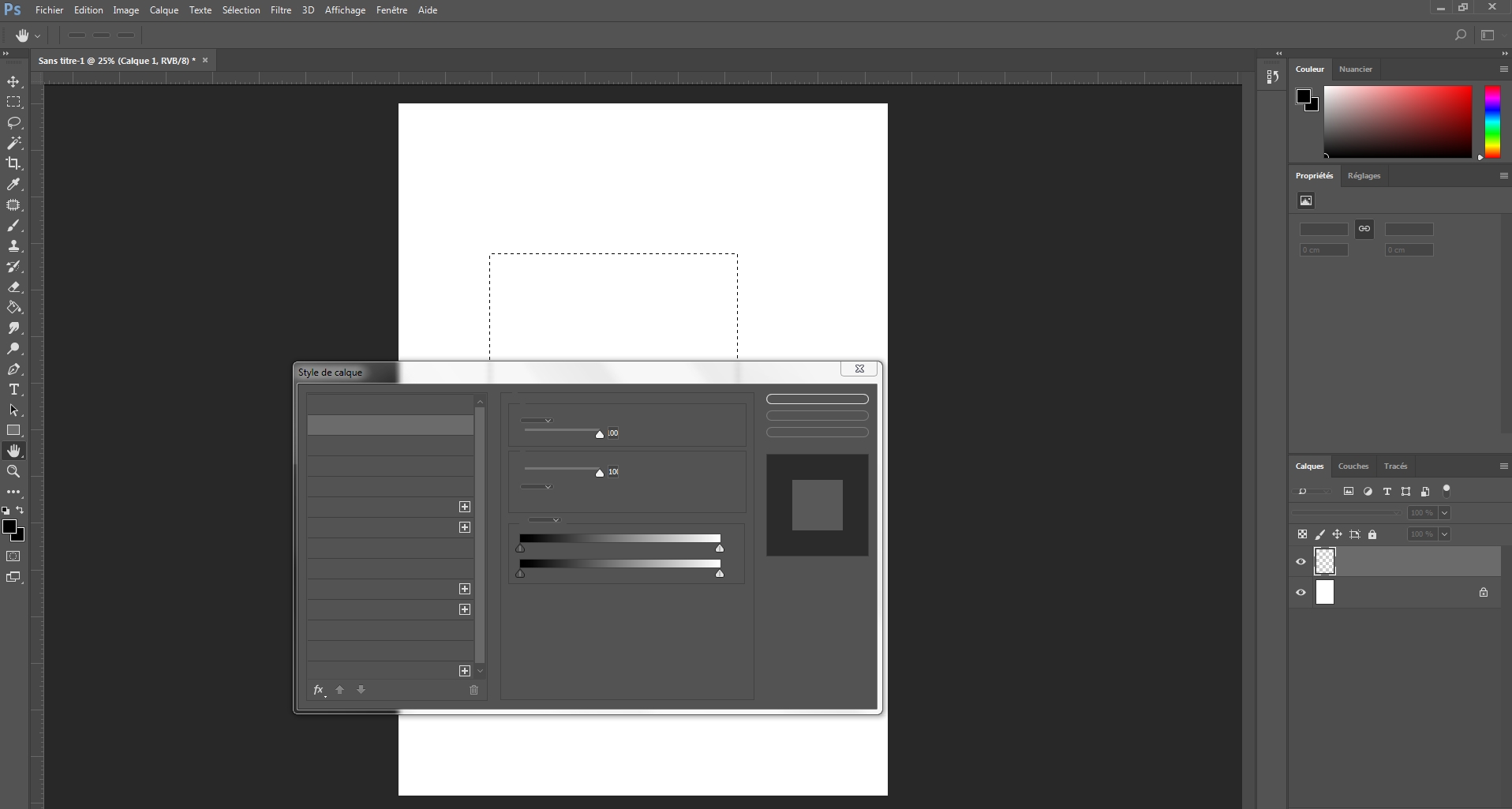
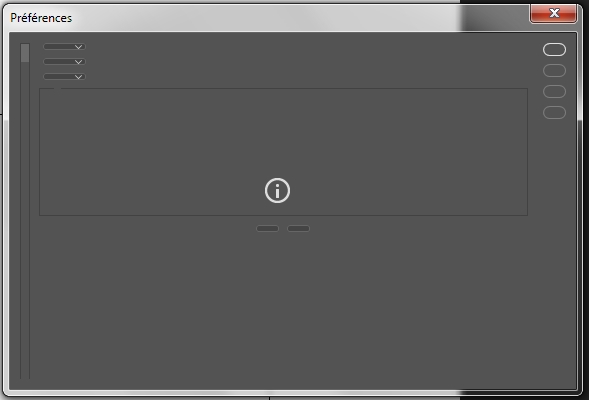
 1 Correct answer
1 Correct answer
Hi
If resetting preferences does not fix it, then my next step would be
Uninstall Photoshop
Run the CC Cleaner tool
Re-install Photoshop
Use the Creative Cloud Cleaner Tool to solve installation problems
Dave
Explore related tutorials & articles
Copy link to clipboard
Copied
Hi
To reset the preferences first close Photoshop.
Press and hold Alt+Control+Shift (Windows) or Option+Command+Shift (Mac OS) as you start Photoshop.You may have to try this more than once to get the timing right.
You will then be asked to delete the current settings.
Dave
Copy link to clipboard
Copied
Hi Dave!
thanks for your reply. But.... my problem is still there...
the size of "Drop down menu" is so small! and informations is not visible.
THIS IS A BIG PROBLEM FOR WORKING! ![]()
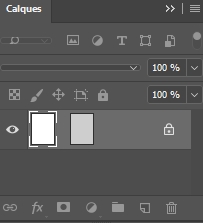
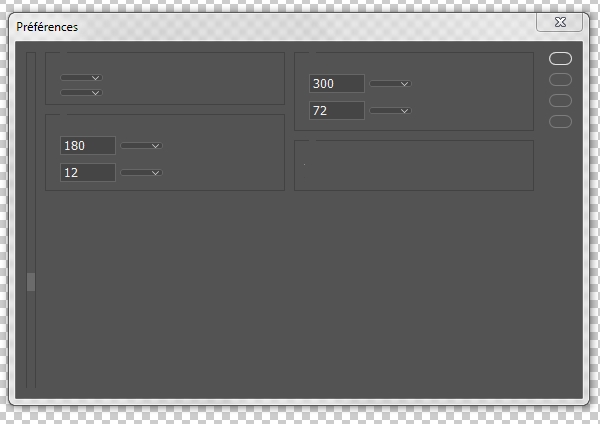
Copy link to clipboard
Copied
Hi
If resetting preferences does not fix it, then my next step would be
Uninstall Photoshop
Run the CC Cleaner tool
Re-install Photoshop
Use the Creative Cloud Cleaner Tool to solve installation problems
Dave