 Adobe Community
Adobe Community
- Home
- Photoshop ecosystem
- Discussions
- Re: Process particular file type from mixed files ...
- Re: Process particular file type from mixed files ...
Process particular file type from mixed files to jpg
Copy link to clipboard
Copied
Hi,
I am a photographer and have a huge bank of images, usually filed in external hard disks, containing client folders with sub folders of .psd, .tiff, raw or jpgs.
I am looking at an action / conditional action or a script to apply to only folders or files with .psd or .tiff files and to save in the same folder order.
For example, when I run a script to a Hard disk or a Main folder, I can save as Jpegs and keep the same folder structure.
But this only works on all the files.
I would like to run an action / conditional action or script to an entire hard disk, and have jpgs created of only the .psd, .psb. or .tiff or on images of size more than 5mb, but yet keep the same folder structure.
I am trying to create a bank of my finished files in Hi res quality JPG so I can upload to the cloud so as to have a permanent backup.
I have 50 1TB hard disks and it is not possible to go thru each and take out only particular file formats.
Any help or a script will be appreciated.
Explore related tutorials & articles
Copy link to clipboard
Copied
look for Paul Riggott picture processor. Unfortunately I no longer see his website scriptsrus on the web.
Copy link to clipboard
Copied
Site Closed: www.ps-bridge-scripts.talktalk.net
EDIT (Pierre Courtejoie): Paul's scripts are now hosted here: PS-Scripts
Copy link to clipboard
Copied
I would suggest a combination of Adobe Bridge to filter by file type and subfolders and Image Processor Pro to output the Bridge filtered file types.
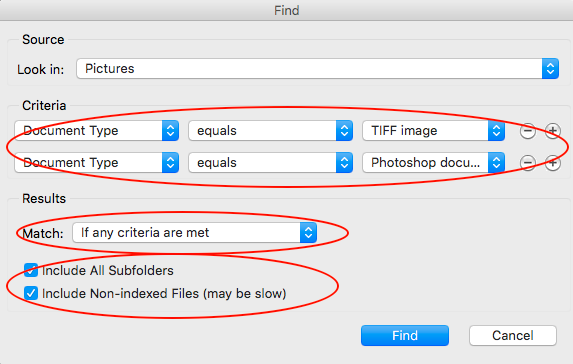
Copy link to clipboard
Copied
Thanks Stephen,
But would I be able to save as per folder structure.
What I need done is basically the following.
Convert all files of type TIFF, PSD in a particular hard disk to jpgs, and keep the folder structure as per the hard disk.
These are different photo shoots which I would like archived for easy back up.
Copy link to clipboard
Copied
Bridge can also find based on file size.
Image Processor Pro has very flexible output options for files/folders, however without an explicit explanation of your folder structure it is hard to know. Install it and see for yourself.
P.S. SuperMerlin is of course correct, there is only so far that out of the box tools will take you, even if they are highly configurable.
Copy link to clipboard
Copied
I think a script will be needed as the goal are:
"I would like to run an action / conditional action or script to an entire hard disk, and have jpgs created of only the .psd, .psb. or .tiff or on images of size more than 5mb"
Only a script will be able to get the filesize
Only a script will be able to find the size of the disk and the free space
Only a script will be able to check the size of the psb files to see if they want to resized as psb files can exceed a jpg specs.
In my opinion you need a custom script.
Copy link to clipboard
Copied
Paul's scripts are now hosted here: https://github.com/Paul-Riggott/PS-Scripts

