Program error opening files - Windows
Olá.
Estou tendo diversos problemas desde a última atualização do Photoshop. Está extremamente difícil de operar.
1 - O primeiro problema é a abertura de um arquivo qualquer, de qualquer formato - aparece uma janela de erro dizendo "Não foi possível completar o seu pedido devido a erro no programa".
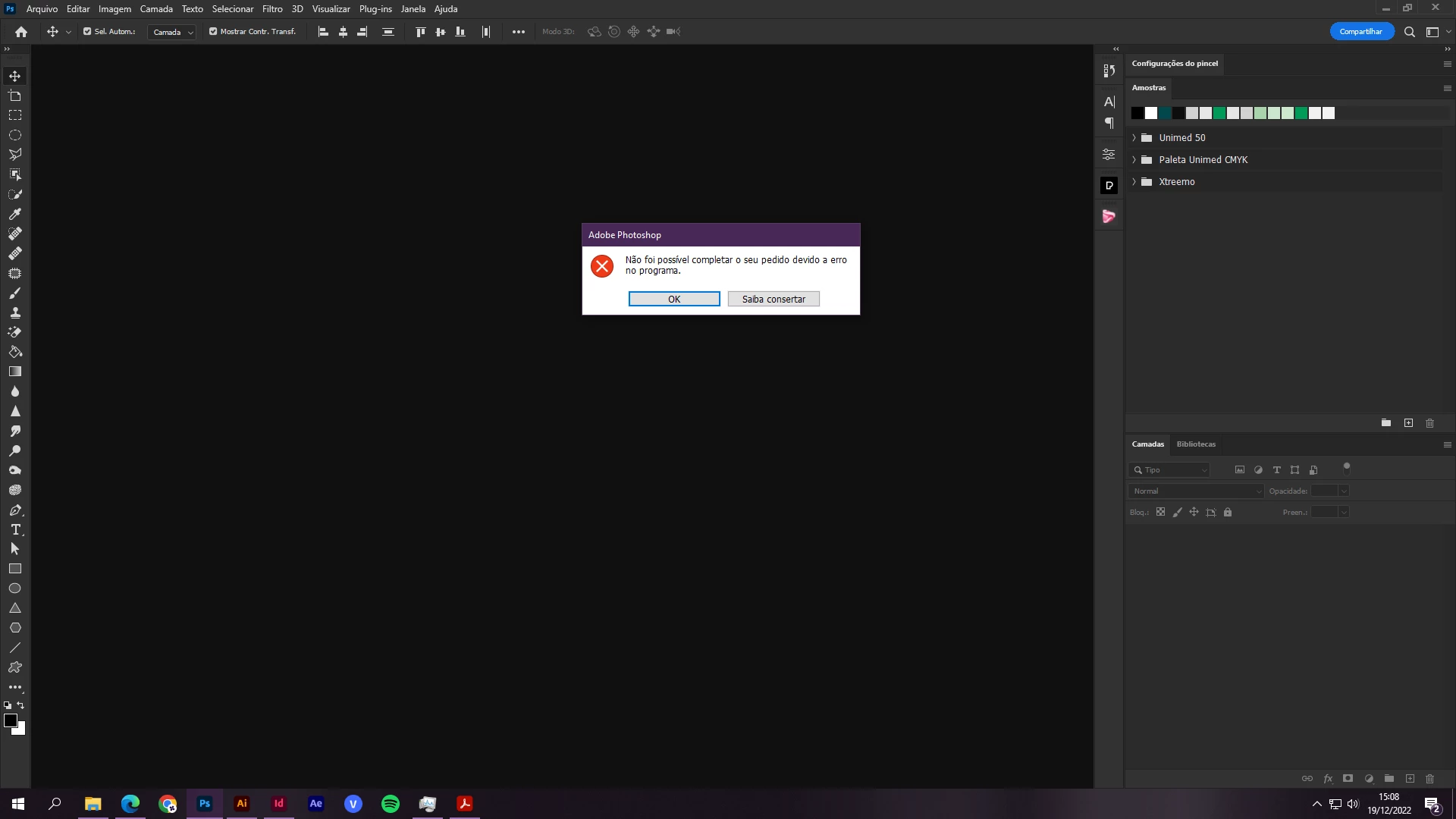
Se clico no aviso "Saiba consertar", o Photoshop me leva à uma página em branco.
2 - Quando tento abrir mais um arquivo simultaneamente (tendo 2 ou mais documentos abertos) o Photoshop não carrega a imagem do novo documento e a interface trava. Se eu tento fechar um dos documentos, o programa trava e fecha sozinho.
3 - Problemas de compatibilidade com o teclado: Não consigo digitar praticamente nada dentro do programa, desde digitar algum texto, apertar Backspace/Enter/NumEnter, até usar atalhos simples como CTRL+S ou CTRL+A.
Estes problemas estão acontecendo desde o último update do programa. Nunca tive problemas tão estressantes quanto estes antes usando o Photoshop. Peço por favor que corrijam o mais rápido possível, pois é uma

