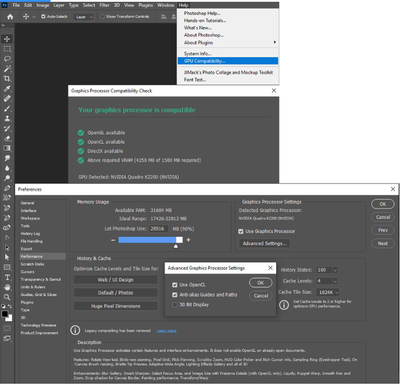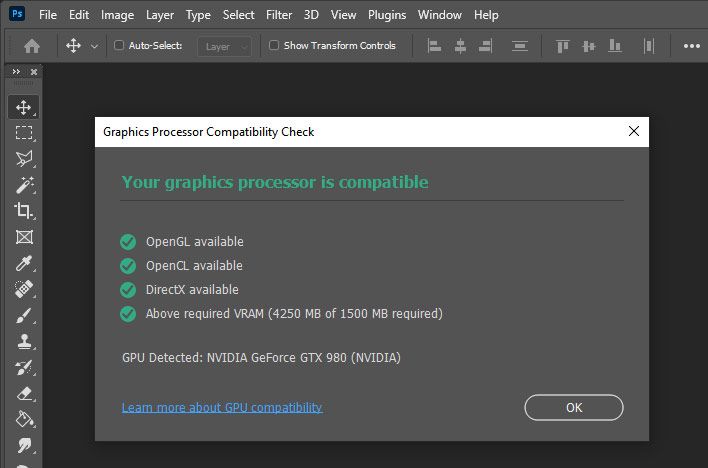Adobe Community
Adobe Community
- Home
- Photoshop ecosystem
- Discussions
- Re: Updated to 23.4.1 and having trouble saving - ...
- Re: Updated to 23.4.1 and having trouble saving - ...
Program error while saving a file in Photoshop (23.4.1) [Windows]
Copy link to clipboard
Copied
Never had a message before about how Photoshop was unable to complete my request due to a program error.
Updated to 23.4.1 and have now had Photoshop 'bomb' with this message as I was about to save my work.
SOOO annoying when the QA team doesn't do their job properly.
It is my fault - for trusting them and clicking 'Update'?
Also, so little info - just 'Sorry, Photoshop has been broken'... with 'Would you like to go back to an older/working version' as one of Adobe's suggestions
In the words of Metallica: Sad, but true
Windows 10 machine with all patches/updates applied and no other issues reported
{Title edited by Moderator}
Explore related tutorials & articles
Copy link to clipboard
Copied
Hi there,
We're sorry to hear that you cannot save the file due to a Program error.
Could you please share the system info of Photoshop (Help > About Photoshop) and the version of Windows on your computer? Is this happening with a particular file type or any files? How much RAM and spare hard disk capacity do you have?
Is your GPU supported? Menu Help>GPU Compatibility Preference performance.
Check this article for the troubleshooting steps: https://helpx.adobe.com/photoshop/kb/program-error-opening-psd.html.
Ensure your system meets Photoshop's minimum requirements for the latest version.
See Photoshop system requirements. If your graphics hardware is unsupported, you may need to update to more modern graphics hardware. See Minimum graphics processor requirements.
Let us know if this helps.
Thanks.
Ranjisha
Copy link to clipboard
Copied
Hahahahahaha.... I was about to send you the info you need - but Photoshop hung completely 🙂
I have successfully run an 'END TASK' and have my PC back.
Just went to save a file and it bombed again.
Your QA team really need to go back to school - before releasing more product updates.
Installed Memory: 32GB Available Physical Memory: 25.5GB
Running from an SSD with 88GB available.
Is that enough memory?
Here is the GPU info...
Copy link to clipboard
Copied
Ah... I think I found the solution... Item '4' on this page
https://helpx.adobe.com/uk/photoshop/kb/program-error-opening-psd.html
ROLL BACK TO A PREVIOUS VERSION THAT WORKS - AND WAIT FOR ADOBE DEVELOPERS TO RESOLVE THE ISSUES THEY CAUSED WITH THE LAST UPDATE 🙂