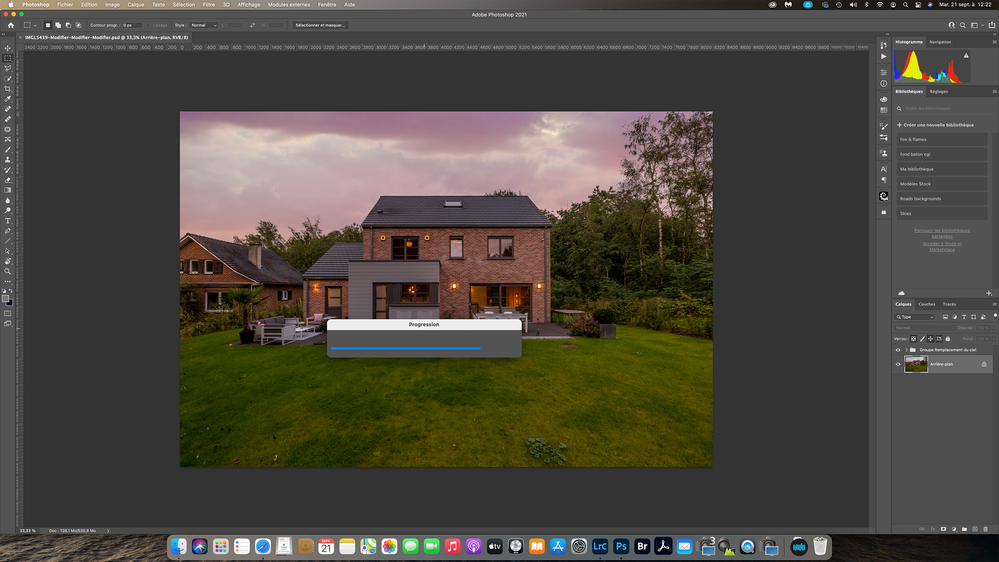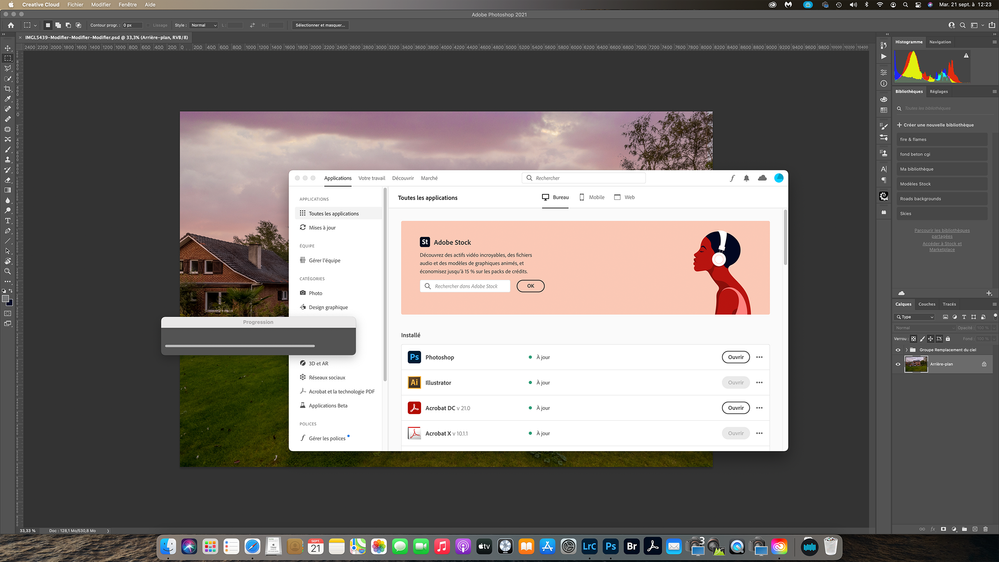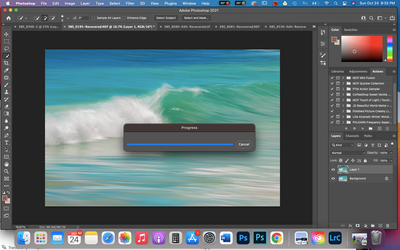- Home
- Photoshop ecosystem
- Discussions
- Progress bar stuck on screen when opening image fr...
- Progress bar stuck on screen when opening image fr...
Progress bar stuck on screen when opening image from Lightroom
Copy link to clipboard
Copied
I have an issue that has only started since the last 2 updates (to the current version).
When selecting "Open image in Photoshop" is used from lightroom the progress bar is left on the screen in photoshop even though the image has been transfered. Although you can just click withinn photoshop to move it to the back it is still a pain that never happened before.
Anyone else having this or worked out a solution ?
Explore related tutorials & articles
Copy link to clipboard
Copied
I jinxed myself. Progress bar has returned 😕 I also turned off tool tips, as a 'workaround' to them 'sticking' to the screen. The bigger annoyance for me atm is the erratic scrolling of my image that often never ends. I have to input a scroll in the opposite direction to get it to stop. Very annoying!
I'm finding these 'Forums' rather contentious. There are no Adobe tech mods? And we cannot 'rant'? So basically we're all here to figure out how to fix/patch/workaround Adobe bugs and flaws ourselves? Stupid.
Copy link to clipboard
Copied
Has a solution to this problem already been found?
Copy link to clipboard
Copied
Yes! Solution - get ON1
Copy link to clipboard
Copied
Same problem in April of 2021...
Copy link to clipboard
Copied
Same problem here in May of 2021. That's annoying.
Copy link to clipboard
Copied
I have had this problem too for about a year now, through a number of updates, and Adobe has still not fixed it. Not an insurmountable problem, but seems kind of weak attention to detail for the premier photo editing software company.
Copy link to clipboard
Copied
A month after the previous post, and almost a full year after the OP, the issue persists.
Any word on whether this is even listed as a bug to be fixed?
Copy link to clipboard
Copied
nope...this thread will keep going on for years most likely. pretty surreal really. but they have no reason to fix it...bc adobe.
Copy link to clipboard
Copied
Just here to add my name to the list of people experiencing this absolutely infuriating issue. Garbage software, garbage company.
Copy link to clipboard
Copied
I've been dealing with this nonsense for weeks now. So glad we have the subscription plan so all that great stuff comes to us automatically! -_- Now if they could only wait until the bugs are settled!!
Copy link to clipboard
Copied
I have an issue even with the new photoshop version. It keeps on showing the progression tab even when the picture is open. It continues to float over other apps...How can I fix this? Here are 2 printscreens to show you all!
thanks in advance,
Alex
Copy link to clipboard
Copied
Some get a progress bar that can be hidden behind other windows, and some
get a permanent bar that has to be moved about.
I get both and a host of other issues that persist through all the updates.
Amazing how Adobe continues to ignore this. Such indifference!
Copy link to clipboard
Copied
This problem has since disappeared for me. I don't know if an update did it or which one. I am currently on the latest CC versions of PS and LR Classic.
Copy link to clipboard
Copied
Mine goes away with each update, but comes back a week or so later. Just saw it again earlier today.
Copy link to clipboard
Copied
This problem has since gone away for me. I am now on PS 23.0.2. I think it disappeared one or two updates ago.
Copy link to clipboard
Copied
Incredible. It is Oct 2021 and this is still an issue. Didn't notice it as much most of this year but it's happening now 100% of the time. Last year it would cause PS to inevitably crash minutes into whatever I'm working on, seems to be at least more stable now despite the progress bar hanging around.
Copy link to clipboard
Copied
Same...still happening
Copy link to clipboard
Copied
Seriously Adobe...I posted this issue July last year and yet still after every update it continues ...and the same it appears for many other users. I am a working professional and little things like this are a serious pain in a working day, although not the end of the world to click outside to make it disappear it's like having to punch the vending machine to get your coin to drop....you just shouldn't have to keep doing it !
Copy link to clipboard
Copied
SAME PROBLEM. And now it won't even disappear to the back. Clicking "cancel" does nothing. :-[
Copy link to clipboard
Copied
Copy link to clipboard
Copied
I'm trying to gather info on this. Is everyone seeing this on a Mac?
Is it only happening when opening a file from Lightroom?
Lightroom (cloud based) or Lightroom Classic?
Have you seen it when opening from Bridge?
Are you using a single monitor or multiple monitors?
Does it ever say something more than just "Progress" in the box?
Desktop machine or notebook? While I have seen it on my iMac (Retina 5K, 27-inch, Late 2015), I have never seen this bar on my Macbook Air.
Do you have a file that always pops up this box? Or is it totally random?
Are you seeing this with all file types or just raw images?
Copy link to clipboard
Copied
Yup, release 23.0.0 still has the same problem. MacMini (2018) running Monterey MacOS 12.0.1
Copy link to clipboard
Copied
When I send an image from LrC to PS for extra editing I get a pop-up 'Progress" and it remains and the blue bar has not completed its travel although I am able to work on the image in PS. The only way to get rid of the pop-up is to close PS (not LrC). I am using an iMac, OS 11.5.2, and the latest versions of PS and LrC.
Copy link to clipboard
Copied
Same issue here... grahame399's described it perfectly. I'm on an older MBP running Catalina.
Copy link to clipboard
Copied
Same here. The banner remains even on top of other apps that I am using - and now we're on version 23.0 Can't Adobe get their act together? They charge enough, I would say. Not amused at all
Find more inspiration, events, and resources on the new Adobe Community
Explore Now